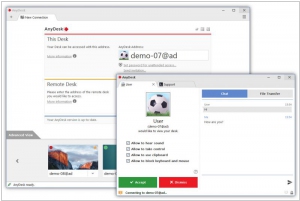AnyDesk vs Zoho Assist
June 19, 2023 | Author: Michael Stromann
6
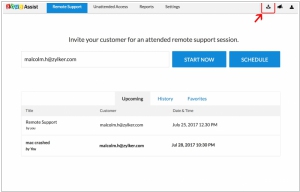
Zoho Assist provides a simple and straight forward user interface to connect to remote computers anywhere on the globe, as long as they are hooked to the internet, even through firewalls and proxies. Once your customer approves access, control the remote computer as if it were in front of you, provide fast support and impress, without leaving your seat. Moreover, with online remote support you save time and all that money involved in travel.
See also:
Top 10 Remote Support software
Top 10 Remote Support software
AnyDesk and Zoho Assist are both remote desktop access and support software solutions, but they differ in terms of features, target audience, and pricing. AnyDesk is a remote desktop tool that allows users to access and control remote computers from anywhere. It offers features such as smooth and fast connections, file transfer capabilities, remote printing, and session recording. AnyDesk primarily targets individuals and small to medium-sized businesses. On the other hand, Zoho Assist is a remote support and access software designed for IT teams and support professionals. It provides features such as screen sharing, file transfer, chat support, and remote diagnostics. Zoho Assist offers additional functionalities like unattended remote access and mobile support. Zoho Assist is part of the larger suite of Zoho products, making it suitable for businesses already using other Zoho applications.
See also: Top 10 Remote Support software
See also: Top 10 Remote Support software
AnyDesk vs Zoho Assist in our news:
2018. Remote desktop software AnyDesk gets €6.5M funding
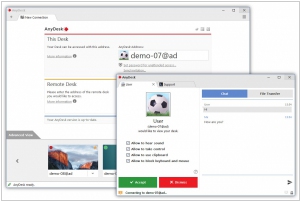
AnyDesk, a Germany-based company that provides remote desktop software, has secured €6.5 million in funding. In addition to offering modern applications for Windows, MacOS, various Linux/Unix distributions, Android, and iOS, the AnyDesk team has developed a proprietary video codec called "DeskRT" specifically designed for graphical user interfaces. DeskRT enables the transmission of 60 frames per second and prioritizes low latency. Consequently, users can enjoy high-quality video, sound, and fast, fluid image transmission, creating an experience that feels seamless and natural, as if using their own computer. AnyDesk is built with collaboration in mind, distinguishing itself from traditional screen sharing solutions.
2017. Zoho Assist teams up with Spiceworks

Zoho Assist, an offering by Zoho providing remote support and remote access solutions, has partnered with Spiceworks, the largest community of IT professionals worldwide. This collaboration expands the array of free online tools accessible to sysadmins, network engineers, and technicians. As part of this initiative, Spiceworks has introduced a free remote support tool, leveraging the power of Zoho Assist. This tool eliminates the need for sign-up or login procedures and allows for instant remote support sessions with just a single click, without requiring any installation on the user's end. Customers can swiftly join the session by entering the provided session code. The connection is established securely over the internet using SSL encryption and functions seamlessly across firewalls and VPNs.
2017. Zoho Assist enables iOS remote access

Unlike Android, iOS has traditionally been challenging to provide remote support for due to the absence of screen sharing capabilities. However, with the release of iOS 11, Apple introduced the game-changing feature of screen sharing, revolutionizing iOS remote support. Today, Zoho Assist has announced the addition of remote customer support for iOS. This means that your customers can effortlessly join your remote support session using their iPhones or iPads. Zoho Assist has been designed to support iOS 11 right from its initial launch. Furthermore, the iOS mobile device support offered by Zoho Assist follows an affordable pricing model, with no limitations on the number of supported devices.
2017. Zoho Assist now allows to remotely connect to Android devices
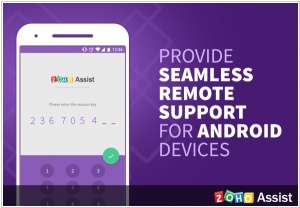
The remote support application, Zoho Assist, has expanded its capabilities to include support for Android devices. With this updated app, customers can now share their screens in real-time while engaging in live chat during the support session. Notably, if your customer is utilizing a Samsung device, you can even remotely access their device with their consent. Furthermore, if you hold a Zoho Assist Professional license, you can initiate a remote session from any location, offering enhanced flexibility and convenience. This update enhances the capabilities of Zoho Assist, enabling you to deliver high-quality remote support to your customers, irrespective of the device they are using.
2015. Zoho Assist unveiled new customer console and two-way screen sharing for Mac users

The ongoing debate regarding the fate of Java continues, but users of the remote support application Zoho Assist can now join a remote support session on Mac OS without relying on Java. Zoho has introduced the Objective-C based Customer Console specifically designed for Mac users. This console has been meticulously developed by our lead developers at Zoho Assist over several months. With this new solution, you can ensure a seamless and efficient remote support experience while assisting Apple enthusiasts worldwide. The Customer Console is a lightweight application that can be quickly downloaded and run on your customer's Mac. It delivers a fast and intuitive user experience, aligned with the standards of the Mac UI. Furthermore, screen-sharing, previously available on Zoho Assist for Windows OS, is now also accessible on Mac. Simply click on your Technician Console, initiate a quick download, and within seconds, your screen will be shared with your customer.
2014. Zoho Assist adds new features, becomes faster, unveils iPad app
According to Zoho, the latest version of their remote support app, Assist, brings sheer delight to IT technicians by significantly enhancing session speed and enabling quick customer participation. The update introduces several new features, including a revamped File Transfer window that allows effortless drag-and-drop file sharing with customers. Additionally, there's a new HTML5-based Technician console available for Mac and Linux, which operates directly within the browser without requiring any installation, making support tasks more convenient. For immediate assistance, Zoho has also introduced a 'Help Me' tab in the console for live chat support. Furthermore, Zoho is launching an iPad app for Zoho Assist, catering to urgent requests, particularly when technicians are on the go. The iPad app grants quick access to remote computers, instant capture of screenshots, seamless switching between multiple monitors, and the ability to invite fellow technicians for assistance.
2010. Zoho Assist - the new tool for remote support
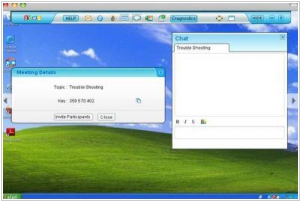
Zoho (as usuall very quietly) launched the new service Zoho Assist - the solution for remote customer support (primarily useful for software vendors). Of course, it's not the revolutionary service for Zoho because long ago they developed Zoho Meeting - the web-conferencing tool. And Zoho Assist is built on top of it. It works like this: support technician creates an online session and invites customer (via email). The customer clicks on the link in the mail, opens the session in the browser and (in one click) installs the small plugin for remote control. Then the technician can demonstrate his own desktop to customer or remotely control his computer. ***