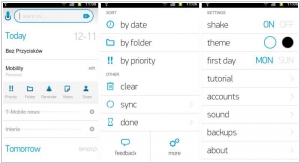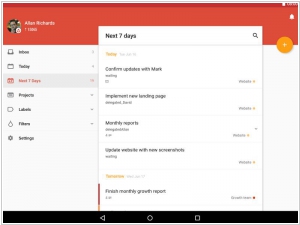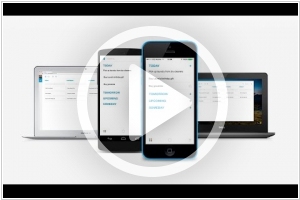Any.do vs Todoist
September 10, 2023 | Author: Adam Levine
Any.do and Todoist are both popular task management apps that aim to help users stay organized and productive, but they differ in terms of their features, user interface, and platform availability.
Any.do offers a clean and intuitive interface, making it easy to create tasks, set due dates, and organize them into lists. It provides features such as reminders, subtasks, attachments, and the ability to collaborate and share lists with others. Any.do also integrates with popular calendar apps, allowing users to seamlessly manage their tasks and appointments in one place. It is available on multiple platforms, including web, iOS, and Android.
Todoist, on the other hand, is a feature-rich task management app known for its robust functionality and cross-platform availability. It offers features such as task creation, due dates, priorities, labels, projects, and subtasks. Todoist includes powerful features like natural language input, productivity tracking, recurring tasks, and integrations with popular apps and services. It is available on web, iOS, Android, and other platforms, ensuring accessibility across devices.
See also: Top 10 Productivity software
Any.do offers a clean and intuitive interface, making it easy to create tasks, set due dates, and organize them into lists. It provides features such as reminders, subtasks, attachments, and the ability to collaborate and share lists with others. Any.do also integrates with popular calendar apps, allowing users to seamlessly manage their tasks and appointments in one place. It is available on multiple platforms, including web, iOS, and Android.
Todoist, on the other hand, is a feature-rich task management app known for its robust functionality and cross-platform availability. It offers features such as task creation, due dates, priorities, labels, projects, and subtasks. Todoist includes powerful features like natural language input, productivity tracking, recurring tasks, and integrations with popular apps and services. It is available on web, iOS, Android, and other platforms, ensuring accessibility across devices.
See also: Top 10 Productivity software
Any.do vs Todoist in our news:
2024. Todoist adds team workspaces to its task manager
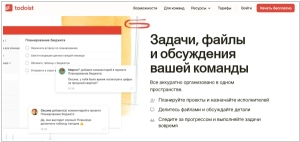
Todoist, despite facing challenges in gaining traction as a project management tool within professional settings, is not relenting and is introducing a new approach to task management in the workplace. While competitors like Asana, Monday, and Atlassian have dominated the realm of sophisticated task tracking and project management services, Todoist is forging ahead with the launch of team workspaces, reminiscent of Notion's workspaces. These team workspaces operate similarly to Notion's concept, where upon joining a company, employees are automatically integrated into the company's workspace, accessing all existing content associated with it. For existing Todoist users, this new workspace functions as a separate entity alongside their personal space, distinctly housing team-related tasks and projects. Within these team workspaces, projects resemble Slack channels, categorized as either public or private, with the latter accessible only to specific employees. Additionally, projects can be organized into folders for better management. Furthermore, within each project, users can engage in various team-oriented functionalities already available in Todoist, such as task commenting, file attachment, and tracking team activity streams by project or team member.
2019. Todoist introduced task sections and imroved task page
Task lists in Todoist have evolved beyond a never-ending series of checkboxes. Now, you have the ability to create sections within your projects. This enables you to seamlessly move tasks from one section to another and conveniently collapse sections that are not currently needed. Labels in Todoist have undergone an update as well, now organized into two categories: personal labels and shared labels with your co-workers. Moreover, Todoist has introduced a new task view on both desktop and mobile platforms, offering a centralized location for all task-related actions. From this view, you can modify due dates and priority levels, access comments, add labels, and perform other relevant tasks. Furthermore, this enhanced view provides a comprehensive overview of all the subtasks associated with a specific task.
2017. Todoist launched integration with Google Calendar
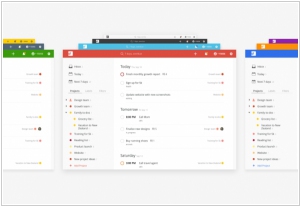
Task manager Todoist is introducing a comprehensive two-way integration with Google Calendar. Once you connect your Todoist account with Google Calendar, any tasks with due dates will seamlessly appear in your calendar. If you have specified a particular time for a task, it will be displayed as an event in your calendar. For recurring tasks, multiple events will be created accordingly. Moreover, you can effortlessly click on your calendar events to make edits, rearrange them, and all the changes will be synchronized back to Todoist. This integration provides you with a convenient calendar view of your tasks, directly within your calendar. It also serves as an effective means for others to contribute to your calendar through shared projects, enabling them to add items and collaborate seamlessly.
2016. Todoist applied machine learning to predict your task due dates
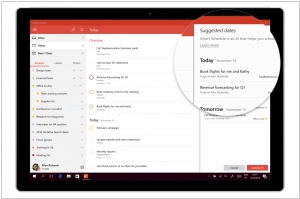
The popular task management tool Todoist has introduced machine learning capabilities to help users effectively reschedule tasks and balance their workload. A new "Reschedule" button now appears alongside the overdue tasks section. By leveraging various data points, the service provides intelligent suggestions for new due dates for these overdue tasks. This functionality extends to unscheduled tasks as well. Todoist learns from your habits and patterns. For recurring tasks, such as errands, Todoist remembers your typical completion times and assigns them to the appropriate day. Additionally, if you have a substantial number of upcoming tasks, Todoist ensures an even distribution, enabling you to accomplish your tasks efficiently. Moreover, Todoist recognizes when you pause your work or stop completing tasks, preventing it from suggesting rescheduling overdue tasks to the current day if it's already late.
2016. Todoist adds new collaboration features

Task management service Todoist has announced a comprehensive revamp of its collaboration features, aiming to transform the Todoist Business version into a comprehensive task management solution for enterprise users. One notable enhancement is the introduction of an activity log accessible to all team members, allowing for easy tracking of newly assigned tasks, new comments, and more. The activity log offers powerful filtering options, enabling users to sort by dates, individuals, projects, and actions. It functions as a centralized feed, providing a comprehensive overview of all activities taking place across various projects. Additionally, Todoist now enables users to attach notes to specific projects, ensuring that important information remains accessible beyond task completion. This feature proves particularly valuable, as task comments tend to disappear once a task is marked as completed. Lastly, the quick add feature has received a revised user interface, benefiting all Todoist users, not just team members.
2015. Todoist redesigned its web app
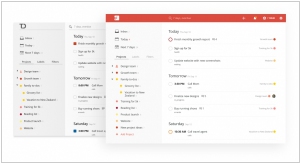
The web app of the popular task management service Todoist has undergone a redesign, incorporating a more contemporary look with increased whitespace and a flat design. The checkboxes now have a rounded shape, and subtle animations are present when hovering over icons. This new design aligns it closer to Todoist's iOS and Android apps, which is a positive development. Additionally, Todoist has introduced natural language processing to the web app. Previously limited to mobile devices, this feature enables users to add tasks with due dates using a single sentence. For instance, by writing "Take out the trash every Sunday," Todoist will create a recurring task titled "Take out the trash." While natural language processing is especially beneficial on mobile, offering feature parity across platforms avoids any confusion when attempting to perform actions exclusively available on mobile. It is worth highlighting that this feature supports 14 different languages.
2015. Task manager Todoist launches new Android app
Popular task manager Todoist has recently undergone a significant Android update, featuring a completely redesigned user interface and a range of efficient new features. The app has transitioned to Material Design, aligning its interface more seamlessly with Google's operating system. Additionally, the update incorporates natural language processing and intuitive gestures for streamlined task management. Users can now easily add tasks with due dates to their current to-do lists, as Todoist intelligently parses natural language date input. For example, by typing phrases like "Buy milk tomorrow" or "Go for a run every Friday," the app will automatically create tasks ("Buy milk" or "Go for a run") with corresponding single or recurring due dates. Similar to Mailbox and similar apps, swiping to the right completes a task, while swiping to the left reschedules it. The update also includes streamlined features for adding collaborators, creating subtasks, and more.
2015. To-do app Any.do 3.0 adds collaboration features

Any.do has introduced version 3.0 of its app for iPhone, Android, Web, Chrome, and Mac, packed with over 150 new features. Notably, this release includes dedicated support for Android tablet users. One of the standout additions is a dynamic zooming feature that enables users to navigate seamlessly between multiple to-do lists, swiftly zooming in on a specific list of interest. Any.do has leveraged fluid gestures to enhance accessibility and streamline task management. Furthermore, the app now allows collaboration across different types of groups. Similar to Evernote's approach of unifying personal and business documents within a single identity, Any.do enables users to share lists as side projects, collaborate with work teams, or include household members. Shared list participants gain editing privileges, ensuring efficient collaboration and task completion.
2014. ToDoist arrives on Android Wear smartwatches
ToDoist has made its popular to-do app compatible with smaller screens by introducing support for Android Wear watches. The Android Wear version of ToDoist is now available as part of the free app. Once installed on an Android Wear watch and synced wirelessly with a phone or tablet, users can utilize voice commands to create tasks by saying, "OK Google, start Todoist. Add task." These tasks will automatically synchronize with the connected Android phone and be added to the task list. As ToDoist leverages cloud-based data synchronization, any tasks added from the watch will be accessible through ToDoist on various platforms, including the web, other Android devices, Apple iOS, Microsoft Windows, Mac, Chrome, and more. Additionally, ToDoist offers location-based notifications for tasks. For instance, if you have a task to pick up milk and are approaching the supermarket, your watch may vibrate to remind you.
2014. Task manager Any.do rolls out business version with collaboration features
The productivity service, Any.do, is expanding its offerings beyond its initial consumer focus by introducing a new set of features and pricing plans tailored for businesses. In the latest release, Any.do 2.0, colleagues and teams can utilize Any.do's task list application to collaborate on tasks, share files, and more. These advanced features will be available in both the free version and the premium version of Any.do 2.0. The premium version will be a subscription-based service priced at $5 per month or $45 per year. Free users will have the ability to collaborate with up to two members per task, while paid users can collaborate with an unlimited number of people. Additionally, free users will be limited to file uploads of a maximum of 5 MB from Dropbox and can only share five "Moments" (Any.do's daily planner) per month. In contrast, paid users will not have such restrictions on file uploads and sharing.