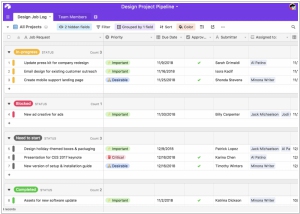Airtable vs FileMaker
May 21, 2023 | Author: Michael Stromann
9
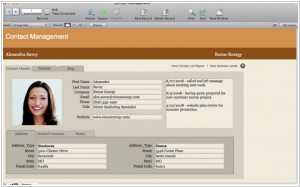
Award-winning business and personal database software for iPad, iPhone, Windows, Mac and the web. Streamline your business with the FileMaker Platform. Easily create custom solutions for iPad, iPhone, Windows, Mac and the web that meet the unique needs of your organization. Manage customer data, track assets, organize projects, run reports, and more. With the FileMaker Platform you'll be able to improve workflow, save money, and increase overall efficiency.
Airtable and FileMaker are both popular database management systems that offer flexible solutions for organizing and managing data, but they have some key differences. Airtable is a cloud-based platform that combines the functionality of a spreadsheet and a database, allowing users to create customizable tables with various data types, attachments, and collaboration features. It offers a user-friendly interface and supports easy integration with other apps and services. Airtable is commonly used for project management, content planning, and tracking workflows. On the other hand, FileMaker is a cross-platform relational database solution that allows users to design and develop custom applications for managing data. It offers a robust set of features for building complex databases, automating processes, and creating user interfaces. FileMaker provides more advanced customization options and is often utilized for creating business applications that require specific functionality and workflows.
See also: Top 10 Low-Code Platforms
See also: Top 10 Low-Code Platforms
Airtable vs FileMaker in our news:
2020. Airtable raises $185M and launches new low-code and automation features
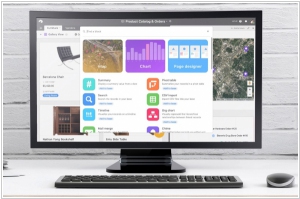
The no-code platform and spreadsheet-centric database, Airtable, has successfully raised $185 million in a Series D funding round. Alongside this milestone, the company is introducing new low-code features, automation capabilities (reminiscent of IFTTT for Airtable), and enhanced data management functionalities. While Airtable's pre-built blocks previously allowed users to incorporate maps, Gantt charts, and other features into their tables, there comes a point where the built-in functionality may not meet all user requirements, necessitating the need for custom tools (referred to as an "escape valve" by Liu, Airtable's CEO). To address this, Airtable has introduced Airtable Apps, enabling more advanced users to build additional functionality using JavaScript. Furthermore, users have the option to share their custom capabilities with others through the newly introduced Airtable Marketplace. These developments empower Airtable users to create more sophisticated and tailored solutions to meet their specific needs.
2020. FileMaker 19 allows low-code development using readily-available JavaScript libraries

Claris, a subsidiary of Apple, has introduced FileMaker 19, their inaugural open platform empowering developers to swiftly construct sophisticated custom applications. This latest release incorporates various advancements such as direct JavaScript integrations, drag-and-drop add-ons, AI capabilities through Apple's Core ML, and more. With FileMaker 19, developers can effortlessly create applications using plug-and-play add-ons, enabling the seamless assembly of robust apps in record time. Additionally, they can leverage JavaScript, web services, native FileMaker code, and other tools to develop shareable add-ons for sale on the Claris Marketplace. Moreover, the new version enables the creation of apps directly within the FileMaker Cloud, eliminating the complex configuration process and facilitating instant sharing of applications.