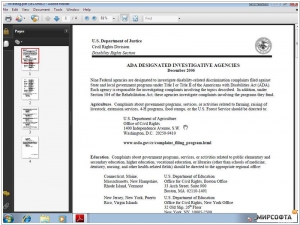Adobe Reader vs PDF-XChange
July 03, 2023 | Author: Adam Levine
4
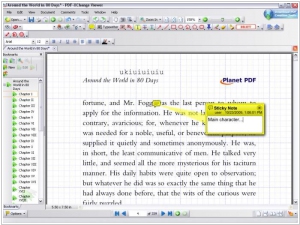
Those wishing to View/Modify or perform simple editing and even OCR Image based PDF files on their Windows PC's now have a FREE pdf reader alternative to the Adobe Reader! The PDF-XChange Viewer is smaller, faster and more feature rich than any other FREE PDF Reader/ PDF Viewer/ PDF Editor available.
Adobe Reader and PDF-XChange are both popular PDF viewing software, but they have distinct differences in terms of features and user experience. Adobe Reader is the industry standard and widely used PDF reader that provides a comprehensive set of features for viewing, printing, and annotating PDF documents. It offers a user-friendly interface, compatibility with various platforms, and allows users to fill out forms and sign documents electronically. On the other hand, PDF-XChange is a feature-rich PDF viewer that offers advanced functionalities such as text editing, OCR (optical character recognition), and document conversion. PDF-XChange is known for its speed, efficiency, and extensive customization options. It provides a range of tools for annotating PDFs, including highlighting, commenting, and drawing.
See also: Top 10 PDF Readers
See also: Top 10 PDF Readers
Adobe Reader vs PDF-XChange in our news:
2018. Adobe makes it easier to share and edit PDFs in Acrobat DC
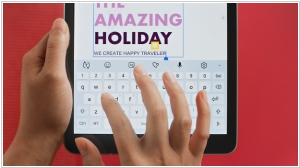
Adobe has introduced a brand-new edition of Acrobat DC, designed to enhance the process of creating, sharing, and interacting with PDFs across various devices. The update revolves around a centralized document hub, which incorporates files saved to the Adobe Cloud from multiple applications. Excitingly, Acrobat Pro will now be available on Android and iOS platforms, marking its debut on mobile devices. The mobile experience closely mirrors that of the desktop version, enabling users to easily replace images, edit text, and format documents. Furthermore, Adobe Scan receives a small update, allowing users to scan and analyze business cards more effectively. This update introduces the capability to translate the cards into different languages and export the translations to contacts as virtual contact files (vCards).
2016. Adobe’s Acrobat Reader app now allows to use any cloud storage

The latest version of the Acrobat Reader app for iOS introduces an enhanced feature that allows users to select, open, and save PDFs in various cloud storage platforms, including iCloud Drive, OneDrive, Box, and Google Drive, in addition to the existing integration with Dropbox. These additional storage options can be accessed through the iOS Document Picker. Prior to this update, users were limited to pulling documents from Dropbox, Adobe Document Cloud, email, web, or other applications that supported the "share" function. To utilize this new functionality, users need to install the desired cloud storage app(s) they wish to use with Acrobat Reader. They can then access the "Location Chooser" option and select "More Locations..." to add the cloud storage app(s) to Reader. The settings also allow users to enable or disable these storage services and customize their appearance within the list by rearranging their order.