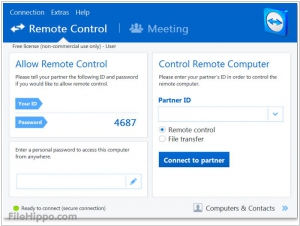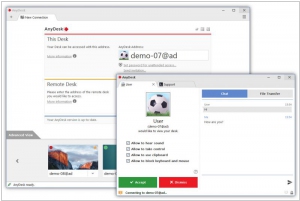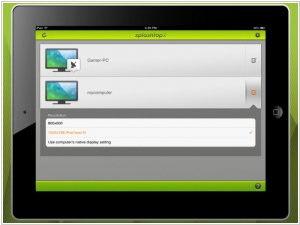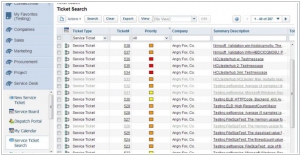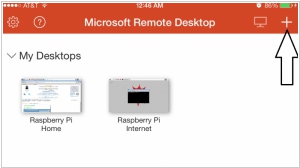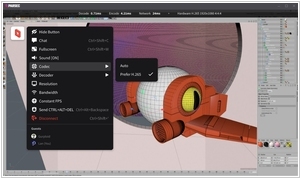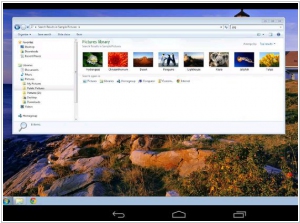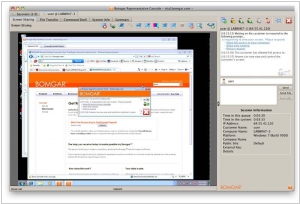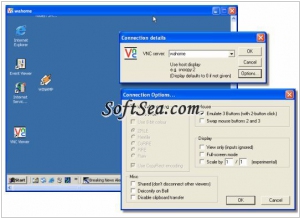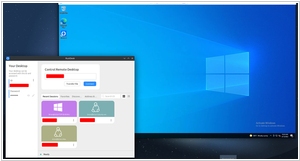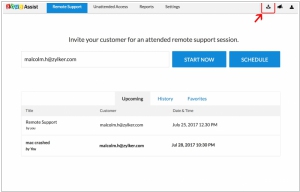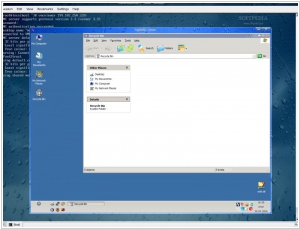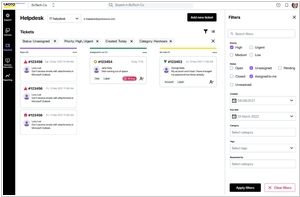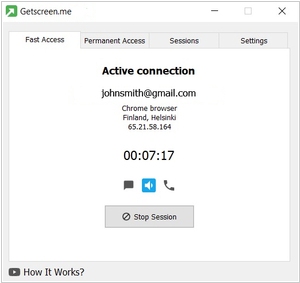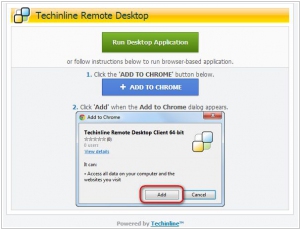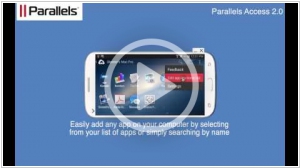Top 10 Remote Support software
February 03, 2024 | Editor: Michael Stromann
27
Remote support software enables IT professionals and customer support teams to provide assistance and troubleshoot issues for users remotely. These software solutions typically offer features such as screen sharing, file transfer, chat, and remote control capabilities, allowing support personnel to access and resolve technical problems on a user's device from a remote location, resulting in faster issue resolution and improved customer satisfaction.
1
TeamViewer connects to any PC or server around the world within a few seconds. You can remote control your partner's PC as if you were sitting right in front of it.
2
Remote Desktop Software That Actually Works. Connect to a computer remotely, be it from the other end of the office or halfway around the world. AnyDesk ensures secure and reliable remote desktop connections for IT professionals and on-the-go individuals alike.
3
Top-rated and highest-performing Remote Desktop, Remote Support, and App Delivery solution. 16 Million Users. Supports Windows, Mac, iOS, Android
4
Business Software for Technology Providers. ConnectWise empowers technology solution providers to reach their goals faster with an award-winning business management software suite & much more.
5
With the Microsoft Remote Desktop app, you can connect to a remote PC and your work resources from almost anywhere. Experience the power of Windows with RemoteFX in a Remote Desktop client designed to help you get your work done wherever you are.
6
Parsec is a remote desktop you'll actually love. Connect to work or projects wherever you are, whenever you want.
7
Chrome Remote Desktop allows users to remotely access another computer through Chrome browser or a Chromebook. Computers can be made available on an short-term basis for scenarios such as ad hoc remote support, or on a more long-term basis for remote access to your applications and files. All connections are fully secured.
8
Secure Remote Support for Desktops and Devices. With Bomgar, support organizations can access and support nearly any remote computer or mobile device. Troubleshoot PCs and servers, provide remote assistance, train remote employees, or perform system maintenance, all with the highest levels of security.
9
GoToMyPC is an alternative remote-access service that lets you access and control your computer from any web browser.
10
RealVNC is a UK company founded in 2002 by a team from the world-leading AT&T Laboratories in Cambridge. The company was established to commercially develop, enhance and promote VNC, the innovative remote access software with a widespread international user base. VNC (Virtual Network Computing) software is cross-platform, allowing remote control between different types of computer. For ultimate simplicity, there is even a Java viewer, so that any desktop can be controlled remotely from within a browser without having to install software. VNC is free and is redistributable.
11
ScreenConnect is a self-hosted remote support, access, and meeting solution. Use remote support and access to repair computers, provide updates, and manage machines. Conduct online seminars and presentations using remote meetings. ScreenConnect is a comprehensive, one-time-payment alternative to the expensive SaaS-based solutions that charge recurring monthly fees.
12
NoMachine is the fastest and highest quality remote desktop you have ever tried. Reach your computer on the other side of the world in just a few clicks. Wherever your desktop is, you can access it from any other device and share it with who you want. NoMachine is your own personal server, private and secure. What’s more, it’s free.
13
Open source remote desktop software, allowing maintenance of computers and other devices. The RustDesk client is available for different operating systems. RustDesk has the aspiration to be an open source alternative for Remote desktop software like TeamViewer or AnyDesk.
14
Zoho Assist provides a simple and straight forward user interface to connect to remote computers anywhere on the globe, as long as they are hooked to the internet, even through firewalls and proxies. Once your customer approves access, control the remote computer as if it were in front of you, provide fast support and impress, without leaving your seat. Moreover, with online remote support you save time and all that money involved in travel.
15
TightVNC is a free remote control software package. With TightVNC, you can see the desktop of a remote machine and control it with your local mouse and keyboard, just like you would do it sitting in the front of that computer.
16
Stress-free unified IT management and support system. With affordable, built-in remote support, RMM, ticketing, and zero-trust architecture, GoTo Resolve allows you to consolidate multiple solutions, saving money and time.
17
Fastest, simplest and most reliable remote access from your mobile device. Tap to start any desktop application, PC or Mac, as if were a native iOS or Android app. Centrally assign, manage and secure remote access to your company's computers.
18
Apple Remote Desktop is the best way to manage the Mac computers on your network. Distribute software, provide real-time online help to end users, create detailed software and hardware reports, and automate routine management tasks — all without leaving your desk. Featuring Automator actions, Remote Spotlight search, and a new Dashboard widget, Apple Remote Desktop 3 makes your job easier than ever.
19
Getscreen.me is a cloud-based software providing a remote access via a browser. Connecting via a link without installing additional programs and entering passwords increases connection speed. The software has integrations with Telegram, Google Chrome, Jira Service Desk and via API.
20
FixMe.IT is a remote support tool that enables instant, secure, and trouble-free connections between remote computers anywhere in the world. Our remote desktop solution delivers a wide range of tools and features that allow you to handle even the most complex support issues.
Latest news about Remote Support software
2022. Microsoft launches a new remote help service for IT teams
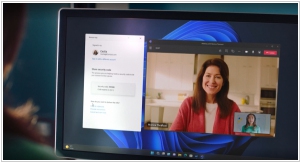
Microsoft has introduced updates to Endpoint Manager that expand on the traditional feature sets of similar services, with a promise of future enhancements. Endpoint Manager is Microsoft's platform designed to assist IT teams in managing and securing large device fleets, a task that has become increasingly complex since the onset of the pandemic. The first notable addition, called "Microsoft Advanced Management," introduces remote assistance capabilities. Think of it as similar to using Teamviewer to help a family member fix a computer issue, but with enterprise-grade security measures in place to ensure the service's integrity, proper device configuration, and user authentication. This aligns with the overarching Endpoint Manager concept, which provides access and identity controls through tight integration with Azure Active Directory, thus verifying users and devices. After all, it is crucial to prevent unauthorized individuals from gaining control over employees' machines.
2022. LogMeIn rebrands to GoTo

LogMeIn has changed its name to GoTo to simplify its product offerings in order to focuse specifically on small and medium-sized businesses, shifting away from targeting large enterprises. The name "GoTo" was derived from GoToMeeting, a company that LogMeIn acquired from Citrix in 2016, renowned for its videoconferencing and remote access software. As part of this rebranding, GoTo will primarily concentrate on two core products: Connect, a unified communications as a service (UCaaS) solution, and Resolve, an IT management and support tool. This strategic move allows for a streamlined product line, enabling easier evaluation for SMB customers and simplifying the sales process for resellers.
2021. Cohere raises $3.1 million for its remote control solution for web apps
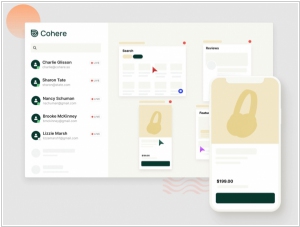
Traditional remote desktop solutions such as LogMeIn and TeamViewer can be complex to set up and use, and may seem outdated. However, a newly established startup called Cohere aims to enhance the remote desktop and screen-sharing experience with the support of $3.1 million in seed funding. Cohere enables businesses to assist customers within seconds by gaining instant control over their screen, eliminating the need for any downloads or setup on the customer's side. Rather than requiring a software download or a cumbersome installation process, customers can simply click a button on a website to authorize remote screen control.
2019. LogMeIn is bought by investment fund for $4.3B
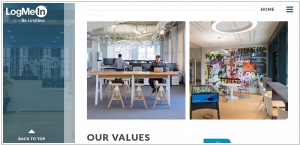
LogMeIn has reached an agreement to be acquired for $4.3 billion by affiliates of Francisco Partners and Evergreen Coast Capital Corporation. Bill Wagner, the president and CEO of LogMeIn, expresses optimism about the partnership with Francisco and Evergreen, foreseeing beneficial outcomes for the company in the future. The private equity firms will acquire a diverse portfolio of products, which includes unified communications and collaboration (UCC) solutions. In addition to LogMeIn's renowned remote desktop software, the company also owns other notable software such as Jive for social collaboration, GoToMeeting for web and video conferencing, and LastPass for password management services.
2019. Zoho Assist adds voice and video chat
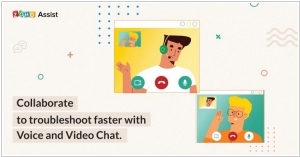
Zoho Assist now offers a comprehensive communication package, incorporating voice and video chat alongside the existing text chat feature. In Zoho Assist, remote support technicians can initiate voice or video chat during their troubleshooting or demo sessions. Thus, voice and video chat provide an additional enhancement to your experience. Juggling phone calls, live chat, and remote sessions during troubleshooting can be a challenging multitasking endeavor for IT technicians. However, Zoho Assist enables you to directly call your customer from the console, eliminating the obstacles associated with switching between applications.
2019. Zoho refreshed mobile Assist Technician App
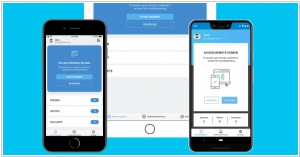
Zoho has launched an updated version (3.0) of its Zoho Assist Technician App for both iOS and Android platforms. This release brings a plethora of new features and a refined user interface. Noteworthy additions include the ability to seamlessly transfer files from any iOS device to PCs or mobile devices, instant scheduling of remote support sessions, and new power options like Shutdown, Restart, Log off, Hibernate, Stand by, and Lock. One of the prominent highlights of this version is the introduction of trackpad gestures, which transform your smartphone into a wireless trackpad for remote computers. This enables you to effortlessly point, click, scroll, and type in any application on both Mac and PC systems. When combined with existing mobile features such as initiating remote sessions, connecting to unattended devices, waking remote computers, accessing quick command options, and deploying the unattended access agent, you gain unparalleled flexibility and control while on the go.
2018. Remote desktop software AnyDesk gets €6.5M funding
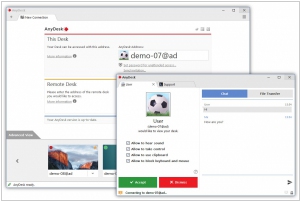
AnyDesk, a Germany-based company that provides remote desktop software, has secured €6.5 million in funding. In addition to offering modern applications for Windows, MacOS, various Linux/Unix distributions, Android, and iOS, the AnyDesk team has developed a proprietary video codec called "DeskRT" specifically designed for graphical user interfaces. DeskRT enables the transmission of 60 frames per second and prioritizes low latency. Consequently, users can enjoy high-quality video, sound, and fast, fluid image transmission, creating an experience that feels seamless and natural, as if using their own computer. AnyDesk is built with collaboration in mind, distinguishing itself from traditional screen sharing solutions.
2018. LogMeIn acquired Jive Communications

LogMeIn, a renowned company providing conferencing services like GoToMeeting and join.me, as well as authentication and other online services for businesses and individuals, has announced its acquisition of Jive Communications for $342 million. It's important to note that Jive Communications should not be confused with Jive Software, which is a competitor to Slack. Jive Communications is a startup based in Utah, primarily focusing on enterprise VoIP, particularly hosted VoIP. With 20,000 customers globally, Jive Communications brings a range of unified communications services to the table, complementing and expanding on LogMeIn's existing collaboration products.
2017. Zoho Assist teams up with Spiceworks

Zoho Assist, an offering by Zoho providing remote support and remote access solutions, has partnered with Spiceworks, the largest community of IT professionals worldwide. This collaboration expands the array of free online tools accessible to sysadmins, network engineers, and technicians. As part of this initiative, Spiceworks has introduced a free remote support tool, leveraging the power of Zoho Assist. This tool eliminates the need for sign-up or login procedures and allows for instant remote support sessions with just a single click, without requiring any installation on the user's end. Customers can swiftly join the session by entering the provided session code. The connection is established securely over the internet using SSL encryption and functions seamlessly across firewalls and VPNs.
2017. Zoho Assist enables iOS remote access

Unlike Android, iOS has traditionally been challenging to provide remote support for due to the absence of screen sharing capabilities. However, with the release of iOS 11, Apple introduced the game-changing feature of screen sharing, revolutionizing iOS remote support. Today, Zoho Assist has announced the addition of remote customer support for iOS. This means that your customers can effortlessly join your remote support session using their iPhones or iPads. Zoho Assist has been designed to support iOS 11 right from its initial launch. Furthermore, the iOS mobile device support offered by Zoho Assist follows an affordable pricing model, with no limitations on the number of supported devices.
2017. Zoho Assist now allows to remotely connect to Android devices
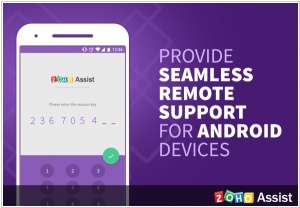
The remote support application, Zoho Assist, has expanded its capabilities to include support for Android devices. With this updated app, customers can now share their screens in real-time while engaging in live chat during the support session. Notably, if your customer is utilizing a Samsung device, you can even remotely access their device with their consent. Furthermore, if you hold a Zoho Assist Professional license, you can initiate a remote session from any location, offering enhanced flexibility and convenience. This update enhances the capabilities of Zoho Assist, enabling you to deliver high-quality remote support to your customers, irrespective of the device they are using.
2015. Zoho Assist unveiled new customer console and two-way screen sharing for Mac users

The ongoing debate regarding the fate of Java continues, but users of the remote support application Zoho Assist can now join a remote support session on Mac OS without relying on Java. Zoho has introduced the Objective-C based Customer Console specifically designed for Mac users. This console has been meticulously developed by our lead developers at Zoho Assist over several months. With this new solution, you can ensure a seamless and efficient remote support experience while assisting Apple enthusiasts worldwide. The Customer Console is a lightweight application that can be quickly downloaded and run on your customer's Mac. It delivers a fast and intuitive user experience, aligned with the standards of the Mac UI. Furthermore, screen-sharing, previously available on Zoho Assist for Windows OS, is now also accessible on Mac. Simply click on your Technician Console, initiate a quick download, and within seconds, your screen will be shared with your customer.
2015. Chrome Remote Desktop comes to iPhone, iPad

Google has unveiled the iOS version of Chrome Remote Desktop. Available as a free app in the iTunes App Store, it transforms your iPhone or iPad into an interactive portal for accessing computers equipped with Google's Chrome browser and the corresponding Chrome Remote Desktop app. This app expands beyond Chrome access, allowing you to remotely utilize Windows or OS X systems from your iOS device, granting you the ability to engage with any desired software. Chrome Remote Desktop was previously introduced for Android, Chromebooks, and the Chrome browser, further solidifying its cross-platform accessibility.
2014. TeamViewer 10 adds video calls and other new features
Remote support service TeamViewer has launched version 10, which introduces significant performance enhancements, a redesigned user interface, and a range of new features. With this update, you now have the ability to connect with your colleagues using high-quality video and VoIP communication, eliminating the need to initiate a formal meeting. Additionally, you can engage in multi-party conversations simultaneously, and seamlessly share your screen whenever necessary. Furthermore, TeamViewer 10 offers a comprehensive chat history for all your conversations, ensuring that your chats are securely encrypted end-to-end. Administrators can now enforce setting policies, distribute them, and effortlessly manage them through the Management Console. Any modifications made to these policies will be automatically applied to all installations.
2014. Symantec discontinued pcAnywhere. Recommend Bomgar instead

Symantec has recently announced the discontinuation of its stand-alone remote control product, pcAnywhere, along with the termination of support effective from November 3rd. However, Symantec is committed to ensuring a seamless transition for its customers. To facilitate this, the company recommends that pcAnywhere users upgrade to the Bomgar Remote Support Solution and has partnered with Bomgar to offer preferred pricing to customers. It's worth noting that pcAnywhere has encountered its own security breaches in the past. In 2012, Symantec advised pcAnywhere users to disable the software after its enterprise security source code was stolen and publicly disclosed. In contrast, Bomgar's solution adopts an appliance-based model. Unlike a point-to-point approach, which necessitates firewall configuration changes to function over the internet, Bomgar's solution operates without requiring such modifications. Both the customer and support representative connect to the appliance via outbound connections, mitigating the need for firewall adjustments.
2014. LogMeIn acquires Meldium to improve remote control security

LogMeIn, a leading provider of remote PC management solutions, has announced its acquisition of Meldium, a startup known for its advanced password management and single sign-on capabilities. Meldium's primary objective is to simplify the process of granting and revoking access to business applications and data, thereby streamlining operations for companies that employ interns, freelancers, or contract employees. Meldium offers an appealing feature that allows administrators to disable or delete corporate accounts for an individual without affecting their personal accounts. LogMeIn intends to integrate Meldium's technology into its existing suite of solutions, which includes Join Me, AppGuru, LogMeIn Central, and LogMeIn Rescue. While Meldium faces competition from companies like Okta and even Microsoft in certain cases, its acquisition by LogMeIn strengthens the position of both entities in the market.
2014. Parallels Access available for iPhone and Android
Parallels, the prominent virtualization company, has introduced the latest version of its mobile remote desktop application, Parallels Access, which is now compatible with both iPhone and Android devices. Previously, it was exclusively available for iPad. Notable features of this new version include the option to log in to a remote computer using Facebook credentials. iOS users will benefit from a new file browser specifically designed for remote computers, and they can utilize the device's microphone when using a remote app. Android users, on the other hand, can conveniently launch desktop applications with a single tap from their home screen, providing a user experience similar to launching a local Android app. Additionally, regardless of the mobile device being used, users have the ability to adjust the screen resolution of the app, ensuring that desktop icons are not displayed excessively small when accessing them from their phone or tablet.
2014. TeamViewer integrated with Spiceworks

The remote support tool, TeamViewer, has now been integrated with the IT Help Desk service provided by Spiceworks, an IT community platform. This integration allows users, specifically support agents, to create and join support sessions directly from the Spiceworks help desk. Customers can effortlessly connect with a simple click. The TeamViewer Management Console and TeamViewer client provide an overview of the ongoing Spiceworks sessions. Additionally, connection reports are now included within the corresponding ticket for easy reference. Spiceworks, which boasts a user base of over 5 million IT professionals, serves as a platform for connecting, managing technology environments, and staying updated on the latest technology products and services.
2014. Zoho Assist adds new features, becomes faster, unveils iPad app
According to Zoho, the latest version of their remote support app, Assist, brings sheer delight to IT technicians by significantly enhancing session speed and enabling quick customer participation. The update introduces several new features, including a revamped File Transfer window that allows effortless drag-and-drop file sharing with customers. Additionally, there's a new HTML5-based Technician console available for Mac and Linux, which operates directly within the browser without requiring any installation, making support tasks more convenient. For immediate assistance, Zoho has also introduced a 'Help Me' tab in the console for live chat support. Furthermore, Zoho is launching an iPad app for Zoho Assist, catering to urgent requests, particularly when technicians are on the go. The iPad app grants quick access to remote computers, instant capture of screenshots, seamless switching between multiple monitors, and the ability to invite fellow technicians for assistance.
2014. Chrome Remote Desktop allows to use your PC via smartphone or tablet

Have you ever found yourself away from the office, attending a crucial business meeting, and suddenly needing access to a file or program stored on your office computer? Well, now you can easily accomplish this task using your Android phone or tablet. With the help of Chrome Remote Desktop installed on your office computer, the Chrome browser launched, and the Remote Desktop app installed on your mobile device, you can effortlessly access your remote computer, open files, and even run applications. It's important to ensure that your remote computer remains powered on during this process. Currently, this functionality is only available for Android devices, and the best part is that it's free. Google has also announced plans to release a version of Chrome Remote Desktop for iPhone/iPad later this year.
2013. TeamViewer allows to remotely support mobile users
TeamViewer is widely recognized as one of the most popular remote support applications. It enables support agents to remotely connect to a customer's computer and resolve any issues they may be facing. However, with the increasing use of smartphones and tablets by both customers and employees, there is a growing demand for remote support on these devices as well. To bridge this gap, TeamViewer has recently launched the TeamViewer QuickSupport app for iOS and Android. This app allows support agents to remotely control mobile devices. It is important to note that, while the app offers full remote control capabilities for Android devices, the same level of control is not available for iPhones. When supporting an iPhone user, the support agent can only communicate via chat, transfer files, configure iOS settings (such as email and Wi-Fi), view the dashboard and screenshots (which the user needs to provide). Nevertheless, for Android devices, the support agent can take complete control directly from their computer screen.
2010. Zoho Assist - the new tool for remote support
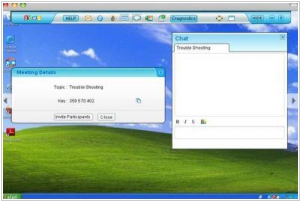
Zoho (as usuall very quietly) launched the new service Zoho Assist - the solution for remote customer support (primarily useful for software vendors). Of course, it's not the revolutionary service for Zoho because long ago they developed Zoho Meeting - the web-conferencing tool. And Zoho Assist is built on top of it. It works like this: support technician creates an online session and invites customer (via email). The customer clicks on the link in the mail, opens the session in the browser and (in one click) installs the small plugin for remote control. Then the technician can demonstrate his own desktop to customer or remotely control his computer. ***