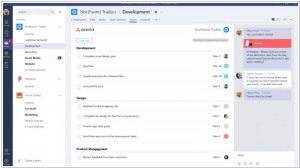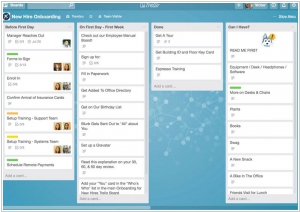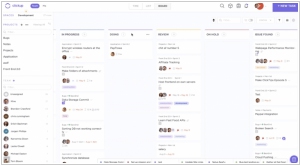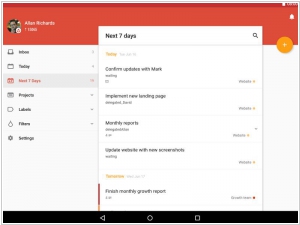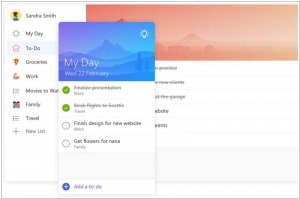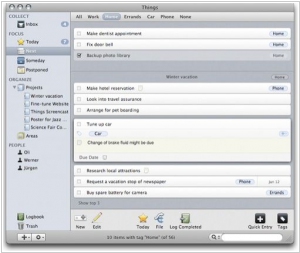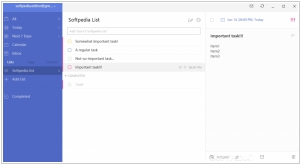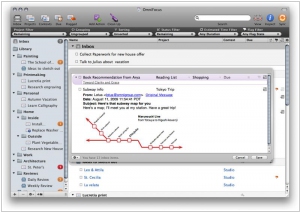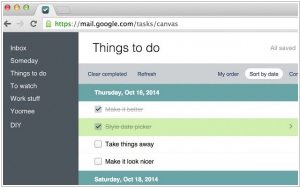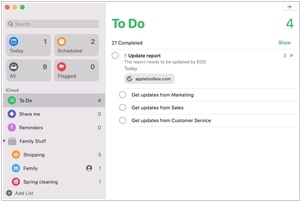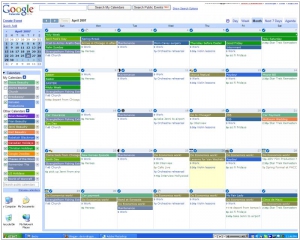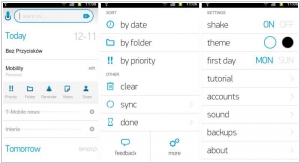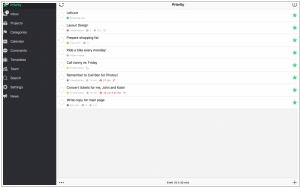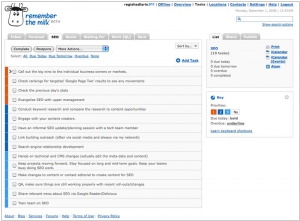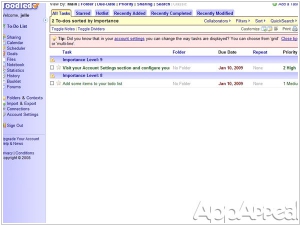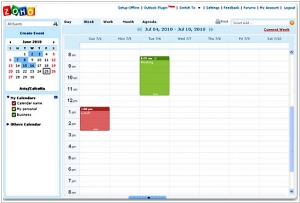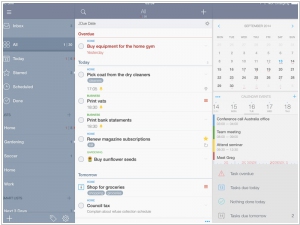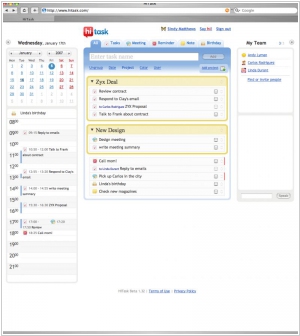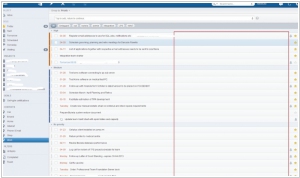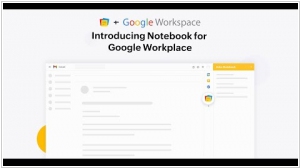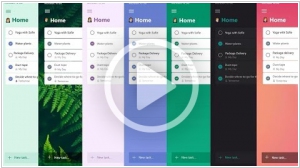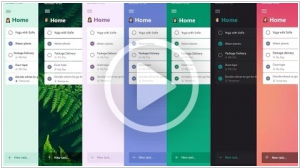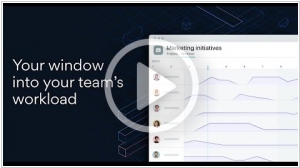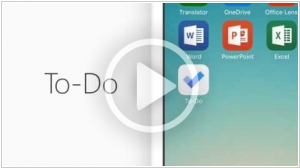Top 10 Personal Productivity software
February 07, 2024 | Editor: Adam Levine
30
Personal Productivity tools allow to plan and organize your personal time, manage tasks, and calendar. See also Note Taking apps
1
Asana is the shared task list for your team, where you can plan, organize & stay in sync on everything.As fast as a text editor. Plenty of keyboard shortcuts, fewer page loads and mouse clicks. Asana is one app that won't get in your way.
2
Get organized as fast as you can think. The easy-to-use interface takes no time to learn, and every action is instantaneous, so there’s nothing standing between you and your sweet productive flow. Trello is great alone, but even better with others. Get the whole group onboard in seconds. See their updates in real time.
3
ClickUp is a productivity platform that provides a fundamentally new way to work. More than just task management - ClickUp offers notes, reminders, goals, projects, and time.
4
Todoist lets you manage your tasks anywhere. At home. At school. At work. Online. Offline. And on 13 platforms and devices. Collaborate on shared tasks. Access tasks everywhere.
5
Managing your to-dos and lists can sometimes take as much effort as completing them. To-Do helps you focus and plan your day from the moment you open the app. To-Do is built on Office 365. Integration with Outlook makes it easy to stay on top of your Outlook Tasks from anywhere.
6
Things is a delightful and easy to use task manager. You'll get started in no time, entering and organizing your to-dos. You'll discover how Things truly makes you more productive. And soon you'll realize that achieving your goals comes more naturally – one to-do at a time.
7
Todo list, checklist and task manager app for Android, iPhone and Web. Allows to capture ideas, organize life, and do something creative everyday.
8
OmniFocus is designed to quickly capture your thoughts and ideas to store, manage, and help you process them into actionable to-do items. Perfect for many different systems, OmniFocus helps you work smarter by giving you powerful tools to stay on top of all the things you need to do. From ‘Call mom’ to ‘Submit Annual Report to Investors’.
9
Web and mobile app that helps you handle work on the go. You can use Tasks to create tasks and subtasks, and even add due dates with notifications to help you stay on track.
10
Reminders is a task management program on iOS, macOS and watchOS platforms that allows users to create lists and set notifications for themselves.
11
Google Calendar is a free time-management web application offered by Google. The Ajax-driven interface enables users to view, add, and drag-and-drop events from one date to another without reloading the page. It supports view modes such as weekly, monthly, and agenda. Google Calendar allows multiple calendars to be created and shown in the same view. Each can be shared, either read-only or with full edit control, and either with specified people or with everyone (public calendars).
12
Any.do is here to help you manage life in a simple clever & fun way. Any.do is a family of apps designed to help you have a good day, every day: interesting, productive, well-balanced & fun. Featuring innovative & modern life planning tools.
13
Using Nozbe to manage your time is easy. Inspired by world-famous GTD (Getting Things Done) methodology. Thanks to our desktop and mobile web applications as well as our native Android, iPhone and iPad apps everyone in your team can access Nozbe on their favorite devices. We are world-first to offer such flexibility!
14
Remember the Milk (RTM) is an application for web-based task- and time-management. It allows users to manage tasks from computer as well as offline. It is being developed by an Australian/international team.
15
Easily work with other people on shared projects with Toodledo's collaboration tools. A permission system allows you to set exactly who has the ability to read, add and edit your tasks.
16
Zoho Calendar allows you schedule, manage and track your meetings and events. Groups and teams can easily share their planned activities so everyone is on the same page, and with Zoho Calendar's powerful sharing controls, you can share only what you want to. In addition, Zoho Calendar also gives you an unified view across many Zoho Apps, from Zoho CRM appointments to Zoho Projects deadlines.
17
Become organized. Keep related tasks and projects together under color coded lists. Create powerful perspectives of your tasks, saving you the time spent finding specific tasks otherwise. Take control of your complicated life by using a combination of tasks, projects and checklists.
18
HiTask is a web based task manager and to do list tool. Using HiTask as your task manager, you can handle your to do list, manage teamwork, and use it as your personal scheduler and appointment setter.
19
The smart way to manage tasks. Doit.im is a Cross-platform Best Online GTD Service, which can sync with Phones. Under the guidance of excellent task management principles.
Latest news about Personal Productivity software
2024. Todoist adds team workspaces to its task manager
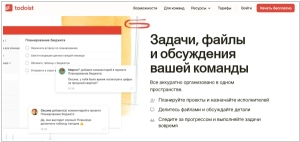
Todoist, despite facing challenges in gaining traction as a project management tool within professional settings, is not relenting and is introducing a new approach to task management in the workplace. While competitors like Asana, Monday, and Atlassian have dominated the realm of sophisticated task tracking and project management services, Todoist is forging ahead with the launch of team workspaces, reminiscent of Notion's workspaces. These team workspaces operate similarly to Notion's concept, where upon joining a company, employees are automatically integrated into the company's workspace, accessing all existing content associated with it. For existing Todoist users, this new workspace functions as a separate entity alongside their personal space, distinctly housing team-related tasks and projects. Within these team workspaces, projects resemble Slack channels, categorized as either public or private, with the latter accessible only to specific employees. Additionally, projects can be organized into folders for better management. Furthermore, within each project, users can engage in various team-oriented functionalities already available in Todoist, such as task commenting, file attachment, and tracking team activity streams by project or team member.
2024. Productivity platform ClickUp acquires calendar startup Hypercal
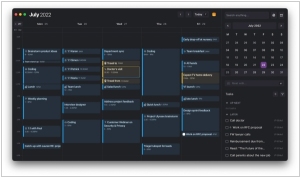
Productivity-focused company ClickUp has recently acquired the calendar application Hypercal, aiming to enhance its platform offerings. Originally established in 2022 as a Mac application, Hypercal provided integration capabilities with various apps, including Notion, OneNote, Apple Notes, Google Docs, Todolist, Apple Reminders, Asana, Things app, Microsoft To-Do, and Slack. Hypercal's free plan permitted users to link with one calendar and one task app, while its premium tier, priced at $10 per month, offered unlimited calendar and task integrations. ClickUp, on the other hand, provides a comprehensive platform that facilitates chatting, collaborative document editing, project management, timeline tracking, whiteboard ideation, and analytical dashboard insights for companies.
2023. iOS 17 Apple Reminders introduces Kanban Boards
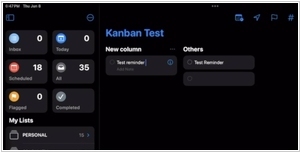
Exciting news for fans of Kanban: Apple Reminders in iOS 17 will now incorporate this system, enabling you to effectively manage your lists using a column-based approach. With this latest update, users can leverage Apple Reminder's smart list allocation feature to neatly categorize items into sub-categories, streamlining task allocation. Additionally, Apple Reminders is introducing Live Activities, allowing you to mark tasks as completed directly from the widget, eliminating the need to navigate within the widget itself. This is just one of the smaller yet noteworthy enhancements that will enhance the overall Apple Reminders experience. Besides, interactive widgets have been introduced for both the Lock Screen and the Home Screen. With the Reminders widget, you can mark tasks as complete directly from either the Home Screen or the Lock Screen, eliminating the need to open the Reminders app.
2023. Gmail brings in Calendly-style availability sharing from Google Calendar

Google has introduced additional functionalities to Gmail that pertain to scheduling, in conjunction with Google Calendar integration. These new features include the ability to swiftly create events and easily share availability. In the conversation view of Gmail, a calendar icon now resides at the bottom, offering two options: "Create an event" and "Offer times you're free." The "Create an event" button functions straightforwardly by generating a Google Calendar event, with the email subject serving as the event name and the email recipients as participants. Moreover, it produces a meeting summary within the email body, enabling efficient sharing of meeting details. While this feature was previously accessible within Gmail's three-dot menu, it now boasts greater prominence and accessibility.
2022. Microsoft launches its AI-powered notetaking app Journal as an official Windows app
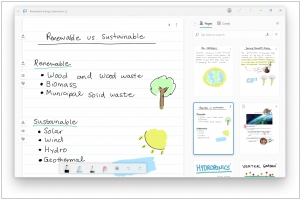
After a little over a year since its initial release, a digital note-taking app called Journal is transitioning from an experimental project within Microsoft's internal incubator, Microsoft Garage, to a fully-fledged Microsoft Windows application. The company recently announced that the note-taking app will now be known as Microsoft Journal, enabling users to capture their thoughts and create drawings using digital pens on Windows tablets, 2-in-1s, and other pen-enabled devices. Originally, Journal aimed to provide users with an alternative to traditional pen and paper for capturing inspiration while still allowing them to express themselves through writing.
2021. Kdan Mobile gets $16M for its cloud-based content and productivity tools
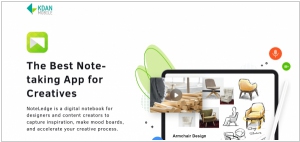
Kdan Mobile, a company specializing in cloud-based software, including AI-powered technology for document organization, has successfully raised $16 million in a Series B funding round. Since its launch in 2009, Kdan Mobile has prioritized the development of content creation and productivity software specifically designed for mobile devices. What sets its products apart from those offered by industry giants like Google, Microsoft, and Adobe? Kdan Mobile's unique approach lies in its mobile-first strategy, ensuring optimal user experiences for professionals constantly on the move. However, rather than positioning itself as a direct competitor, Kdan Mobile views its solutions as complementary to those offered by other companies. For instance, it enables file compatibility with Adobe products and integrates with Google Workspace, Zapier, and soon Microsoft Teams.
2021. Zoho introduced Notebook for Google Workspace
Zoho Notebook is now compatible with Google Workspace, enabling seamless productivity without the need to switch between tabs. With this integration, you can effortlessly convert your emails into notes and vice versa in Gmail. Additionally, you have the ability to save File Cards from Notebook to Google Drive and vice versa. Jotting down your thoughts in Google Drive is now more convenient as you no longer have to switch tabs. Moreover, Zoho Notebook allows you to transform your ideas into documents and save them as note cards in Google Docs. Take advantage of the integration to effortlessly create calendar events, set reminders, and share your entries with friends using Google Calendar.
2021. Zoho unveiled new and improved Zoho Calendar
Zoho has introduced the brand-new Zoho Calendar featuring a completely revamped interface and a range of new functionalities. Serving as a unified calendar, it simplifies scheduling across all Zoho applications. The Smart Add and App calendars have been integrated into a clean and intuitive interface, facilitating smoother schedule management for your teams. In addition to its refreshed appearance, the updated interface offers contemporary display themes and a dark mode option for night owls. Notable new features include secondary time zone support, advanced event search capabilities, and resource booking. The resource booking feature provides an overview of all conference rooms in your office, including details about available resources and facilities in each room.
2021. Note-taking app Mem raises $5.6M
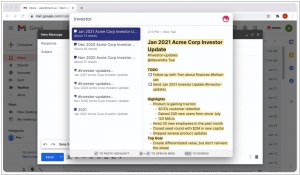
The competition in the note-taking arena remains intense, with numerous highly valued productivity startups vying for an audience and exploring various productivity-related avenues. In the past year, Notion achieved a valuation of $2 billion, Coda secured $636 million in funding, and Roam raised $200 million. Now, a new contender called Mem has emerged from stealth mode, backed by fresh funding of $5.6 million. This free app, currently in early access, is designed to encourage users to quickly capture their thoughts without overly focusing on organizing them. The founders of this startup possess ambitious visions for the platform's future, aiming to leverage advancements in machine learning and potentially even augmented reality (AR).
2021. Slapdash raises $3.7M seed to ship a workplace apps command bar
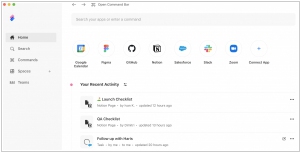
Slapdash is venturing into a unique niche within the realm of workplace software tools, prioritizing peak performance by providing a product that minimizes the time required to access data stored in cloud applications and perform various actions. While many software suites that emerged during the surge of remote work focused on enhancing visibility or redesigning workflows across multiple SaaS applications, Slapdash seeks to differentiate itself by offering a solution that expedites the retrieval of information. The company aims to convince tech workers to incorporate their tool into their existing workflow, capitalizing on the promise of a faster and more efficient path to critical data and actions.
2021. Magical raises $3.3M to modernize calendars
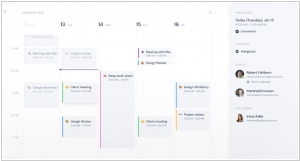
Magical, a startup based in Tel Aviv, is on a mission to completely transform the calendar experience and elevate it beyond being a personal time-management service by turning it into a collaborative tool for teams. Recently, the company secured a seed round of $3.3 million to support its vision. Magical aims to incorporate various cutting-edge features seen in existing scheduling and calendaring startups, including AI-based scheduling and automation tools. However, their goal goes beyond that—they seek to redefine time management by offering a superior calendar experience that seamlessly integrates scheduling, coordination, and utilization workflows.
2020. Friday app, a remote work tool, raises $2.1M
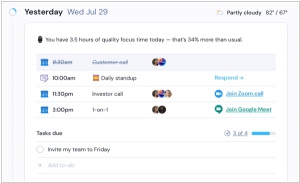
Friday, an app dedicated to enhancing remote work productivity, has announced the successful closure of a $2.1 million seed funding round. The app seamlessly integrates with popular tools used by teams such as GitHub, Trello, Asana, and Slack. It provides users with timely access to relevant information and keeps them informed about ongoing activities within the organization. One of its notable features is the Daily Planner, which enables users to plan and share their day's agenda with others. Additionally, Friday offers a Work Routines feature that allows users to personalize and automate routine updates. For instance, routine updates conducted via Slack or Google Hangouts, such as weekly updates or daily standups, can be efficiently managed through the Friday app, eliminating the need for manual note-taking or information transfer.
2020. Time management app Daybridge raises £750K
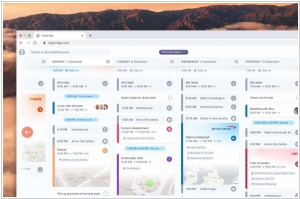
Daybridge, an app focused on productivity and time management, has successfully raised £750,000 in a seed funding round. Daybridge aims to develop a digital assistant that assists individuals in effectively managing their time. Although the app has not yet been publicly launched, it offers a wide range of features including a calendar, to-do app, journal, event planning, and time-tracking. Unlike traditional calendars, Daybridge provides the flexibility to structure your day according to your preferences, breaking away from the constraints of a half-empty grid. Users can seamlessly combine events, tasks, and notes in a single location, enabling a holistic approach to time management.
2020. Wunderlist founder launches new productivity app called Superlist

Although Wunderlist is being discontinued, fans of the popular productivity app can take solace in the news that its founder, Christian Reber, has unveiled a new startup named Superlist. In a tweet, Reber shared that Superlist will transcend the boundaries of a mere to-do app, striking a balance between simplicity and the excessive complexity often associated with project management software. He emphasized its sleekness, speed, and hyper-collaborative nature, making it a valuable tool for individuals or teams of any size to accomplish tasks efficiently and swiftly.
2019. Microsoft is finally shutting down to-do list app Wunderlist
For years, Microsoft has assured users that it would eventually discontinue the Wunderlist to-do list app, which it acquired in 2015, in favor of its own app, To Do. Microsoft aimed to offer a competitive experience that encompassed the best features of Wunderlist. Finally, Microsoft has announced that Wunderlist will be officially shut down on May 6, 2020. Following this date, Wunderlist to-dos will no longer synchronize, but users will still have the option to import their content into Microsoft's own To Do app.
2019. Todoist introduced task sections and imroved task page
Task lists in Todoist have evolved beyond a never-ending series of checkboxes. Now, you have the ability to create sections within your projects. This enables you to seamlessly move tasks from one section to another and conveniently collapse sections that are not currently needed. Labels in Todoist have undergone an update as well, now organized into two categories: personal labels and shared labels with your co-workers. Moreover, Todoist has introduced a new task view on both desktop and mobile platforms, offering a centralized location for all task-related actions. From this view, you can modify due dates and priority levels, access comments, add labels, and perform other relevant tasks. Furthermore, this enhanced view provides a comprehensive overview of all the subtasks associated with a specific task.
2019. Microsoft integrated its personal organizer app To-Do with Outlook
Microsoft has recently unveiled an updated version of its Microsoft To-Do personal organizer. This new release introduces a range of exciting features, including the ability to fully customize the color scheme and background. Additionally, users now have the option to enable 2-factor authorization for enhanced security. The updated Microsoft To-Do also offers smart recommendations to help users create their task lists for the day efficiently. Furthermore, the integration with Outlook has been seamlessly implemented, allowing the Flagged Email list in the app to display flagged messages from Outlook.com. The integration extends further to include Microsoft Planner, a project management service, as well as voice assistants Alexa and Cortana. Notably, Microsoft hinted at the potential closure of Wunderlist, a service acquired by Microsoft four years ago, which served as the foundation for the development of Microsoft To-Do. Following this, the founder of Wunderlist, Christian Reber, publicly expressed his desire for Microsoft to repurchase the service and transform it into an open-source product via a tweet.
2019. Task management software Asana launched Workload to help prevent burnout
Asana, the renowned task management platform, has introduced a new feature called Workload for its premium users, aiming to combat burnout and promote balanced work distribution. Workload simplifies the process of allocating work equitably across teams and allows for efficient redistribution if necessary. The core concept of Workload revolves around providing a centralized view of each team's current capacity, enabling team members to personalize their workload based on factors such as points or hours. Crucially, it also allows individuals to establish capacity limits. Burnout is a widely recognized issue, and Asana's own research reveals that 80% of global knowledge workers consistently experience feelings of being overworked and at risk of burnout. By addressing this challenge through the introduction of Workload, Asana strives to enhance the well-being and productivity of its users.
2019. Microsoft brought its To-Do app to Mac

Microsoft has expanded the availability of its To-Do app to include the Mac platform. The Mac version will provide immediate support for most core features, enabling users to create and manage tasks, work offline, share lists, utilize tags, and more. Additionally, the app will integrate with Microsoft Outlook, allowing users to import their "Flagged" email list. Integration with Planner is also on the horizon, enabling users to access items assigned to them. Taking advantage of the Mac platform, the To-Do app offers a range of convenient keyboard shortcuts, such as ⌘2 to minimize the app for a list view and ⌘1 to return to the complete list display. Users can even edit task text directly from the list view by clicking on it.
2018. Trello acquired business process automation tool Butler
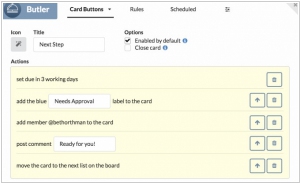
Trello, the collaborative tool under the ownership of Atlassian, has recently made an acquisition of Butler, a lightweight business process automation tool. With the integration of Butler, Trello gains the capability of automation, enabling users to streamline complex tasks through a series of automated commands. Over time, teams have recognized the value of automating processes on Trello boards using the Butler Power-Up, allowing them to allocate more time to essential responsibilities and enhance overall productivity. Butler empowers teams to systematize business rules and procedures, transforming a ten-step process into a single-click automation. This signifies that Trello transcends its static organizational role and ventures into the realm of agile business process automation.
2018. Google released Google Tasks mobile app
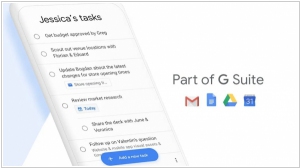
Google has introduced a new application that integrates with its suite of productivity tools: Google Tasks. This app provides users with a dedicated platform to create, view, and edit their task lists and to-dos, including those generated from the new Gmail or Google Calendar. The app itself follows a conventional approach to to-do lists, allowing users to efficiently manage their tasks and even divide them into subtasks. The drag-and-drop interface enables task prioritization, and users can set "due dates" for timely reminders. What sets this app apart is its ability to link tasks back to their original email source in Gmail, and users can also conveniently view their tasks within Google Calendar.
2018. Trello gets a newsfeed and improved notifications

The project management service Trello, which is owned by Atlassian, is undergoing a makeover. Trello is renowned for its cards and boards, but this simplicity often led power users to sift through numerous boards to determine their next focus. To address this, Trello is introducing a personalized newsfeed that will showcase activity from your Trello teams. The newsfeed will include sections like "Up Next" and "Highlights," providing a comprehensive overview of the ongoing developments within your projects. Furthermore, Trello is introducing enhanced notifications. Users will now have the ability to modify due dates and disable notifications for specific cards directly from the notifications interface. Additionally, users can mark alerts as "read" or "unread" to manage their notification status effectively.
2018. Evernote adds project management Spaces
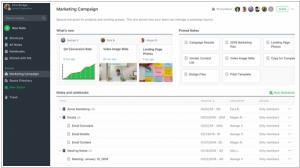
The latest addition to Evernote Business is a feature called Spaces, designed to enhance team collaboration and project progression. With Spaces, teams can effectively transform their ideas into actionable steps and propel their projects forward. This feature provides team members with a comprehensive view of the project's scope through the "What's new" and "Pinned notes" tiles, allowing them to stay informed about the latest updates and prioritize important activities. By making spaces discoverable, teams can tap into valuable business knowledge, while also exploring and connecting with other spaces through the Space Directory. Currently, Spaces is exclusively available as part of the Evernote Business plan, priced at $14.99 per user per month.
2017. Trello comes to the desktop, gets Stride integration
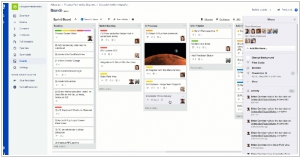
Popular project management tool Trello, which was recently acquired by Atlassian, has introduced desktop applications for both Mac and Windows operating systems. Previously, Trello was exclusively available as a web-based platform. With the new desktop apps, Trello users can enjoy all the familiar features they are accustomed to using in the browser, along with the added convenience of native desktop notifications. Furthermore, the desktop apps offer the flexibility to add cards from any application using a variety of keyboard shortcuts, allowing users to stay focused without the distraction of navigating to other websites like Facebook. If you are using an Apple laptop equipped with the Touch Bar, you can also take advantage of its capabilities to effortlessly create new cards and open boards in separate windows with a single tap. In line with Atlassian's recent launch of Stride, a competitor to Slack, it is unsurprising that Trello now integrates with Stride as well. This integration enables users to initiate Stride audio and video conferences directly from within Trello, facilitating instant conference calls with all Trello board members without the need to switch between different applications.
2017. Todoist launched integration with Google Calendar
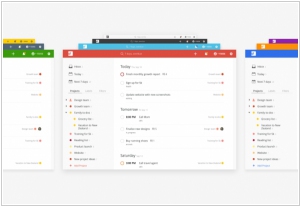
Task manager Todoist is introducing a comprehensive two-way integration with Google Calendar. Once you connect your Todoist account with Google Calendar, any tasks with due dates will seamlessly appear in your calendar. If you have specified a particular time for a task, it will be displayed as an event in your calendar. For recurring tasks, multiple events will be created accordingly. Moreover, you can effortlessly click on your calendar events to make edits, rearrange them, and all the changes will be synchronized back to Todoist. This integration provides you with a convenient calendar view of your tasks, directly within your calendar. It also serves as an effective means for others to contribute to your calendar through shared projects, enabling them to add items and collaborate seamlessly.
2017. Microsoft unveiled productivity app To-Do that will replace Wunderlist
In 2015, Microsoft acquired the well-liked mobile to-do list app Wunderlist. Now, the company is preparing users for the app's eventual discontinuation by introducing a new application called To-Do. Developed by the same team responsible for Wunderlist, this new app will gradually incorporate the beloved features of its predecessor in the coming months. Microsoft has assured users that it will not shut down Wunderlist until it has successfully integrated the best aspects of the app into To-Do. During this transition period, Microsoft is encouraging Wunderlist users to switch to To-Do by providing an importer tool. This tool allows users to seamlessly transfer their lists and to-dos from Wunderlist to To-Do. Once transferred, these items will be accessible in other Microsoft products such as Exchange and Outlook. However, it's important to note that the To-Do app is not yet fully equipped to cater to all Wunderlist users. Currently, platforms like Mac, iPad, and Android tablet do not support To-Do, and task list sharing is also unavailable.
2017. Atlassian acquired Trello

Atlassian, the renowned software company, has made a significant acquisition by purchasing the project management service Trello for a whopping $425 million. Similar to its approach with previous acquisitions, Atlassian intends to maintain the Trello service and brand, ensuring that existing users will not experience immediate changes. By acquiring Trello, Atlassian gains access to one of the rapidly growing project management services, boasting approximately 19 million users. Trello enhances productivity for both individuals and teams by providing a comprehensive view of all projects within a single glance. Assigning projects is simple—just place them in the respective person's or team's list, and upon completion, drag them to the "completed" list. Each task, referred to as a "card," allows for comments and the addition of links. Trello is compatible with multiple devices and facilitates file uploads from platforms such as Dropbox or Google Drive.
2016. Todoist applied machine learning to predict your task due dates
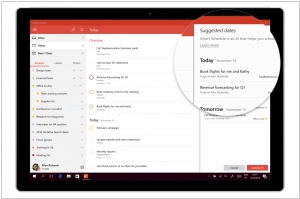
The popular task management tool Todoist has introduced machine learning capabilities to help users effectively reschedule tasks and balance their workload. A new "Reschedule" button now appears alongside the overdue tasks section. By leveraging various data points, the service provides intelligent suggestions for new due dates for these overdue tasks. This functionality extends to unscheduled tasks as well. Todoist learns from your habits and patterns. For recurring tasks, such as errands, Todoist remembers your typical completion times and assigns them to the appropriate day. Additionally, if you have a substantial number of upcoming tasks, Todoist ensures an even distribution, enabling you to accomplish your tasks efficiently. Moreover, Todoist recognizes when you pause your work or stop completing tasks, preventing it from suggesting rescheduling overdue tasks to the current day if it's already late.
2016. Trello makes its Power-Ups available to free users
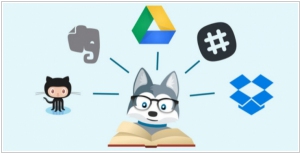
The project management service Trello has expanded access to its Power-Ups feature, making it available to all users, including those on the free tier. Previously, only paying users had access to this functionality, which includes integrations with various products such as SurveyMonkey, join.me, Github, and Slack, among others. Free users were limited to three basic Power-Ups: Calendar for viewing Trello's calendar, Card Aging for gradually fading out cards as they age, and Voting for adding voting options to cards. Additionally, Trello is introducing integrations with Intercom, Github Enterprise, and Screenful. Moreover, Trello is launching two new Power-Ups of its own. The first is custom fields, enabling users to create new data fields and visual cues for their cards. The second is Card Repeater, allowing users to set intervals for recurring tasks. For instance, with Card Repeater, users can automatically generate copies of specific cards for tasks that repeat periodically, such as expense report due dates. Currently, this feature is in public beta, and admins need to request access to it.
2016. Todoist adds new collaboration features

Task management service Todoist has announced a comprehensive revamp of its collaboration features, aiming to transform the Todoist Business version into a comprehensive task management solution for enterprise users. One notable enhancement is the introduction of an activity log accessible to all team members, allowing for easy tracking of newly assigned tasks, new comments, and more. The activity log offers powerful filtering options, enabling users to sort by dates, individuals, projects, and actions. It functions as a centralized feed, providing a comprehensive overview of all activities taking place across various projects. Additionally, Todoist now enables users to attach notes to specific projects, ensuring that important information remains accessible beyond task completion. This feature proves particularly valuable, as task comments tend to disappear once a task is marked as completed. Lastly, the quick add feature has received a revised user interface, benefiting all Todoist users, not just team members.