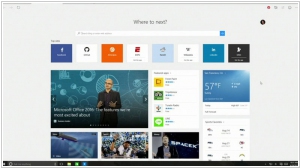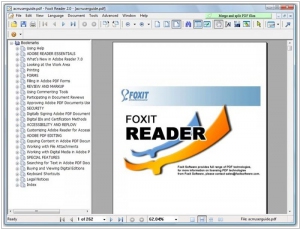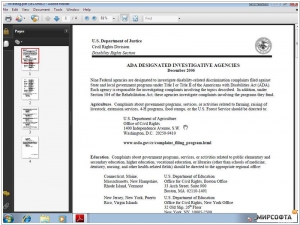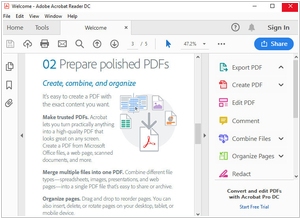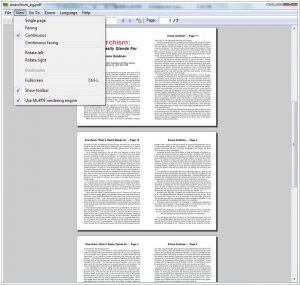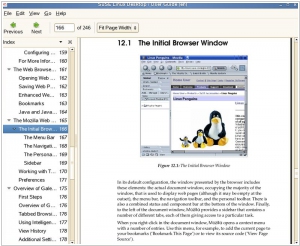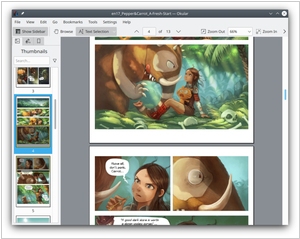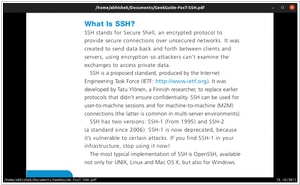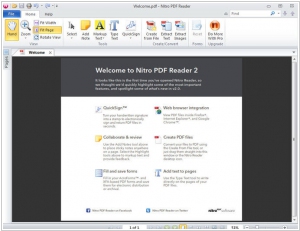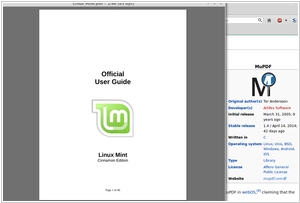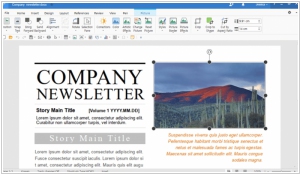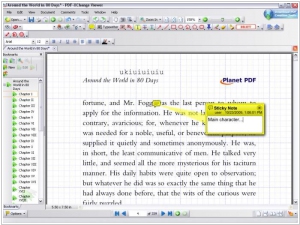Top 10 PDF Readers and Viewers
February 03, 2024 | Editor: Adam Levine
19
PDF Readers and Viewers allow to open and read PDF files.
1
Search faster in the address bar. No need to go to a website to search for pictures of adorable penguins. Stay put and save time by entering your search in the handy address bar. You’ll get search suggestions, results from the web, your browsing history, and favorites right on the spot. Microsoft Edge is the only browser that lets you take notes, write, doodle, and highlight directly on webpages. Add a few secret ingredients to a recipe right on the screen to share with your fellow amateur chefs, collaborate on a new project with your coworkers, or have fun with your kids—the web is your palette.
2
Foxit Reader is a lightweight, fast, and secure PDF Reader capable of high-volume processing.
3
Adobe Acrobat Reader DC software is the free global standard for reliably viewing, printing, and commenting on PDF documents.
4
PDF editor and creator. Create, edit, and review PDFs. E-sign documents and collect signatures. Collaborate with your team. All in one app.
5
Sumatra PDF is a free PDF, eBook (ePub, Mobi), XPS, DjVu, CHM, Comic Book (CBZ and CBR) reader for Windows. Sumatra PDF is powerful, small, portable and starts up very fast. Simplicity of the user interface has a high priority.
6
Evince is a document viewer for multiple document formats. The goal of evince is to replace the multiple document viewers that exist on the GNOME Desktop with a single simple application.
7
The Universal Document Viewer. Multi-platform, fast and packed with features, Okular allows you to read PDF documents, comics and EPub books, browse images, visualize Markdown documents, and much more.
8
Zathura is a free, plugin-based document viewer. Plugins are available for PDF, PostScript and DjVu. It was written to be lightweight and controlled with vi-like keybindings. Zathura's customizability makes it well-liked by many Linux users
9
Nitro Pro Takes Documents to New Heights. Securely sign, approve, collaborate, and manipulate your documents online and on your desktop. Create, prepare and sign—anytime, anywhere.
10
MuPDF is a lightweight PDF, XPS, and E-book viewer. MuPDF consists of a software library, command line tools, and viewers for various platforms.
11
Polaris Office is a free office application to view, edit, and share Microsoft Office documents anytime, anywhere on your mobile device or computer. Diverse solutions and innovative features to improve your work environment along with support for all features of an office suite.
12
Those wishing to View/Modify or perform simple editing and even OCR Image based PDF files on their Windows PC's now have a FREE pdf reader alternative to the Adobe Reader! The PDF-XChange Viewer is smaller, faster and more feature rich than any other FREE PDF Reader/ PDF Viewer/ PDF Editor available.
13
Xpdf is a free PDF viewer and toolkit, including a text extractor, image converter, HTML converter, and more. Most of the tools are available as open source
Latest news about PDF Readers and Viewers
2023. Macro raises $9.3M to layer intelligence on top of digital documents
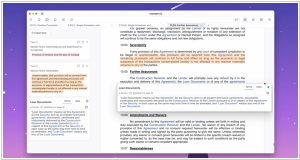
Macro, a PDF editing tool that employs AI to extract key terms, sections, and equations for the purpose of creating interactive and hyperlinked documents, has successfully raised $9.3M. Macro offers a complimentary PDF editor, as well as a subscription plan priced at $49 per user per month for access to additional features, and an enterprise tier designed for volume licensing. The editor enables users to simply click on any cross-reference within a document to instantly view a preview. Macro facilitates linking between documents as well as within them. Furthermore, the software enables file comparison, consolidation of edits from multiple Word and PDF files into a single version, generation of files from templates, and simultaneous creation of one or multiple PDF documents from a spreadsheet. Noteworthy features include a filterable side panel that identifies potential errors in a PDF and a table of contents generator.
2018. Adobe makes it easier to share and edit PDFs in Acrobat DC
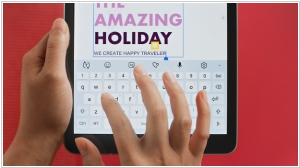
Adobe has introduced a brand-new edition of Acrobat DC, designed to enhance the process of creating, sharing, and interacting with PDFs across various devices. The update revolves around a centralized document hub, which incorporates files saved to the Adobe Cloud from multiple applications. Excitingly, Acrobat Pro will now be available on Android and iOS platforms, marking its debut on mobile devices. The mobile experience closely mirrors that of the desktop version, enabling users to easily replace images, edit text, and format documents. Furthermore, Adobe Scan receives a small update, allowing users to scan and analyze business cards more effectively. This update introduces the capability to translate the cards into different languages and export the translations to contacts as virtual contact files (vCards).
2016. Adobe’s Acrobat Reader app now allows to use any cloud storage

The latest version of the Acrobat Reader app for iOS introduces an enhanced feature that allows users to select, open, and save PDFs in various cloud storage platforms, including iCloud Drive, OneDrive, Box, and Google Drive, in addition to the existing integration with Dropbox. These additional storage options can be accessed through the iOS Document Picker. Prior to this update, users were limited to pulling documents from Dropbox, Adobe Document Cloud, email, web, or other applications that supported the "share" function. To utilize this new functionality, users need to install the desired cloud storage app(s) they wish to use with Acrobat Reader. They can then access the "Location Chooser" option and select "More Locations..." to add the cloud storage app(s) to Reader. The settings also allow users to enable or disable these storage services and customize their appearance within the list by rearranging their order.
2016. Foxit wants to create Internet of Documents

Foxit aims to revolutionize the PDF format and usher it into the digital age with its latest release, the ConnectedPDF application. This innovative solution embeds identity and intelligence directly into PDFs, paving the way for an "Internet of Documents." ConnectedPDF (cPDF) serves as an extension to the PDF format, offering a wide range of cloud-based functionalities. These include document locating and tracking, file update notifications, shared and synchronized reviews, remote file protection, data collection, and much more. In essence, ConnectedPDF brings forth advanced functionalities typically found in more sophisticated document management system implementations.
2016. Nuance releases new version of its PDF alternative
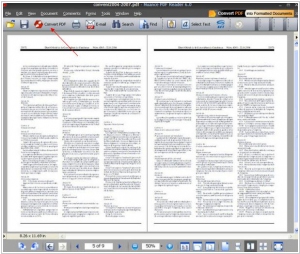
Nuance has unveiled PDF 2, an upgraded version of its PDF application designed to simplify the usage of PDFs within enterprise workflows and across various enterprise applications. This latest iteration of the Nuance PDF application enhances usability, compatibility, and security. It specifically addresses the increasing adoption of Windows 10 and the utilization of convertible laptop devices like the Microsoft Surface. Nuance Power PDF 2 maximizes the capabilities of Windows 10 and hybrid devices, providing customers with a fresh approach to document interaction. The application offers a range of tools for annotating, marking up, signing, securing, redacting, and compressing PDFs. It also facilitates the creation and handling of PDF forms, making editing, publishing, and converting files from Word to PDF and vice versa a seamless process.
2015. Adobe's competitor Nitro acquired document marketing service DoxIQ
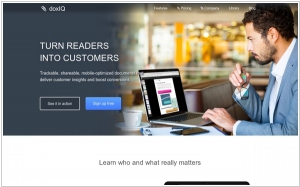
Nitro, the document management company known for its Nitro PDF reader, which is touted as the top alternative to Adobe Acrobat, has recently acquired DoxIQ, a document analytics company. DoxIQ specializes in providing individuals with valuable insights into document workflows, including details on who has viewed specific parts of a document, the frequency of views for different sections, and the ability to set automatic notifications for specific document changes. These features greatly simplify and expedite document collaboration, approval, and signing processes for individuals. As part of the acquisition, Nitro will smoothly transition DoxIQ customers to its own document sharing and e-signature product, NitroCloud. Leveraging Nitro's robust capabilities, users will have the ability to modify content, identify sensitive material, approve document language, and efficiently search and organize their documents based on content.