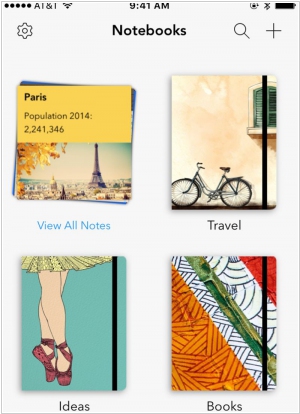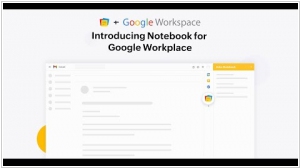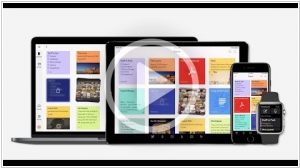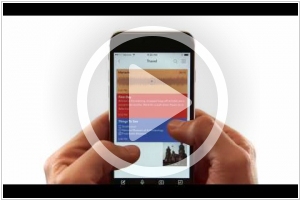Zoho Notebook is #15 in Top 10 Notebooks
Free yourself from forgetting with mobile Zoho Notebook. Remember the title of that movie you keep forgetting. Or start outlining an unforgettable story. Don't get thumb tied. Record your ideas while driving. Tape meetings, lectures, and conversations. Turn your checklist into a checked-off list. Whether you're designing your office, or planning a wedding, capture what inspires you.
Positions in ratings
#15 in Top 10 Notebooks
Alternatives
The best alternatives to Zoho Notebook are: Evernote, OneNote, Google Keep, Apple Notes, Notability, Notion
Latest news about Zoho Notebook
2021. Zoho introduced Notebook for Google Workspace
Zoho Notebook is now compatible with Google Workspace, enabling seamless productivity without the need to switch between tabs. With this integration, you can effortlessly convert your emails into notes and vice versa in Gmail. Additionally, you have the ability to save File Cards from Notebook to Google Drive and vice versa. Jotting down your thoughts in Google Drive is now more convenient as you no longer have to switch tabs. Moreover, Zoho Notebook allows you to transform your ideas into documents and save them as note cards in Google Docs. Take advantage of the integration to effortlessly create calendar events, set reminders, and share your entries with friends using Google Calendar.
2020. Zoho Notebook intergartes with Slack
Zoho has recently unveiled its integration of Notebook with Slack. This integration allows you to effortlessly save your Slack messages as notecards in your Notebook, seamlessly share your thoughts from Notebook as Slack messages, quickly jot down important notes, and create notebooks—all directly within Slack. Enhance your productivity significantly by adding the Notebook app to your Slack workspace. Moreover, you have the option to create notebooks from Slack using the convenient /addnotebook command, enabling you to organize your notes for future reference. For more information on the capabilities of Notebook for Slack, simply use the /notebookhelp command.
2018. Zoho Notebook integrates with Zapier
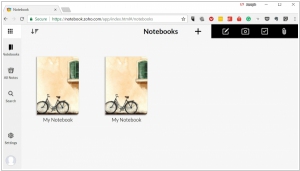
Zoho Notebook has now integrated with Zapier, allowing users to connect their Notebook account to a wide range of apps and automate tasks. With just a few simple clicks, you can integrate Notebook with over 1,000 apps by creating zaps. For instance, if you rely on Google Calendar to organize your schedule, the integration between Notebook and Google enables you to efficiently manage your time and work. When you create a calendar event in Google Calendar, Zapier automatically generates a note card in Notebook, ensuring that you have a pre-existing note ready for your thoughts when you attend the meeting or class. Furthermore, if you're looking for a convenient way to save your favorite messages, connecting Notebook with Slack through Zapier allows the messages you mark as favorites to be saved as notecards in the Notebook app. The Zapier integration expands the possibilities of Notebook and enhances its functionality by seamlessly connecting it with various popular apps and services.
2018. Zoho Notebook adds business card scanning, deep search, favoriting
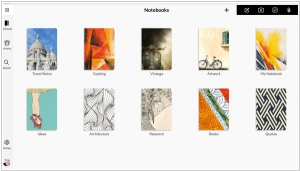
Zoho has announced its latest update for Notebook. While the app already had the capability to capture images and scan documents, it now also supports scanning business cards. To utilize this feature, users can open the Photo Card and switch to the "Business Card" option. Additionally, the new Deep Search feature allows users to search for objects and text within images across their notes and notebooks, similar to how they search through text-based notes. Another notable addition is the Favoriting feature, which enables users to create a stack of favorite notes on the home screen, allowing for easy access to important information or creating a master to-do list. To favorite a note, simply swipe left and tap the star icon. Furthermore, Zoho Notebook now allows users to easily link notes together. While editing a note, selecting the link option allows users to choose the note they wish to link to.
2018. Zoho Notebook adds encryption, night mode
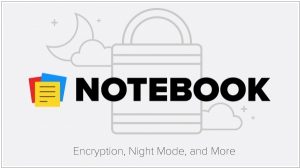
Zoho has introduced an update to Notebook that brings forth several new features. Notably, all the content stored in Notebook is now encrypted when at rest, ensuring utmost security for your notes and data. The addition of Night Mode aims to reduce eye strain while using Notebook in low-light environments. Furthermore, the developers have incorporated enhanced Apple Pencil support for iOS devices, providing a seamless and enhanced user experience. The update also introduces new formatting and styling options for your notes, along with support for Right-to-Left languages, including Arabic, Hebrew, and Urdu.
2017. Zoho launched Notebook for Web
Zoho launched the latest version of its note-taking application, Zoho Notebook 4.0, which introduces Notebook for Web. Additionally, Smart Cards have been introduced to intelligently format content across devices. Furthermore, the update includes document scanning, a redesigned Photo Card, enhanced drag and drop functionality for Notebook on iPad Pro, and various other cross-platform enhancements. With Notebook for Web, all notes and notebooks can now be accessed online. Users can create Text, Checklist, Photo, and File Cards, and easily replace the cover of a custom Notebook by dragging and dropping an image from their desktop. Additionally, Photo and File Cards can be created in Notebook by simply dragging and dropping files from the desktop. Notes can be organized into groups, moved, and copied to different notebooks, while both notebooks and notes can be secured with a passcode. The web app is automatically accessible for users with a Notebook account.
2017. Zoho Notebook 3.0 adds File Card, Web Clipper for Safari, Import from Evernote
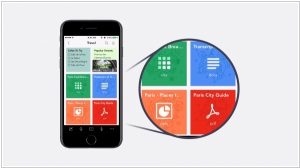
Zoho has introduced an update to its Notebook app, bringing exciting new features. The latest addition is the File Card, which allows users to add and sync various file types such as PDFs, documents, spreadsheets, and more directly to Notebook. The File Card enables file integration from both online and offline storage applications. Notably, all files added to Notebook are treated as individual note cards that can be grouped together, providing a more organized approach compared to traditional attachments. Additionally, the integration with Zoho Docs, the document management application available on the web and mobile, allows seamless opening of these files. Furthermore, Zoho has expanded the Notebook Web Clipper to support Safari, enabling users to capture and save web content easily. Lastly, users now have the ability to import their notes and attachments from Evernote using the new import tool.
2017. Zoho Notebook is available for Mac
Zoho has introduced the Mac version of its mobile note-taking application, Zoho Notebook. With Notebook for Mac, the familiar gestures from the mobile experience are seamlessly integrated into the desktop environment, resulting in an intuitive user interface. The application also leverages the MacBook Pro's Touch Bar, providing contextual buttons within the app for enhanced functionality. Users can navigate the entire app using gestures alone, eliminating the need for traditional clicks. For example, hovering over a notebook or note and pinching allows for effortless opening and closing, while a two-finger swipe reveals additional information, enables note locking or deletion, and more. The app offers various note types such as checklists, audio recordings, and dedicated Note Cards for adding photos. Users can also personalize their notebook covers by simply dragging an image from their desktop onto a notebook.
2016. Zoho Notebook 2.0: Clip the Web, Sketch Ideas, Lock Your Notes
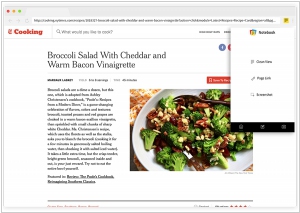
Zoho has launched an updated version of its note-taking application, Zoho Notebook, which introduces several new features. The update includes a Chrome extension, known as Chrome Web Clipper, enabling users to clip web content and take notes directly from their browser. Another noteworthy addition is Sketch Card, which allows users to create handwritten notes and simple sketches. Furthermore, users now have the option to enhance the security of their notes, notebooks, and the Notebook app itself by implementing passcodes and utilizing Touch ID for authentication.
2016. Zoho Notebook relaunched as a mobile app
Zoho has relaunched its Notebook as a free mobile application for iOS and Android, optimized specifically for smartphones and tablets. The latest version introduces an innovative feature called 'Note Cards'. These Note Cards are pre-designed templates that facilitate the capturing of various types of content within Notebook. For instance, the Text Card allows users to capture any form of information, while the Checklist Card enables the creation of checklists. Furthermore, there is an Audio Card for recording voice notes and a Photo Card for capturing special moments. Each Note Card is equipped with randomly generated colors that can be customized according to preference. Users have the ability to group Note Cards by simply pinching them together, and then swipe to view the grouped cards. In landscape view, Note Cards act like magnets when being grouped or ungrouped, and users can even collapse their notes similar to an accordion-style interface.
2007. Zoho launches Google Notebook competitor

The recently launched Zoho Notebook, an online note-taking service, directly competes with Microsoft's OneNote and Google's Notebook tools by offering similar functionality. Like its competitors, Zoho Notebook allows users to easily add content from various sources on the web. Users can add diverse types of content to their Notebook pages, including audio and video, which can be imported from platforms like YouTube or recorded directly within Zoho Notebook. It also provides the option to select and send web content to a Zoho Notebook page through a simple right-click action, or import content through alternative methods such as RSS feeds. Furthermore, Zoho Notebook can serve as a collaborative whiteboard, aligning with the collaborative nature of other Zoho services. Collaboration and information sharing are facilitated through multiple avenues, enabling users to share individual items on their Zoho Notebook pages with specific permissions set for each recipient.
2007. Zoho preps another Web app: Notebook
At every new-tech conference, there are numerous web start-ups that make appearances, but none seem to introduce a new product each time quite like Zoho does. It's almost as if they say, "Hey, another conference! Let's unveil another product." And here we are at Demo 07, and predictably, Zoho has something fresh for us: Notebook. If you're familiar with Microsoft's OneNote, you'll grasp the concept quickly. It's a content editing system that allows you to create multiple sheets within a single document. The major sections are represented by tabs at the top, and within each section, you can add subtabs as pages displayed on the right. Having used OneNote, I appreciate how Zoho leverages the notebook metaphor to facilitate note-taking and organizing thoughts for complex projects. Zoho's product integrates with their existing word processor and spreadsheet apps, enabling you to insert those types as pages in your files. Additionally, you can effortlessly incorporate URLs, pictures (photos or freehand drawings), videos, calendars, RSS feeds, and more. Feeds are displayed in boxes, reminiscent of NetVibes. Zoho Notebook's most significant advantage over OneNote is the ability to turn your notebooks into shared workspaces, effectively addressing OneNote's major shortcoming of lacking multiuser functionality. You can also share individual items (such as an RSS feed or a single word processing tab) with colleagues. Zoho also offers a more traditional wiki service. However, its primary drawback is being a web application that requires an internet connection. Both Zoho and the version of OneNote I used had a common problem: it's challenging to modify your organizational structure once you've started working on it. For instance, if you want to convert a tab into a section, there's no straightforward way to rearrange your content. I've been informed that an upcoming version of Office will address this issue. Zoho Notebooks is currently in the alpha stage, and it is hoped that the team will find a solution to this before the product's official launch. By the way, I abandoned OneNote a while ago and switched to the simpler and free EverNote, which focuses on tags, as my note-taking application. I've been extremely satisfied with it. Zoho Notebook is expected to be available in March.