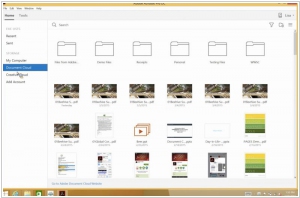Adobe Document Cloud is #8 in Top 10 Electronic Signature software
Turn manual document processes into efficient digital ones with Adobe Document Cloud – featuring the world’s leading PDF and e-signature solutions.
Positions in ratings
#8 in Top 10 Electronic Signature software
#14 in Top 15 Office suites
Alternatives
The best alternatives to Adobe Document Cloud are: DropBox, DocuSign, Microsoft 365, SharePoint
Latest news about Adobe Document Cloud
2011. Adobe tries to fix its SaaS business with EchoSign acquisition
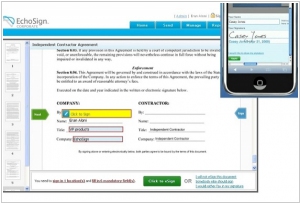
Over the past year, FedEx earned about half a billion dollars on transfering paper documents. It proves that the electronic signature market will continue to grow rapidly. Adobe (aka the giant of the electronic documents space) also understands this. Last week Adobe acquired the most successful electronic signature service - EchoSign. Adobe intends to close its own service eSignatures (which was still in beta) and integrate EchoSign into its SaaS suite Acrobat.com. However, if you look at what Acrobat.com has recently become, this news is likely to be less of a cause for celebration than commiseration with EchoSign’s users and fans. ***
2010. Acrobat.com added kind of shared workspaces
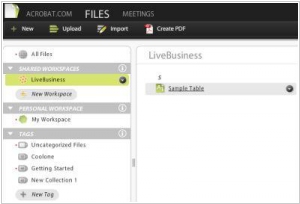
It's time for another round of criticism aimed at Acrobat.com, the online office suite. While our previous review highlighted the introduction of several useful features, the service seems to be making perplexing decisions once again. Despite a promising press release about the addition of online collaboration workspaces, the reality is that they have only included shared folders where users can invite their co-workers or clients for file collaboration. Previously, users could only share individual files, so the extent of the improvements over several months appears to be more focused on public relations rather than substantial enhancements. Furthermore, Adobe seems to believe that online shared folders are in such high demand that they can monetize this feature. Although the cost of the service has not increased, the free version now only allows users to create a single workspace (shared folder), and the Premium Basic plan, priced at $15 per month, is limited to 20 shared folders. Additionally, it's rather peculiar that accessing shared folders on mobile devices, such as Blackberry and iPhone, is not currently supported.
2009. Acrobat.com gets closer to reality
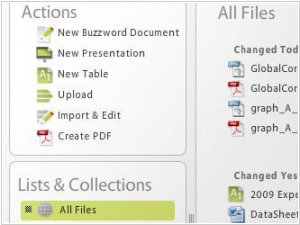
Online office suite Acrobat.com is still like a dress at the fashion show - beautiful, expensive, and you can wear it only on the podium. But in Adobe continues to work hard, update the service and step by step it becomes more ready for business. The other day Acrobat.com added 35 new features. And the first feature we were pleased to see is the idea voting system Acrobat.com Ideas. The main new feature inside the service is the new structure based on file manager. Now, all files are stored in one place and the main menu of service contains only 2 tabs: Files (for file management) and Meetings (for web-conferencing). ***
2009. Adobe is taking Acrobat.com out of beta
Adobe is transitioning Acrobat.com from its beta phase into a paid business service, although the free version will still be available with certain feature limitations. The introduction of two premium plans, available on a monthly or yearly subscription basis, allows users to unlock additional features. The pricing for these plans is set at $14.99 or $39 per month, or $149 or $390 per year, respectively. Alongside the shift to paid accounts, Acrobat.com introduces a new collaborative app called Tables, designed for basic spreadsheet functionality. Similar to Buzzword, Adobe's online word processor, Tables enables multiple users to work on a spreadsheet simultaneously, track revisions, and revert to earlier versions. While Tables may not offer as many features as established online spreadsheet tools, Adobe aims to enhance its capabilities in the future. Additionally, Adobe recently launched a Presentations tool. While Adobe is entering the game later than competitors such as Google, Zoho, and ThinkFree, and with Microsoft poised to join soon, its advantage lies in the deep integration of these products with its other software offerings. However, the potential impact of this integration compared to competing web-only solutions remains uncertain.
2009. Acrobat.com Presentations Joins Adobe Online Office
Adobe has unveiled a new offering called Acrobat.com Presentations, which allows for collaborative creation and sharing of online presentations. Hosted on Adobe Labs, this service joins Adobe's existing lineup of Buzzword online word processor and ConnectNow for screen sharing. With built-in tools and layouts, users can enhance their presentations with visually appealing elements like pre-defined color sets, intelligent image placement, and graphic tools for creating diagrams and applying effects. Unlike Google Docs, which utilizes JavaScript, Acrobat.com Presentations is based on Adobe's Flash technology, a widely installed browser add-on. One notable feature is the ability for multiple individuals to work on the same presentation simultaneously, preventing any lockouts during editing. Additionally, the application provides visibility into who has access to the presentation, who is viewing, who is editing, and which slide each person is working on.
2008. Adobe Launches Acrobat.com
Acrobat.com, a newly launched public beta service by Adobe, combines three online services: Adobe Brio for online meetings, Adobe Buzzword as the default word processor, and Adobe Share for file sharing. With this launch, Adobe enters the competition against Google Docs, Microsoft Office Live Workspace, WebEx, and GoTo Meeting simultaneously. Buzzword, integrated into Acrobat.com, allows multiple users to edit documents and leave comments, providing a user-friendly interface with tabs displaying the recent document activity of different individuals. Acrobat.com also offers Adobe Share, which organizes documents and provides five gigabytes of free storage, enabling document embedding on external websites. This may pose a challenge to startups like Scribd and DocStoc. Additionally, Acrobat.com includes Brio, a lightweight version of Adobe Acrobat Connect, offering free online meetings for up to three participants with screen sharing, voice conferencing, chat, and whiteboarding. Mac users are likely to appreciate this feature as Adobe Connect tends to work better than alternatives like WebEx and GoTo Meeting on Mac platforms, and the Flash viewer provides an enhanced visual experience.
2008. Online Collaboration with Buzzword
Buzzword is an online word processor built on the Flex platform. It operates seamlessly on both PC computers and Macs with Flash Player installed, making it accessible across different platforms. One of its key advantages is its platform independence, allowing users to start a document on one machine and continue working on it from any other device with internet access. Collaboration is made easy with Buzzword's document sharing feature, enabling multiple users to work together in real-time without the need for attachments. Once your work is complete, you can save it locally in various document formats, including Microsoft Word, Rich Text Format, and Plain Text. However, it is worth noting that Buzzword lacks support for PDF files, which is surprising given that it is an Adobe product. Additionally, there is currently a limitation in terms of international keyboard and character support, although there are plans to address this in the near future.
2008. Four Offbeat Word Processors for Targeted Tasks
Previously, this blog has discussed popular alternative word processors like Google Docs and Zoho Writer, which have gained approval from both writers and readers. However, I would like to share my own preferred alternative word processors in this post. One noteworthy option is Adobe Buzzword, built on the Adobe Flash platform, which offers seamless collaboration within a web browser. It provides a WYSIWYG view of documents, facilitates version control for collaborators, and is available for free. Another category of word processors aims to provide a clutter-free environment, focusing solely on the text. DarkRoom, a Windows port of the Mac word processor WriteRoom, excels in this regard, allowing users to concentrate on their writing and displaying ample text on the screen. While WriteRoom comes at a cost, DarkRoom is available for free. For those seeking a faithful adherence to Windows and Microsoft Word conventions, AbiWord from the open-source world is a reliable option. It smoothly handles various file formats and even includes an experimental Office Open XML (OOXML) import filter in its latest version. Although Google Docs and Zoho Writer hold their own positions as alternative word processors, it is worth exploring the unique strengths of the aforementioned choices.
2007. Adobe to Acquire Makers of Web-Based Word Processor Buzzword
Adobe Systems has completed its acquisition of Virtual Ubiquity, the company behind Buzzword, a web-based word processing software. Buzzword, developed using Adobe Flex and powered by the Adobe Flash Player, aligns seamlessly with Adobe's software portfolio. Notably, users can access Buzzword both online and offline using Adobe AIR. Similar to Google Docs and Zoho, Buzzword offers collaboration and document sharing features. As part of the agreement, the founders of Virtual Ubiquity will join Adobe. The financial details of the acquisition have not been disclosed. This acquisition follows Adobe's recent announcement of the new Adobe Flash Player.
2007. Adobe Building Office Apps to Go After Microsoft?
There is speculation that Adobe might venture into the field of office applications, which is a departure from their previous focus. While many perceive this as an unconventional direction, considering the widespread shift towards web-based apps, Adobe possesses a unique advantage with their new AIR product. AIR enables the development of web applications that can function both online and offline, providing a blend of accessibility and integration. This positions Adobe ahead of software-based competitors like Microsoft and web-based alternatives such as Google Docs and Zoho, while also offering a platform for creating AIR applications. Adobe actively supports and invests in the development of AIR through funding initiatives for existing and emerging companies. With a substantial $100 million budget allocated to the AIR runtime system, Adobe may even consider acquiring promising ventures. Consequently, given its established presence, Adobe has hinted at the possibility of developing its own office applications, a move that could be facilitated relatively smoothly.
2007. Buzzword Releases Preview 4
Buzzword is preparing to release its upcoming version, Preview 4, as it progresses towards its public launch, bringing a plethora of new features. Firstly, Buzzword now supports import and export capabilities, enabling users to edit, share, and save Word documents (Word 2003, Word 2003 XML, or RTF formats). Additionally, there have been expected modifications to the user interface, including the relocation of the docs icon to a more intuitive position and rearrangement of other icons to enhance site navigation. The introduction of a separate toolbar for comment control allows for easier addition and management of document comments. Another valuable addition is the ability to access the version history of a document, while the End Notes feature facilitates the inclusion of references. Unfortunately, spell check functionality is still absent, although Buzzword assures users that it will be incorporated in the next release. In related news, Zoho recently celebrated reaching the milestone of 300,000 members.
2007. Buzzword Launches Social Features with Zoho Writer Rival
Buzzword, an impressive web-based document editor developed by Virtual Ubiquity using Adobe AIR, has the potential to become a strong competitor to Zoho and Google Docs. The recent upgrades in Buzzword enhance its multi-user capabilities, making it a powerful tool for online collaboration, akin to whiteboard tools. The sleek design and user-friendly interface of Buzzword enable effortless creation, editing, and sharing of documents. It offers all the expected features of a web-based document creator, including font and paragraph options, list creation, and versatile viewing options that allow easy scrolling and resizing. The collaboration features, such as joint user permissions and real-time changes, greatly facilitate teamwork. However, Buzzword falls short in comparison to Zoho and Google Docs in terms of desktop integration, Microsoft Office compatibility, and support for other document creation formats like spreadsheets. There are a few additional features that users would appreciate in Buzzword, such as a spell check function, more font options, the ability to search documents by tags, and improved management of comments within the document.