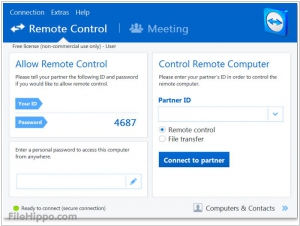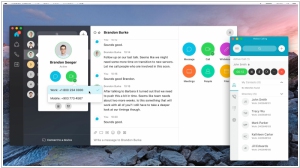TeamViewer vs WebEx
June 19, 2023 | Author: Michael Stromann
TeamViewer and WebEx are both popular remote desktop and collaboration solutions, but they serve distinct purposes and have different feature sets. TeamViewer is primarily known for its remote access capabilities, allowing users to access and control remote computers, share screens, transfer files, and collaborate with others. It offers features like unattended access, remote printing, and cross-platform compatibility. TeamViewer is often used for remote technical support, remote work, and personal use. On the other hand, WebEx is a comprehensive web conferencing and collaboration platform developed by Cisco. It provides features such as video conferencing, screen sharing, document collaboration, and webinar hosting. WebEx is designed for online meetings, virtual events, and large-scale collaboration among teams and organizations. It offers advanced features like whiteboarding, breakout rooms, and integration with other Cisco collaboration tools.
See also: Top 10 Remote Support software
See also: Top 10 Remote Support software
TeamViewer vs WebEx in our news:
2021. Cisco to acquire startup Socio to bring hybrid events to Webex
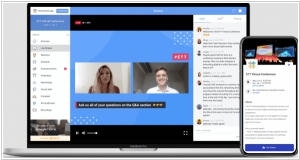
Cisco has made an acquisition by purchasing the startup Socio, a company specializing in planning hybrid events that combine both in-person and virtual elements. Socio offers a crucial hybrid event management component that will complement Cisco's existing Webex platform. The objective behind this acquisition seems to be integrating Socio's capabilities with the recently acquired Slido, thereby transforming Webex from a primarily video meeting application into a comprehensive event platform. Socio, established in 2016, has received approximately $7 million in investment capital, as reported by Crunchbase. The company boasts an impressive roster of enterprise clients, including Microsoft, Google, Jet Blue, Greenpeace, PepsiCo, and Hyundai.
2020. Cisco is buying Slido to improve Q&A, polls and engagement in WebEx
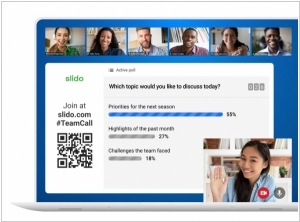
While Zoom continues to dominate the videoconferencing landscape, Cisco's WebEx division has demonstrated its commitment to staying competitive by announcing an acquisition. WebEx is acquiring Slido, a company renowned for its platform that enables moderators to manage questions and interactions from a large audience during virtual conferences and live events. Slido's innovative solution allows participants to ask questions in a separate space, and other attendees can upvote the questions they find most valuable, prioritizing them for discussion. Additionally, moderators can conduct polls and receive real-time feedback, fostering better engagement and audience interaction. This approach helps minimize unnecessary disruptions on the main video screen while still giving the audience a voice and the opportunity to actively participate in the conversation. The acquisition of Slido by WebEx strengthens its offerings and showcases its determination to stay at the forefront of the videoconferencing industry.
2018. Webex Teams gets BroadCloud Calling integration

Webex Teams, a collaboration service that facilitates continuous teamwork through video meetings, group messaging, file sharing, and whiteboarding, has enhanced its capabilities with the integration of cloud calling using the enterprise-grade cloud-based PBX phone system, BroadCloud Calling. This integration enables Webex Teams to become a comprehensive unified communications (UC) application, aligning with the original vision of UC. Webex Teams was introduced earlier this year as a result of Cisco merging its two collaboration platforms, Webex and Spark, into a unified platform. With the addition of calling functionality to its existing content sharing and messaging features, Webex Teams offers a seamless and all-encompassing collaboration solution.
2018. Cisco morphed Spark into Webex

Cisco has announced that its team messaging app, Spark, will undergo a rebranding and integration into its Webex platform. The decision entails discontinuing the Cisco Spark brand and introducing Webex Teams as its successor. Webex Teams will incorporate all the collaborative functionalities of Spark, such as persistent messaging, whiteboarding, easy guest access, and content sharing. Additionally, Cisco has introduced a new videoconferencing app called Webex Meetings, which will replace Spark's existing meeting app. Previously, Spark video meetings operated separately in the public cloud, rather than within Webex data centers. Consequently, both Webex Meetings and Webex Teams will now operate on the Webex infrastructure backbone.
2018. Cisco acquired Accompany to add AI to Webex

Cisco has made an agreement to purchase the startup Accompany, known for its utilization of artificial intelligence to create comprehensive databases containing information on individuals and their professional relationships within organizations. This technology functions as a personal assistant, equipping executives with the necessary context prior to conversations and meetings. Cisco intends to integrate Accompany's technology into its collaboration products, such as incorporating company and individual profiles into Webex meetings. The acquisition will involve a payment of $270 million in cash and stock, as confirmed by Cisco.
2018. Cisco Spark & Webex combine into single collaboration platform

Cisco has taken a step towards streamlining its collaboration offerings by merging its two separate packages, Spark and WebEx, into a unified platform. This decision was driven by Cisco's development of these similar packages independently, which resulted in market and sales channel confusion. With the introduction of Webex Teams, Cisco has combined the collaboration features from Spark and WebEx, including whiteboarding, persistent messaging, roster management, meeting controls, and content sharing. Previously, Cisco Spark utilized the Control Hub as its management tool with basic analytics capabilities, while WebEx customers relied on the separate Site Admin tool for analytics. Now, the Control Hub supports both WebEx Meetings and WebEx Teams, providing comprehensive analytics functions for WebEx users.
2015. Cisco to acquire video conferencing provider Acano
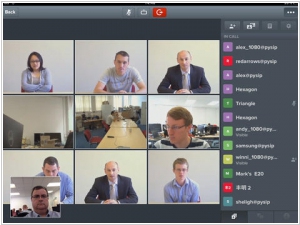
Cisco announced that it will buy video conferencing service Acano for $700 million. While Cisco already provides a similar service called WebEx, which it acquired in 2007 for $3.2 billion, Acano offers a more advanced solution. In addition to WebEx, Cisco launched Project Squared, a modern alternative, last year. However, Acano significantly enhances Cisco's video portfolio by offering sophisticated capabilities that fill important gaps. With Acano, Cisco will be better equipped to establish connections in diverse environments, even when multiple vendor tools are involved and across various devices, from mobile devices to large screens in boardrooms. Acano's portfolio includes video and audio bridging technology and gateways that enable customers to connect different collaboration solutions from various vendors in both cloud and hybrid environments.
2014. TeamViewer 10 adds video calls and other new features
Remote support service TeamViewer has launched version 10, which introduces significant performance enhancements, a redesigned user interface, and a range of new features. With this update, you now have the ability to connect with your colleagues using high-quality video and VoIP communication, eliminating the need to initiate a formal meeting. Additionally, you can engage in multi-party conversations simultaneously, and seamlessly share your screen whenever necessary. Furthermore, TeamViewer 10 offers a comprehensive chat history for all your conversations, ensuring that your chats are securely encrypted end-to-end. Administrators can now enforce setting policies, distribute them, and effortlessly manage them through the Management Console. Any modifications made to these policies will be automatically applied to all installations.
2014. TeamViewer integrated with Spiceworks

The remote support tool, TeamViewer, has now been integrated with the IT Help Desk service provided by Spiceworks, an IT community platform. This integration allows users, specifically support agents, to create and join support sessions directly from the Spiceworks help desk. Customers can effortlessly connect with a simple click. The TeamViewer Management Console and TeamViewer client provide an overview of the ongoing Spiceworks sessions. Additionally, connection reports are now included within the corresponding ticket for easy reference. Spiceworks, which boasts a user base of over 5 million IT professionals, serves as a platform for connecting, managing technology environments, and staying updated on the latest technology products and services.
2013. TeamViewer allows to remotely support mobile users
TeamViewer is widely recognized as one of the most popular remote support applications. It enables support agents to remotely connect to a customer's computer and resolve any issues they may be facing. However, with the increasing use of smartphones and tablets by both customers and employees, there is a growing demand for remote support on these devices as well. To bridge this gap, TeamViewer has recently launched the TeamViewer QuickSupport app for iOS and Android. This app allows support agents to remotely control mobile devices. It is important to note that, while the app offers full remote control capabilities for Android devices, the same level of control is not available for iPhones. When supporting an iPhone user, the support agent can only communicate via chat, transfer files, configure iOS settings (such as email and Wi-Fi), view the dashboard and screenshots (which the user needs to provide). Nevertheless, for Android devices, the support agent can take complete control directly from their computer screen.