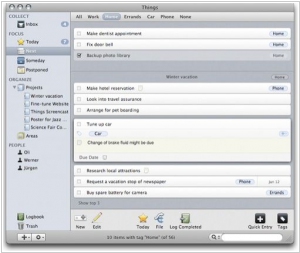Remember the Milk vs Things
September 10, 2023 | Author: Adam Levine
Remember The Milk and Things are both popular task management applications that help users stay organized and manage their to-do lists effectively. Remember The Milk offers a comprehensive set of features, including task categorization, due dates, reminders, subtasks, and priority levels. It also provides integrations with various platforms and services, allowing for seamless task management across different devices and applications. On the other hand, Things is known for its elegant and minimalist design, offering a clean and intuitive user interface. It focuses on simplicity and ease of use, allowing users to easily create tasks, set due dates, organize tasks into projects, and track their progress. Things also provides features like tags, checklists, and a Today view to help users prioritize their tasks efficiently.
See also: Top 10 Productivity software
See also: Top 10 Productivity software
Remember the Milk vs Things in our news:
2008. Remember The Milk Comes to the iPhone
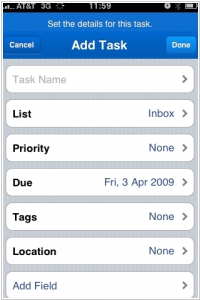
Fans of the popular web-based calendar and reminder application, Remember the Milk, can now rejoice as the iPhone version of the app is finally available on the App Store. Distinct from the web version, which has long been optimized for iPhone and iPod Touch, this new release introduces a range of exciting features. With the iPhone app, users can now seamlessly synchronize all their actions on their iPhone or iPod Touch with the web version of Remember the Milk. They can effortlessly organize tasks by list, Smart List, tag, location, or time, while also having the ability to add notes to tasks and utilize the iPhone's GPS to see tasks located nearby. The app also offers advanced search operators for efficient task finding and various customization options. It is worth noting that the iPhone app is exclusively accessible to Remember the Milk Pro users, who pay a yearly fee of $25 to enjoy the enhanced features and benefits.
2008. Gmail’s New Gadget Support Lets You Remember The Milk
In a recent announcement, Google unveiled a new set of gadgets for Gmail Labs that provide integration with Docs and Google Calendar. However, the most noteworthy aspect (which received less emphasis) was the introduction of support for third-party gadgets, enabling users to enhance Gmail with additional features beyond Google's offerings. Remember The Milk (RTM), a popular To-Do list application, was one of the first developers to take advantage of this new capability. Previously, RTM relied on a Firefox extension for Gmail integration, limiting its accessibility. The new Gmail gadget, on the other hand, works across all major browsers without the need for plugins. Although adding the gadget requires some manual configuration, it provides a glimpse into the future of expanded developer access and integration possibilities within Gmail. Google is expected to further enhance the user experience and enable more Gmail add-ons to transition from plugins to native gadgets in the coming months.
2008. Remember the Milk Introduces Sync for Blackberry
MilkSync allows users to synchronize their Remember The Milk (RTM) tasks wirelessly with the built-in Blackberry Task application. While RTM has had MilkSync available for Windows Mobile for some time, the application is now publicly accessible and was inspired by Google's impressive calendar sync for Blackberry. To initiate the sync process, users install a small program on their Blackberry, which handles the synchronization. The RTM application provides a log of sync actions and allows users to customize sync preferences. After testing the application through the Pro Testing Program for about a week, it is evident that the sync function performs well, requiring users to set it up only once and then forget about it. However, there are limitations due to the relatively limited capabilities of the Blackberry task application and some issues with the Blackberry OS. It is recommended to carefully read the frequently asked questions (FAQ) on the RTM page to manage expectations realistically. While accessing RTM's full features by visiting the RTM page in the Blackberry browser is possible, MilkSync proves to be convenient for quickly adding or reviewing tasks on the phone without relying heavily on a stable data connection. To download the sync tool, users can simply visit www.rmilk.com/milksync using their Blackberry browser. However, it's important to note that beyond the 15-day trial period, the software requires a pro user subscription.