Qualtrics vs Zoho Survey
June 08, 2023 | Author: Sandeep Sharma
14
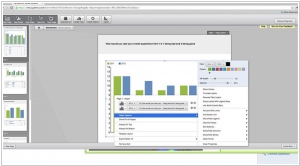
Online Survey Software & Insight Platform. Keeping a pulse on your customers doesn't have to be hard. Qualtrics survey software makes it easy to track customer satisfaction, loyalty, and feedback. As the top online survey platform to academic institutions and market researchers everywhere, conducting marketing research has never been easier. Qualtrics makes it easier, faster, and more affordable to conduct 360-degree employee assessments and get 360 feedback.
1
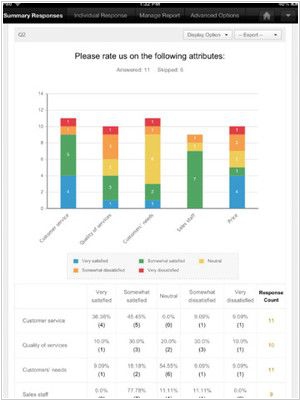
Easily create professional online surveys. Gather opinions, analyze data and make smarter decisions. Our easy-to-use editor takes complexity out of your way and allows you to focus on the content on your surveys. Zoho Survey’s custom iPad app lets you create quick surveys and access your reports on the iPad.
Qualtrics and Zoho Survey are both survey software solutions, but they have distinct differences in terms of their features and target users. Qualtrics is a robust enterprise-grade survey platform that offers advanced features for survey design, data collection, analysis, and reporting. It caters to large organizations and researchers who require powerful survey capabilities, sophisticated data analysis tools, and customizable reporting options. Zoho Survey, on the other hand, is a user-friendly survey tool that targets small and medium-sized businesses. It provides a simple and intuitive interface for creating surveys, collecting responses, and analyzing data. While Qualtrics offers more advanced features and customization options, Zoho Survey focuses on providing a user-friendly experience for businesses seeking a streamlined survey solution.
See also: Top 10 Online Survey software
See also: Top 10 Online Survey software
Qualtrics vs Zoho Survey in our news:
2014. Zoho Survey got fully customizable themes
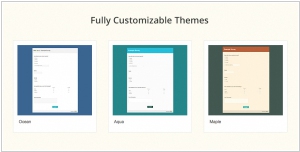
Customer survey tool Zoho Survey introduces new customizable themes, empowering users to unleash their creativity in design. With these themes, you can incorporate your company logo into the background or header, select colors that align with your brand, and personalize every aspect of the theme, including the submit button. The best part is, there's no need for any coding knowledge. Once you've crafted a stunning design, you can save the theme for future surveys. According to the company, combining your brand's personality with visually appealing surveys captures customer attention and leads to improved response rates. By utilizing surveys, you can actively engage with customers and gather valuable feedback. Let your unique personality shine through in your surveys to establish connections with the individuals who hold significance for your business.
2014. Zoho Survey allows to analyze survey results in real-time with Google Spreadsheet
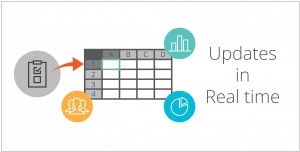
Zoho Survey, an online survey tool, has introduced a new feature that enables seamless integration with Google Spreadsheet. This integration allows your survey results to be instantly pushed to Google, providing you with the ability to conveniently access and analyze responses using the familiar spreadsheet interface. With this integration, you have the freedom to visualize the results in various formats, generate customized or personalized reports, and easily share the spreadsheet with others. By sharing the sheet, you can collaborate with chosen individuals or teams, enabling them to contribute and work on your reports. Moreover, as your spreadsheet is saved on Google Drive, you can access survey results both online and offline. Integrating your survey results with Google Spreadsheet is a simple process, requiring just a single click of a button. You can specify whether you prefer the results to appear in a new sheet or an existing one.


