PowerPoint Online vs Prezi
September 23, 2023 | Author: Sandeep Sharma
14
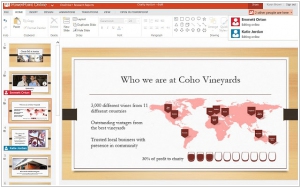
Microsoft PowerPoint Online extends your Microsoft PowerPoint experience to the web browser, where you can work with presentations directly on the website where the presentation is stored. PowerPoint Web App is available for personal use in OneDrive, for organizations that have installed and configured Office Online on their SharePoint site, and for professionals and businesses that subscribe to select Office 365 services.
17
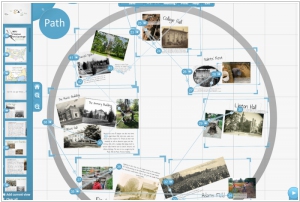
Prezi is a cloud-based presentation software and storytelling tool for exploring and sharing ideas upon a virtual canvas. Prezi is distinguished by its Zooming User Interface (ZUI), which enables users to zoom in and out of their presentation media. Prezi allows users to display and navigate through information within a 2.5D space on the Z-axis.
PowerPoint Online and Prezi are both popular presentation software tools, but they have distinct differences in terms of their features and design approaches. PowerPoint Online is a cloud-based version of Microsoft PowerPoint, offering a comprehensive set of features for creating professional slide-based presentations. It provides a wide range of templates, slide customization options, animations, and multimedia support. PowerPoint Online focuses on traditional slide-based presentations, enabling users to create visually appealing and structured slideshows. On the other hand, Prezi takes a more non-linear and visually dynamic approach to presentations. It allows users to create zoomable and interactive presentations, breaking away from the traditional slide-by-slide format. Prezi emphasizes storytelling and audience engagement through its unique zooming user interface and the ability to navigate freely between different elements of the presentation.
See also: Top 10 Online Presentations
See also: Top 10 Online Presentations
PowerPoint Online vs Prezi in our news:
2018. Skype and PowerPoint got real-time subtitles
PowerPoint and Skype have announced the upcoming introduction of real-time captions and subtitles in 2019. This new feature is designed to provide accessibility for individuals who are deaf or hard of hearing, enabling them to read the spoken words during PowerPoint presentations or video calls on Skype. Moreover, the subtitles offer the capability to include presentation translations. The live captions and subtitles will support 12 spoken languages and display on-screen in over 60 different languages. Presenters will have the ability to customize the appearance of the subtitles to align with their presentation's visual style, and the speech recognition technology will adapt to provide more accurate terminology based on the context. In Skype, the subtitles will be available during one-to-one video calls and will automatically scroll on the screen. Microsoft has also mentioned that they are working on providing additional viewing options, including the ability to scroll through the captions in a side window.
2014. Online presentations service Prezi secures $57M
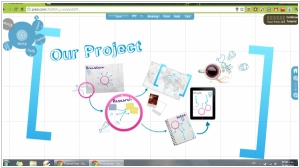
Prezi, a cloud-based presentation platform, recently secured a significant growth investment of $57 million. In recent years, Prezi has steadily gained momentum, posing a challenge to Microsoft's dominant Powerpoint market share. One of Prezi's standout features is its cloud-based infrastructure, enabling users to deliver presentations from a variety of devices, including browsers, desktops, iPads, and iPhones, while always having access to the most up-to-date version of their work. What sets Prezi apart from traditional presentation software is its emphasis on visual storytelling rather than relying on conventional bullet-point lists. By incorporating images and encouraging creators to weave a compelling narrative, Prezi enhances audience engagement and retention of information. Boasting a user base of 50 million, Prezi has emerged as a popular choice for businesses aiming to persuade clients, attract customers, and facilitate internal training. Esteemed companies like Salesforce, Lufthansa, Marriott, and IBM have already embraced Prezi and become enthusiasts of its innovative approach.
2011. Prezi+iPad - ideal presentations at conferences
We continuously explore innovative ways to leverage iPad (and other tablets) in the Enterprise. As previously mentioned, executives and salespersons who frequently attend business meetings can utilize the iPad as a stylish accessory to impress clients. However, it is important to acknowledge that using the iPad to deliver presentations during these meetings is not commonplace. In such scenarios, a projector or a laptop with a larger screen is more appropriate. On the other hand, at various exhibitions and conferences where numerous partners and customers can be found, the iPad proves to be an ideal solution for delivering on-the-go presentations. Additionally, we are excited to introduce Prezi for iPad, a remarkable presentation tool. We have already reviewed Prezi, which stands out as one of the most original and exciting services for online presentations. When used on the iPad, Prezi delivers an impressive experience. It is worth noting that presentations are not stored on the tablet itself but instead streamed from the Internet. However, this initial version does not support video, animation, and PDF files. Furthermore, it does not offer editing capabilities, serving solely for demonstration purposes.
2009. Prezi - fresh look at the Web presentations
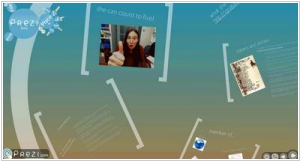
When it comes to presentations, the minimalist style, that is usually more appropriate to business applications - not works so fine. Because you want your audience (potential customers) to say "WOW!". That's why besides the classic presentation apps, such as PowerPoint or Google Presentations, there is number of quite succesful alternative presentation tools such as SlideRocket with its incredible flash effects or Second Life with its virtual 3D auditories. The Hungarian start-up Prezi also belongs to this group. It has already gathered a lot of excited reviews, awards and investments. It's coolest feature is that the entire presentation is placed on one large virtual board, and its demonstration - is navigation on this board with dynamic scaling. ***



