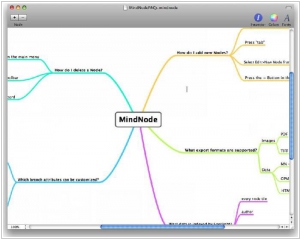MindNode vs XMind
June 18, 2023 | Author: Adam Levine
21
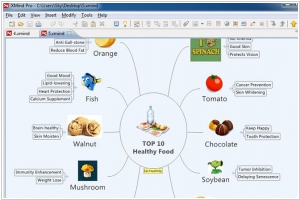
The Most Popular Mind Mapping Tool. Millions of people use XMind to clarify thinking, manage complex information, run brainstorming and get work organized. Unlike most alternatives XMind is an open source project, which means it's free to download and free to use forever. XMind Plus/Pro with more professional features are also available.
MindNode and XMind are both popular mind mapping software tools, but they have distinct differences in terms of features, user interface, and target audience. MindNode offers a clean and minimalistic interface, focusing on simplicity and ease of use. It provides a streamlined set of features for creating basic mind maps, emphasizing visual clarity and organization. MindNode is popular among individuals and casual users who prefer a straightforward and intuitive mind mapping experience. XMind, on the other hand, is a more feature-rich and comprehensive mind mapping tool. It offers advanced options for brainstorming, project management, and collaboration. XMind provides a range of visual elements, templates, and customization options for creating complex mind maps. It caters to both individual users and teams in various industries who require more advanced functionality.
See also: Top 10 Mind Mapping software
See also: Top 10 Mind Mapping software
MindNode vs XMind in our news:
2023. Xmind now allows to track tasks
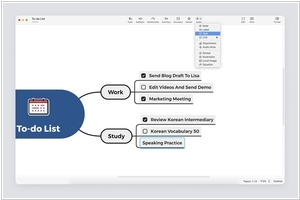
The latest update of mind-mapping application Xmind has introduced a new Task Tracking feature. This feature allows users to seamlessly incorporate tasks into their mind maps and easily monitor their progress. By doing so, you can effectively break down your objectives into smaller, more manageable steps, reducing their overall complexity and making them more attainable. This innovative addition caters to a wide range of needs, including planning, time management, and project management. Within this feature, you have the ability to create tasks and mark them as completed, enhancing your task management capabilities. Furthermore, you can monitor the ongoing status of task completion, gaining a clear understanding of your current position and what lies ahead. What adds a practical dimension to this is the ability to filter out less crucial information, allowing you to focus solely on the tasks that matter most to you. One of the primary benefits of task tracking is its role in task prioritization. By identifying and labeling your tasks, you gain a comprehensive view of what must be accomplished and can discern which tasks take precedence in terms of urgency and importance. This serves as a motivating factor, ensuring that you allocate your time and energy wisely and that critical tasks are not neglected.
2019. XMind adds audio-notes
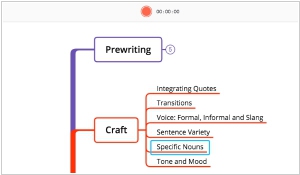
Taking notes during meetings or lectures, as well as creating mind maps, can often be challenging tasks. However, XMind has introduced an effective solution with its new feature called Audio Note. Unlike traditional note-taking methods that rely on images and context, Audio Note focuses on recordings. Users can record audio related to specific topics and sync them with text on mind maps, providing further elaboration on corresponding subjects. This feature significantly enhances input efficiency, which is especially crucial when creating mind maps on mobile devices. With fleeting moments of inspiration, the ability to capture ideas instantly becomes invaluable. XMind has incorporated Audio Note into its iOS version, greatly improving the input efficiency for users. Additionally, Apple has also implemented a similar interaction feature in iOS 12.
2018. XMind ZEN features new engine and new designed themes
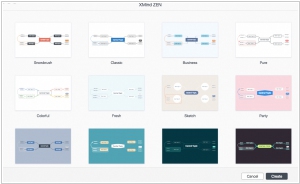
The latest release of XMind, known as XMind ZEN, utilizes a new engine that boasts impressive capabilities in terms of extending functions and graphics performance. With the implementation of SVG rendering, all elements within a mind map, including lines, themes, and diagrams, are flawlessly displayed. XMind ZEN offers 30 meticulously crafted themes, catering to diverse scenarios, whether you're a student or a business professional. These visually appealing themes enable effortless creation of stunning and polished mind maps. Additionally, there are 89 original stickers available, adding more elements and vibrant expressions to your maps. The newly introduced ZEN Mode allows you to maintain utmost focus on your thoughts. In this mode, your sole focus is on expressing and visualizing your ideas. The interface is intentionally designed to be clear, simple, and free from distractions or interruptions. We firmly believe that concentration is achieved by prioritizing and eliminating unnecessary elements. When it comes to focus, less is indeed more.
2017. Mind-mapping software MindNode 5 gets new layouts
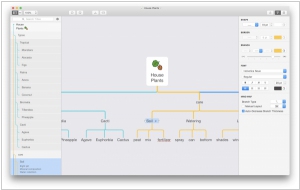
IdeasOnCanvas has unveiled the upcoming release of its mind-mapping software, MindNode 5, set to launch this year for iOS and macOS platforms. MindNode 5 encompasses a plethora of new features, enhancements, and subtle refinements, all designed to enhance productivity when working with MindNode. Noteworthy additions include the Top-Down Layout and orthogonal branches, expanding the application's utility to encompass use cases such as organization charts. Additionally, a brand-new brainstorming mode has been introduced, accompanied by the integration of significant iOS 11 features. As a bonus, the free version of MindNode doubles as a document viewer, enabling users to view their MindNode files without requiring a purchase. This means users who solely wish to edit documents on their Mac but view them on their iPhone can now do so without the need to pay for the iOS version.
2017. MindNode for iOS now supports all cloud storages
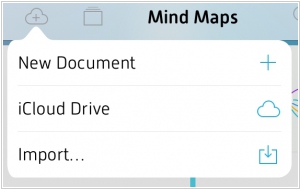
If you're a user of the iOS mind-mapping app MindNode, you're likely aware of the capability to import documents from Dropbox or iCloud using our app's Document Picker. However, this functionality was previously limited to MindNode documents only. In response to Dropbox's decision to deprecate their old API, the developers of MindNode seized the opportunity to enhance the Import feature. As a result, you can now effortlessly import documents of any format from any cloud storage service available on your iOS device, all within the convenient interface of the Document Picker. To utilize this feature on iOS, make sure to install the iOS app of your preferred cloud service as a prerequisite.
2017. XMind Cloud gets a new look and feel
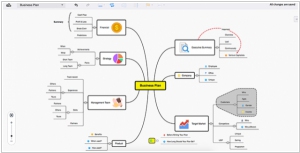
The online mind mapping tool XMind Cloud has received a significant update, introducing exciting new features and substantial improvements. With XMind Cloud, you gain the convenience of accessing, viewing, and editing your mind maps from anywhere you go. The update brings a host of enhancements, including the ability to add markers, notes, and hyperlinks with a simple click. The user interface has been redesigned to provide a simpler and more intuitive experience, making it effortless to accomplish your tasks. Notably, the performance has been greatly improved, resulting in faster file loading times, which significantly enhances work efficiency and improves the overall mind mapping experience. Additionally, the introduction of the Trash folder allows for easy recovery of deleted files, ensuring that you can retrieve important content with ease.
2016. XMind 8 adds a slide-based presentation
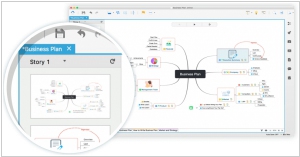
The latest release of the mind-mapping software, XMind, introduces XMind 8 with a fresh new look and enhanced functionality. This version offers a streamlined editing experience, allowing you to effortlessly open, close, and switch between views with a single click. This feature significantly boosts your work efficiency and greatly enhances your mind-mapping experience. XMind 8 also introduces a slide-based presentation feature, making the creation, delivery, and sharing of presentations easier than ever. By simply selecting the target topic and clicking the plus button, a new slide is automatically generated, simplifying the process. Moreover, the inclusion of new clip arts enables you to create more visually engaging mind maps. The developers have thoughtfully included a variety of pre-designed templates, making it effortless for anyone to create beautiful and intuitive mind maps using XMind.
2016. XMind launches mind-mapping Cloud

The latest release of the popular mind-mapping software, XMind 7.5, introduces XMind Cloud, a new feature that facilitates automatic file synchronization across multiple Mac/PCs. The developers claim that XMind Cloud is not only fast and secure but also user-friendly. Additionally, the software provides the convenience of online viewing and editing through a web browser. Users are granted 1 GB of cloud storage space. To streamline the sharing process, XMind 7.5 offers an enhanced sharing feature, allowing users to directly share their mind maps on Facebook, Twitter, and LinkedIn.
2016. MindNode gets task integrations
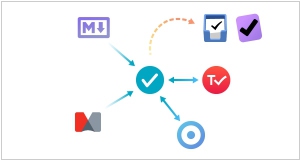
Mind-mapping app MindNode for Mac, iOS, and Apple Watch, has recently received numerous new features and enhancements. With the latest update, users of MindNode for Mac can now conveniently send their tasks directly to Cultured Code’s Things. Simply select "Export to Things" from the share menu, and all tasks will be exported to a new Things project. MindNode also offers integration with OmniGroup’s OmniFocus, allowing the import and export of TaskPaper documents. Additionally, the developers have made improvements to MindManager and OPML import/export to provide comprehensive task support. Another key aspect of this release is the focus on accessibility support. Now, users can easily navigate the app with VoiceOver and have options to enable bold text, reduced transparency, and reduced motion.
2016. MindNode adds tasks
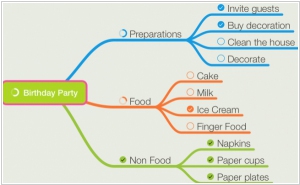
Mind-mapping tool MindNode has introduced updates for its Mac and iOS applications. The prominent addition in this release is the new Task support feature. Users now have the ability to transform any child node into a task and conveniently mark completed tasks directly on the canvas. To enhance task management, MindNode incorporates a task progress indicator on parent nodes that contain child nodes with tasks. Additionally, if you prefer utilizing Apple Reminders to manage your tasks, you can seamlessly share your Tasks to Reminders. MindNode ensures that the completion state remains synchronized between the two platforms. For instance, marking a task as completed in Reminders will also reflect the completion status in MindNode.