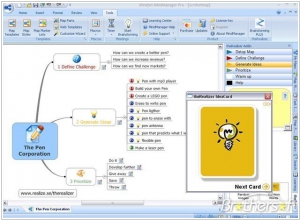MindJet MindManager vs iThoughts
June 18, 2023 | Author: Adam Levine
5
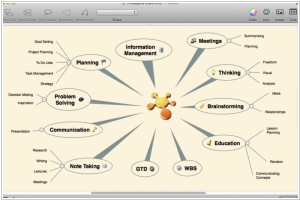
iThoughts is a mind mapping app for iOS (iPad, iPhone and iPod touch.). iThoughts for iOS and Mac are not just about making beautiful context maps. They are utilities for getting your ideas down and then out to somewhere else. If you've never explored the file import and export options in iThoughts, then you are in for a treat.
MindJet MindManager and iThoughts are both popular mind mapping tools, but they offer different features and functionalities. MindJet MindManager is a comprehensive and professional-grade mind mapping software that provides advanced features such as task management, project planning, integration with Microsoft Office, and presentation capabilities. It caters to professionals and businesses looking for robust mind mapping and project management capabilities. On the other hand, iThoughts is a versatile mind mapping app available across multiple platforms. It offers a wide range of features including advanced formatting options, task management, integration with cloud services, and support for various diagram types. iThoughts is favored by users who require extensive customization options and advanced functionalities in their mind mapping tool.
See also: Top 10 Mind Mapping software
See also: Top 10 Mind Mapping software
MindJet MindManager vs iThoughts in our news:
2019. MindManager 12 for Mac: See, Manage and Share Critical Information in Transformative New Ways

The most recent update of MindManager for Mac introduces innovative features that empower users to effectively manage information, develop and communicate strategies and plans, and collaborate more seamlessly than ever. This latest release of MindManager raises the bar for mind mapping and information visualization on macOS by introducing SmartRules, which automate processes and workflows. Furthermore, it offers enhanced capabilities with Objects and Smart Shapes, allowing the creation of diverse diagram types. The update also includes support for macOS Dark Mode and Touch Bar, enabling users to work in their preferred environment and customize their experience to their liking. MindManager for Mac delivers a comprehensive solution that revolutionizes how users organize and present information, fostering productivity and clarity.
2018. MindManager 2019 adds Tag View and Icon View

The latest release of MindManager 2019 is now available, introducing exciting new features. With the enhanced SmartRules functionality, the software goes beyond conditional formatting, enabling you to automate changes not only in the appearance of topics but also in their actual data. This advancement minimizes repetitive tasks and transforms your maps from mere representations of processes and workflows into dynamic drivers that accelerate your work. The newly introduced Tag view provides a comprehensive overview of your project's progress and the status of individual tasks. This allows you to make informed adjustments to ensure that everything stays on schedule and on target. Additionally, the Priority View has evolved to incorporate over 500 icons, while all views have been enhanced with more flexible sorting and organizing options. Now, you can effortlessly access and present the precise information you need exactly when you need it. With MindManager 2019, you can unlock new levels of efficiency and productivity in managing your projects and workflows, making it an invaluable tool for professionals seeking to streamline their processes.
2018. MindManager 11 for Mac offers new powerful ways to visualize data
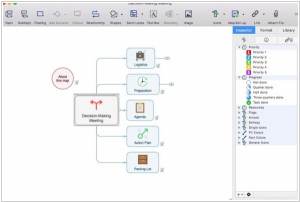
MindManager 11 for Mac introduces a heightened level of sophistication and effectiveness for individuals and teams in organizing ideas, tackling tasks, and accomplishing their objectives. This latest release presents enhanced mapping features, additional diagram types and templates, and simplified methods for sharing and publishing your work—all presented within a redesigned interface that optimizes productivity. MindManager 11 for Mac offers an array of powerful updates, including an expanded template library, the Digital Architect feature (enabling customization of existing templates with shapes, images, text boxes, and more), and advanced mapping capabilities. With the ability to effortlessly publish and share maps with anyone, anywhere, users can explore new realms of possibility. MindManager 11 for Mac can be obtained through an individual license priced at $179.00.
2017. MindManager 2018 adds project management and publishing tools

The developers have just launched MindManager 2018, the latest version of mind-mapping software for Windows. According to them, it is the most impressive release in the history of MindManager. At its core, MindManager offers the ability to view the big picture and all relevant details. It introduces powerful new features such as customizable visual structures, intelligent filtering, real-time change display, and priority view. With the new Schedule View, you can plan your tasks using a calendar view, while Gantt Pro allows you to modify task information, resources, and dependencies directly within the Gantt Chart. The Publisher tool enables easy embedding of mind maps into blogs, intranets, or websites. MindManager also expands file management options, allowing you to store and access your maps using Google Drive, Microsoft OneDrive, Dropbox, in addition to our Box and SharePoint integrations.
2017. iThoughts adds import to Mindmeister and SimpleMind
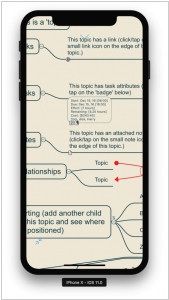
The latest release of the mind-mapping application, iThoughts, is now available. This update brings several exciting features, including Siri integration, Drag/Drop functionality, and a new method for marking tasks as complete. Additionally, a new feature called focus lock has been introduced, allowing users to keep a set of topics in focus regardless of the selected topic. To enhance task management, a new button has been added in the top corner, enabling users to mark a topic as 100% complete by dragging and dropping it onto the button, making it ideal for checklists. Furthermore, iThoughts now supports the import of Mindmeister (.mind) and SimpleMind (.smmx) mindmaps. The Doodle feature has also been enhanced with a resize option, allowing users to resize specific parts of their doodles using the +/- button in the toolbar. Additionally, there is improved support for Apple Pencil in the Doodle feature.
2017. iThoughts gets compressed layout and costs
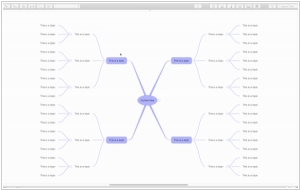
The iOS, macOS, and Windows versions of the mind-mapping app iThoughts have received an update. One of the notable enhancements is the introduction of a new Style option called Compressed for maps. This feature reduces the margins around topics and minimizes the spacing between them, allowing for more information to be displayed on the screen. Another addition is the inclusion of a new task attribute called Cost. This attribute enables users to attach a simple floating point number to a topic, representing its associated cost. Furthermore, the Cost field supports rollup functionality, automatically calculating the cumulative cost of immediate child topics (similar to effort). Alongside these prominent updates, iThoughts now offers a spell check feature and introduces new keyboard shortcuts specifically in the Windows version.
2017. iThoughts comes to Windows

The Windows version of the mind-mapping software iThoughts is now available, catering to users who predominantly work on desktop or laptop devices with keyboard and mouse input, while also supporting touch functionality. The primary objective during the development process has been to facilitate seamless work transitions between iOS, macOS, and Windows platforms. For this purpose, users have the flexibility to utilize either iCloud or Dropbox for keeping their maps synchronized across devices. Regardless of the device used, the maps will appear highly similar, although the appearance may be influenced by factors such as the availability of installed fonts. Similar to the iOS and macOS versions, the Windows version requires a separate purchase.
2016. MindManager Enterprise improves SharePoint integration
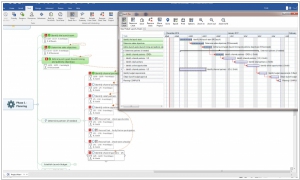
The latest iteration of the mind-mapping software, MindManager Enterprise, introduces an array of new features specifically tailored for corporate environments. These include the ability to export files in universal HTML5 format, the introduction of dashboard Roll-up Maps, and enhanced project management capabilities. With the new version, users can visualize and filter a project's Critical Path, utilize Task Highlights to swiftly identify and address issues, integrate with numerous project and task management systems, leverage advanced project scheduling, and synchronize tasks with SharePoint. Furthermore, improvements have been made to the Flow Chart functionality, such as a streamlined menu for selecting shapes, the ability to insert topics within existing workflow topics, and enhanced image capabilities. By combining mind mapping, diagram creation, visual planning tools, patented data integration, and flexible sharing options, MindManager Enterprise empowers businesses to enhance communication and foster collaboration across all critical business initiatives.
2016. MindManager adds HTML5 export
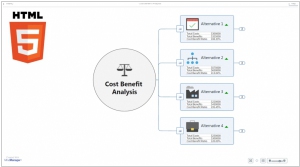
Corel's Mindjet team has unveiled the latest version of their acclaimed mind mapping and interactive diagramming software for Windows, known as MindManager 2017. This release introduces a range of new features designed to enhance user experience. Noteworthy additions include the Universal HTML5 File Export feature, which allows maps to be exported as interactive HTML5 files accessible via web browsers. Furthermore, MindManager 2017 integrates seamlessly with over 700 cloud applications through the Zapier platform, expanding its connectivity options. Additionally, the software offers improved support for collaboration through Box and SharePoint, simplifying teamwork. MindManager 2017 provides a comprehensive solution that encourages unrestricted thinking, enabling individuals and teams to efficiently organize intricate ideas and information into cohesive strategies and plans.
2016. Corel acquired MindManager

Corel has completed the acquisition of the Mindjet MindManager business previously owned by Spigit. MindManager is a leading software solution that empowers business professionals to enhance productivity by effectively organizing and conveying intricate ideas and information. Unlike its alternatives, MindManager boasts a customer base of over 4,500 corporate clients and 2.5 million paid users, with an impressive 83% adoption rate among Fortune 100 companies. This software facilitates brainstorming, creative problem-solving, improved communication, and offers efficient project planning and completion capabilities. In line with the acquisition, Corel intends to make substantial investments in the MindManager products, leveraging the team's expertise and focusing on business-to-business (B2B) strengths. As part of the agreement, employees from the MindManager team will join Corel in various capacities, including sales, marketing, product management, and development. This strategic move solidifies Corel's commitment to expanding its portfolio and delivering valuable solutions to its customers.