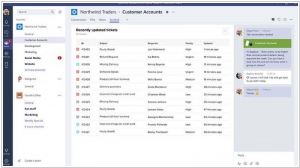Microsoft Teams vs Yammer
April 01, 2024 | Author: Adam Levine
14
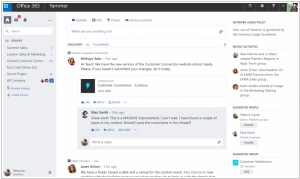
Yammer is revolutionizing internal corporate communications by bringing together all of a company’s employees inside a private and secure enterprise social network. Although Yammer is as easy to use as alternative consumer products like Facebook or Twitter, it is enterprise-class software built from the ground up to drive business objectives.
Microsoft Teams and Yammer are both collaboration tools developed by Microsoft, but they serve different purposes within an organization. Microsoft Teams is a unified communication and collaboration platform that offers features like chat, video conferencing, file sharing, and project management. It focuses on real-time collaboration and provides a centralized hub for teams to work together on various projects and tasks. On the other hand, Yammer is an enterprise social networking tool that fosters communication and knowledge sharing across an organization. It offers features like group discussions, employee profiles, and document sharing, creating a community-oriented platform for employees to connect and collaborate.
See also: Top 10 Enterprise Social Software
See also: Top 10 Enterprise Social Software
Microsoft Teams vs Yammer in our news:
2023. Microsoft’s AI-powered Designer tool comes to Teams
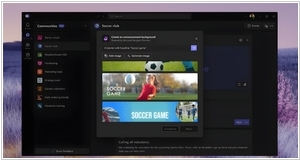
Microsoft is introducing its AI-driven art creation tool, Designer, to the free version of Teams. Users of Microsoft Teams can now utilize Designer, an app similar to Canva, to generate various designs for presentations, posters, digital postcards, and other purposes. These designs can be shared on social media platforms and other channels. Designer can generate designs based on text prompts or uploaded images by leveraging DALL-E 2, OpenAI's text-to-image AI. The tool offers options for customization and personalization through drop-down menus and text boxes. Designer is accessible through the web, Microsoft's Edge browser via the sidebar, and now within the free version of Teams. The announcement of Designer was initially made in October, and new features such as caption generation and animated visuals were added in April. Microsoft has also promised additional advanced editing features in the future.
2023. Microsoft rebuilt Teams from the ground up, promises 2x faster performance
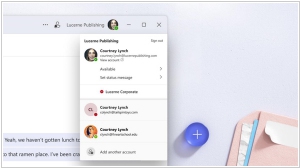
Microsoft Teams, which competes with Slack, has had a reputation for being slow and resource-intensive since its launch, which some attributed to Microsoft's rushed response to Slack's success. However, Microsoft has now launched a preview of a new version of Teams that it describes as a "reimagining of Teams from the ground up." The new application promises to offer twice the performance of the previous version while using only half the memory. This means that joining meetings should be twice as fast, and switching between chats and channels will be 1.7 times faster. The company has also redesigned the user experience of the platform.
2022. Microsoft Teams targets Facebook Groups with new Communities feature
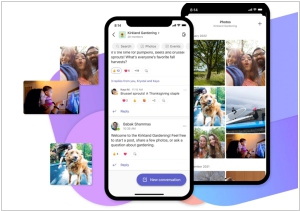
Microsoft Teams has recently introduced an exciting feature called "Communities" for Android and iOS devices. This new feature enables users to create and organize groups within their community, such as sports clubs, event planning committees, parent-teacher associations, and more. With Communities in Microsoft Teams, users gain access to a range of collaborative tools and functionalities, including group calendars, event scheduling, document and photo sharing, video calls, and chat capabilities. Additionally, the feature offers a "new events experience" that allows users to add events to their community calendar, invite guests, track attendance, and engage in private conversations with attendees. Currently, Communities is available in the free version of Microsoft Teams and is initially accessible on mobile devices, with plans for desktop compatibility in the near future. This new addition aims to enhance community collaboration and streamline communication within Microsoft Teams' user-friendly interface.
2022. Meta partners with Microsoft to bring VR to Teams

Meta has recently announced a strategic partnership with Microsoft, aimed at incorporating Windows apps and integrating Microsoft Teams functionalities into Meta's metaverse hardware endeavors. This collaboration entails the integration of Microsoft Teams with Quest devices, enabling seamless communication and collaboration. Furthermore, Microsoft will provide a solution to stream Windows apps directly to Meta's headsets. The partnership also paves the way for the inclusion of custom 3D avatars in the metaverse experience. In terms of collaboration, Meta's VR space for teamwork, Horizon Workrooms, will be connected with Teams, allowing users to join Teams meetings directly from Workrooms. Additionally, Microsoft 365 will be accessible on Quest, enabling users to interact with content from productivity applications such as Word, Excel, PowerPoint, and Outlook. Notably, these are not full-fledged VR versions of the apps but rather Progressive Web Apps designed for the purpose.
2021. Microsoft Teams gets 3D animated avatars
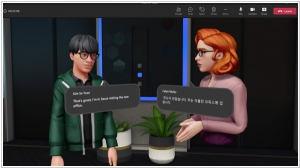
Microsoft has unveiled 3D avatars for Teams meetings, offering an alternative for those who prefer not to appear on camera. These animated and personalized avatars are part of the "Mesh for Teams" initiative, which combines Microsoft's Mesh platform for shared experiences in virtual reality, augmented reality, and other realms with Teams and its integrated productivity tools. This feature transforms traditional meetings into a unique experience. Users can access Mesh for Teams using various devices, ranging from smartphones to VR headsets or HoloLens. Microsoft also allows businesses to create their own spaces, or metaverses, within Teams, enabling individuals to virtually interact and collaborate.
2021. Microsoft updates Teams with new presentation features
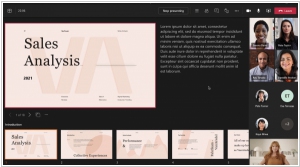
The Microsoft Teams platform is introducing a new feature called PowerPoint Live, which enables presenters to deliver presentations while having access to their notes, slides, and meeting chats all in one comprehensive view. This feature enhances the presenter's experience by providing convenient access to essential resources during the presentation. Additionally, PowerPoint Live benefits attendees by allowing them to navigate through the presentation at their own pace or utilize screen readers to improve accessibility. This exciting feature is now accessible within Teams, offering users a more streamlined and interactive presentation experience.
2020. Microsoft launches Dataflex, a relational database for building low-code business Teams apps
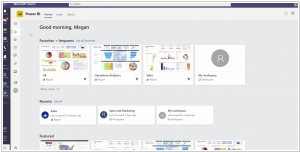
Microsoft has introduced Dataflex, a new relational database designed to empower business developers by enabling them to create, deploy, and manage Power Platform apps and chatbots seamlessly within Microsoft Teams. This integrated low-code data platform offers features such as relational data storage, diverse data types, robust governance capabilities, and simplified deployment with just a single click. With Dataflex, business users can access critical enterprise data for building low-code applications that effectively address various business challenges. Moreover, the relational database comes with built-in AI capabilities, enhanced performance, and advanced security features. By leveraging Dataflex within Teams, business users now have a supported and convenient solution for storing and managing their valuable business data, eliminating previous limitations in this regard.
2020. Microsoft updates Teams with new automation and scheduling tools
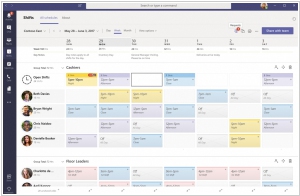
Microsoft has introduced a range of updates for its collaboration and communication platform, Teams. These updates primarily focus on enhancing the meeting experience within Teams. Users can look forward to scheduling, managing, and conducting virtual appointments using the Bookings app. Additionally, Teams' Shifts app will receive new capabilities, including triggers and templates that enable automatic approvals for shift requests, eliminating the need for manager approval in certain cases. Microsoft is also planning to streamline the integration of Power Apps and Power Automate business process templates into Teams, making it more convenient for users. Furthermore, Power BI users will soon have the ability to effortlessly share reports with Teams by simply clicking a single button.
2020. Microsoft updates Teams communications platform with targeted messaging
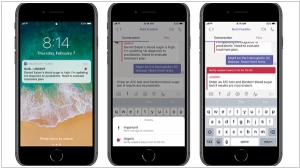
Microsoft has unveiled several enhancements for its Microsoft 365 platform, aimed at enhancing communication within care teams and facilitating seamless telehealth visits with patients. Notably, targeted communication has been introduced in both the mobile and desktop versions of Microsoft Teams, benefiting healthcare providers. By assigning specific tags to individual staff members based on roles, departments, or other relevant groupings, targeted messages can be delivered within the chat platform to specific groups of employees. These updates aim to streamline communication and improve collaboration within healthcare settings.
2020. Microsoft Teams is getting push-to-talk feature
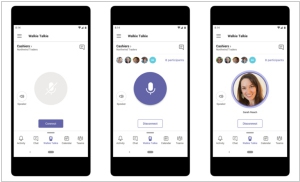
Microsoft is introducing a new feature called Walkie Talkie to its competitor to Slack, Microsoft Teams. This feature, which will be available in preview within the next few months, enables smartphones or tablets to function as walkie-talkies, utilizing either Wi-Fi or cellular data. It primarily targets "firstline workers" who directly engage with customers and handle day-to-day operations within organizations. Microsoft positions this feature as a more secure alternative to traditional walkie-talkies. By placing the feature in the center of the navigation bar within Microsoft Teams, Microsoft indicates that it is a highly anticipated and widely applicable functionality that will be adopted by numerous companies.