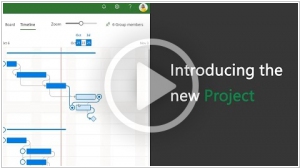Microsoft Project vs Smartsheet
August 10, 2023 | Author: Adam Levine
25
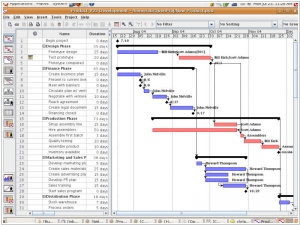
Microsoft Project is a project management software program developed and sold by Microsoft which is designed to assist project managers in developing plans, assigning resources to tasks, tracking progress, managing budgets and analyzing workloads. The application creates critical path schedules, and critical chain and event chain methodology third-party add-ons are also available. Schedules can be resource leveled, and chains are visualized in a Gantt chart.
28
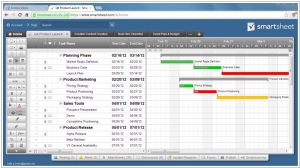
Smartsheet is an online project management and crowdsourcing tool. It allows owners of information to comprehensively involve contributors through authenticated access, publicly-accessible published sheets, or via embeddable survey forms. Functionality is focused on the ability to organize, share, and update tasks and files.
Microsoft Project and Smartsheet are both widely used project management tools, but they have distinct differences in their features and approach. Microsoft Project is a comprehensive project management software that offers features such as project planning, scheduling, resource management, and advanced reporting capabilities. It is known for its robustness and is commonly used for large-scale projects with complex dependencies. On the other hand, Smartsheet is a cloud-based collaboration and project management tool that provides features like task tracking, Gantt charts, collaboration, and automation capabilities. Smartsheet focuses on ease of use, flexibility, and collaboration, making it suitable for teams of all sizes. It offers a user-friendly interface with a familiar spreadsheet-like format.
See also: Top 10 Project Management software
See also: Top 10 Project Management software
Microsoft Project vs Smartsheet in our news:
2019. Microsoft Project becomes user-friendly
Microsoft Project may be renowned as the most famous and legendary project management software, but it can hardly be described as simple and user-friendly, especially when compared to many of the new cloud services available, such as Asana, Basecamp, Trello, or Wrike. Recognizing this, Microsoft has undertaken a massive redesign of the system. As you can observe in the presentation video, the focus is on simplicity, aiming for a user experience so intuitive that even a child could navigate it. However, the developers have also successfully incorporated several new features, including a kanban board, resource management, budget analysis, and time and expense tracking. Furthermore, Microsoft Project is now available as a subscription service, with a cost of $10 per month per user.
2019. Smartsheet acquires Slope to help creatives collaborate

Smartsheet, the renowned project management and collaboration tool, has recently completed the acquisition of Slope, a collaboration tool specifically designed for sharing creative assets. This integration of Slope into the Smartsheet platform empowers users to seamlessly share assets such as videos and photos directly within the application. Moreover, it introduces the functionality to annotate, comment on, or approve these assets. Smartsheet envisions this native integration from a broad enterprise perspective. It facilitates various scenarios, including HR teams sharing training videos, marketing departments exchanging product photos, or construction company employees inspecting a site and collaboratively addressing code violations by sharing annotated photos to highlight the issues at hand.
2018. Smartsheet got $1.9 billion valuation after IPO

Upon its debut in the public markets, online project management and crowdsourcing company Smartsheet witnessed a surge in its share prices. Smartsheet concluded at $19.50, representing a 30 percent increase from its initial price of $15, resulting in a market capitalization of $1.9 billion. Although the company recorded net losses in its financial statements, it exhibited robust revenue growth. In its IPO filings, Smartsheet disclosed a substantial user base of 3.6 million, including notable business clients such as Cisco and Starbucks. For the fiscal year 2018, the company generated $111.3 million in revenue. However, similar to many Software-as-a-Service (SaaS) companies, Smartsheet is going public while reporting a loss.
2017. Collaboration service Smartsheet gets $52M
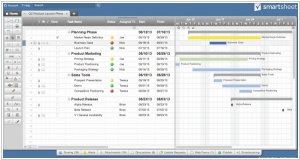
The spreadsheet software service, Smartsheet, has recently secured $52 million in funding. With approximately 70,000 businesses currently subscribed to its product, ranging from small and medium-sized businesses to large enterprises, Smartsheet has amassed around 550,000 licensed customers. Additionally, there are "a few million" individuals who utilize the service free of charge. Since its establishment in 2006, Smartsheet has positioned itself as an early entrant in the market, offering an alternative to Google Docs, Excel, and other spreadsheet applications. Its distinctive focus lies in facilitating collaboration among multiple users within these documents, allowing for dynamic utilization and efficient teamwork.
2016. Microsoft unveiles Project Server 2016, inpired by Cloud
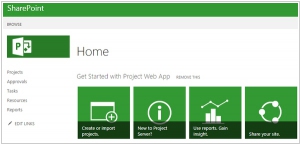
Microsoft has made an announcement regarding the general availability of Project Server 2016, a solution that brings significant project and portfolio management (PPM) benefits to our on-premises customers. According to Microsoft, Project Server is engineered to perform and scale just like their cloud service, as it is built using the same underlying code. In terms of functionality, the release of Project Server 2016 shares many similarities with its 2013 predecessor. However, it introduces enhancements in resource management, such as the inclusion of resource engagements with heat map displays, and improves the transparency between project planning and line planning. Additionally, the Resource Plan feature has been removed from the Project Web App interface, as it is now integrated into Microsoft Project 2016. Microsoft has also introduced a content pack for Power BI Dashboards, which seamlessly integrates with their cloud-based Project Online offering.
2014. Smartsheet helps companies to visualize their teamwork
The spreadsheet-based project and work management platform, Smartsheet, has introduced new features to enhance companies' understanding of their employees' work processes and provide improved visibility into their operations. The primary objective is to effectively track various projects and the individuals involved within the organization. With the introduction of Smartsheet Account Maps, users can easily identify the key contributors and project leaders within a group, which can be advantageous when requesting a raise. Conversely, it also highlights those who may have limited involvement, which may be less favorable during annual performance evaluations. Additionally, Smartsheet Account Maps enable users to visualize the connections between different groups within the organization. By default, a basic map is made available to all users, facilitating a better understanding of project dynamics and team interactions.
2012. Microsoft Project and SharePoint will join Office 365
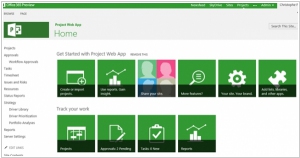
Together with SharePoint 2013 (probably in early 2013) Microsoft will release its project management system Microsoft Project 2013. These two systems have become inseparable, because SharePoint is used as a collaboration layer under the administrative component of MS Project. With the new version, this integration will become even tighter. You'll be able to start a new project by creating a simple page with a task list and calendar in SharePoint, and only when you need more close control over the project you'll be able to turn on this project management in the MS Project. But of course, the main news about Project 2013 is appearance of the online version Project Online, that will be available in the Office 365 cloud. And, (like in case with new SharePoint Online), developers will be able to create their own add-ons and even sell them via Office marketplace. ***
2009. Project 2010 to become a part of Sharepoint
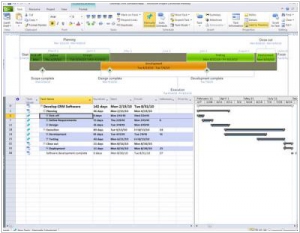
Today at the MS Project Conference in Phoenix Microsoft previewed the next generation of its project management system MS Project 2010. And the new version is quite interesting. It's generally known, that the main lack of MS Project is that it's not suitable for collaboration. Common users never understood its interface, and it never provided collaborative tools. Microsoft fixed this problem in its own way. First, MS Project will work only on top of SharePoint 2010 Server and will be integrated in it. So users will be able to create a project site (with Gantt Chart and task list) and easily share it in Sharepoint. Second, Project 2010 will be connected to Exchange Server and all the project tasks will be available in Outlook, Outlook Web Access and Outlook Exchange for Mobile. ***
2008. Smartsheet Ships Online Business Bundler for Small Business
Etherpad, a new group productivity app developed by Appjet, has been launched with support from ex-Googlers, Y Combinator, and the founders of Friendfeed, among others. Despite its unattractive interface, Etherpad proves to be an incredibly useful tool. Similar to Google Docs or a wiki, it surpasses them in terms of functionality. To begin, users create a workspace and can freely type text on numbered lines. They can then invite others to join and collaborate in real time, with each user's edits highlighted in a different color. Etherpad's real-time editing capabilities surpass even Google Docs, which updates every fifteen seconds. The application also offers a chat feature in the sidebar, allows users to save versions, and provides options to customize settings such as removing line numbers. Additionally, Etherpad includes an optional feature that highlights JavaScript syntax, making it ideal for collaborative coding. Currently, the website has minimal design elements, but future plans include exporting documents to various formats like text files and Word documents. Premium features, such as controlled access and private URLs, will be offered to businesses for a fee, and a non-hosted version will be available for companies seeking higher security by installing it on their own servers. Etherpad has quickly become a must-use application due to its ability to enhance productivity during phone calls by allowing users to open a workspace and take real-time notes together.
2008. Smartsheet Launches New Version With Enhanced Features
When I first covered the beta version of Smartsheet Task Manager and Project Collaboration service in July, I had reservations about fully adopting it due to certain missing core features. However, with the official launch of V2, I decided to revisit the platform and assess the changes. During this process, I had the opportunity to chat with Brent Frei, the founder and chairman of Smartsheet, who shared insights into the design philosophy and productivity focus of the service. According to Frei, Smartsheet is built on 5 Foundational characteristics that define and guide the user experience, addressing the needs of real users at each phase. One of the most intriguing aspects is their "No Adoption Required" philosophy, aimed at overcoming the challenge of incorporating a project management tool into a team environment. Smartsheet enables contributors to participate without creating an account by utilizing secure live links that allow access and updates via email. This seamless process also extends to file attachments, status updates, threaded discussions, and change management, ensuring transparency and accountability. The platform offers branding and customization options, and a new branded distribution program with customized templates and revenue sharing. These refinements, along with upcoming reporting options, have made Smartsheet a more compelling and accessible option for project and task management. While the spreadsheet metaphor may not suit everyone, Smartsheet's comfort, familiarity, and affordability make it easy to jump in and start working. Pricing plans range from a free 2-sheet Starter Account to higher levels with additional sheets and reporting options, and all plans allow for an unlimited number of users, fostering inclusivity and collaboration.