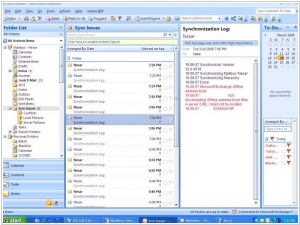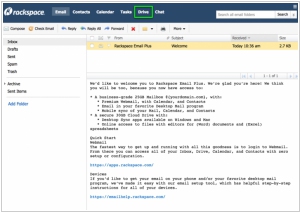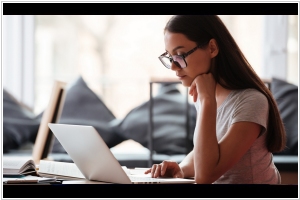Microsoft Exchange vs Rackspace Email
September 16, 2023 | Author: Adam Levine
See also:
Top 10 Email services for Business
Top 10 Email services for Business
Microsoft Exchange and Rackspace Email are two email hosting solutions that offer different features and benefits. Microsoft Exchange is a robust email and collaboration platform that provides enterprise-level features such as email, calendar, contacts, tasks, and more. It offers advanced security, scalability, and seamless integration with other Microsoft products and services. Microsoft Exchange is widely recognized for its reliability, extensive administrative controls, and robust collaboration tools. On the other hand, Rackspace Email is a more cost-effective email hosting solution that offers basic email functionality with features like webmail access, spam filtering, and mobile synchronization. While Rackspace Email may be suitable for businesses looking for a simple and budget-friendly email solution, Microsoft Exchange is preferred by organizations that require advanced collaboration features, scalability, and integration capabilities within the Microsoft ecosystem.
See also: Top 10 Email services
See also: Top 10 Email services
Microsoft Exchange vs Rackspace Email in our news:
2018. Microsoft released Exchange 2019, but no way to deploy it

Microsoft has recently launched a fresh iteration of its email and collaboration server, Exchange 2019. Although the update is available for download, there is a hindrance—installation is currently impossible. The reason being that it exclusively operates on the server operating system Windows Server 2019, which is yet to be released. In terms of Exchange 2019's innovations, they primarily revolve around enhancing system performance. The latest version has the capacity to utilize up to 48 processor cores and 256GB of RAM, with optimizations specifically tailored for SSD drives. It is evident (and Microsoft openly acknowledges this fact) that Exchange is being developed with a primary focus on large and exceedingly large enterprises. Consequently, Microsoft aims to transition small and medium-sized businesses to their cloud-based offering, Microsoft Office 365, which delivers email server functionality as a service.
2010. Google Apps making Microsoft nervous

Recently, Google released the next anti-microsoft tool - Google Apps Migration for Microsoft Exchange, the plugin which allows you to easily move mail, calendars and contacts from Exchange to Google Apps. Last year they released the utility that syncs Outlook with Google Apps, but now you can import data directly from the Exchange server. Previously, Microsoft just ignored such events, or commented that Google Apps - is just a toy that no serious company will use. But Google's constant pressure is making them nervous. Microsoft recently launched the channel on Youtube, which contains videos explaining why MS Office products are better than Google's. For example, here's the video Exchange vs GMail: ***
2009. Rackspace enters the enterprise collaboration market

Rackspace is known first of all as the top Amazon competitor on the Cloud Computing platforms market (Amazon Web Services vs Rackspace Cloud). But while Amazon continues developing its IaaS niche (Infrastructure for third-party web services), Rackspace decided to create its own Web services for the enterprise market. In May they launched Rackspace Email - hosted email server, and today they released Rackspace Cloud Drive - the enterprise file collaboration solution. Interesting that Rackspace also provides hosted Exchange and Sharepoint (that compete with its own services), but positions the own apps between the cheap but possible less robust Google Apps and the top-shelf Microsoft options. ***
2009. Exchange 2010 - unified messaging in the Cloud

Microsoft officially released the new version of its enterprise email server Exchange Server 2010. It's desktop client Outlook 2010 will appear only next year together with other Office 2010 applications. What is the most interesting about Exchange 2010? First, thanks to Windows Server 2008 R2 and Windows 7 (details here), and some new features in the new version, Exchange 2010 is now completely adopted for the cloud deployment. Of course, Hosted Exchange 2007 has been already provided for some years, but the latest version is much more secure, reliable and suitable for administration, when installed on the remote server (or in data-center). ***
2009. Rackspace updates its Email service
Rackspace has introduced an updated version of its Rackspace Email hosting service, aiming to position itself as a viable alternative to Microsoft Exchange. The new version incorporates familiar desktop features such as right-click functionality, multiple personal calendars, and the ability to delegate calendar access to other users. Alongside the release, Rackspace has significantly lowered the pricing, offering the service at just $1 per mailbox per month, or $12 per year. This affordable cost grants users enterprise-level service and a crucial support offering that sets Rackspace apart from other cloud providers, as demonstrated by the recent Gmail outage. Rackspace's robust support not only offers visibility of any issues but also assists users with implementation, highlighting the value of reliable service.
2008. How much does Exchange really cost?
A lively debate is unfolding in the comments section of an eWeek article by Clint Boulton, discussing Serena Software's decision to switch from Microsoft Exchange to Google Apps. The focus of the discussion revolves around the true cost of running Exchange. Serena claims that replacing Exchange with Google Apps will reduce their expenses from $1 million to $250,000 annually. Commenters question how an 800-employee company could spend such a substantial amount on email servers. This debate sheds light on how people evaluate the relative costs of on-premise software versus cloud-based alternatives. One commenter provides a breakdown of Exchange costs, while Serena's VP of corporate communications highlights the additional expenses associated with spam filtering, security, archiving, and disaster recovery. Despite the explanations, the discussion continues, with Exchange hosters suggesting they can offer equivalent services at a lower cost. The conversation underscores the ease with which the true cost of an on-premise application can be underestimated, including not only software and hardware expenses but also the often-overlooked costs of managing patches, upgrades, and user expectations. Serena's strategic commitment to becoming a SaaS vendor aligns with its interest in promoting the cloud narrative. However, the transition to Gmail may not be as abrupt as the eWeek story suggests, as Serena plans to continue using SharePoint for collaboration and may maintain Exchange until all users have migrated. Amidst the detailed arguments, the core message remains clear: Google Apps is significantly cheaper than Microsoft Exchange for corporate email systems, and those who argue otherwise underestimate the true costs of running Exchange on-premise.
2006. Microsoft Exchange 2007 bets on unified messaging
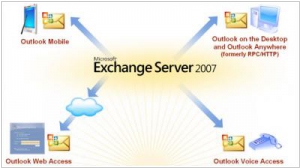
Today, Microsoft has officially announced the latest release of its Email collaboration solution, Exchange Server 2007. The primary focus of this new version is unified messaging, enabling employees to handle e-mails, voice mails, and faxes within a single interface. Moreover, with the integration of MS Office Communications Server, the advanced technologies of text-to-speech and voice recognition now allow users to access their mailboxes and listen to new email messages. It's important to note that these enhanced functionalities are exclusively available in the more expensive Exchange Enterprise edition. Additionally, the new Exchange version offers built-in antivirus and antispam protection, backup and data replication tools (significantly expanding mailbox capacity), and introduces Outlook Anywhere, a feature that enables connecting Outlook to the Exchange server via the Internet. Furthermore, it's worth mentioning that Exchange 2007 exclusively supports 64-bit architecture.
2003. Exchange Server 2003 becomes more specialized and mobile
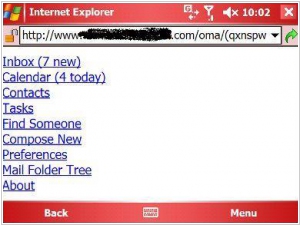
Microsoft has recently launched the latest version of its email server, Exchange Server 2003. This release brings significant changes to the system, leading it to be appropriately termed as an "email server." Microsoft has made the decision to distribute some of its functionalities across other products. The built-in Exchange messenger has transitioned to Microsoft Office Live Communications Server, while the web-conferencing server has moved to Live Meeting. Furthermore, Microsoft now recommends utilizing the intranet portal Sharepoint for file sharing, although Exchange public folders are still included. As a result, Exchange Server will primarily focus on managing email, contacts, calendars, and tasks. On the other hand, Exchange Server 2003 has gained new features from the mobile server called Microsoft Mobile Information Server. It introduces Outlook Mobile Access, a web client for mobile devices, and server-side Exchange ActiveSync, enabling users to synchronize their mobile email clients with the server. This empowers users to conveniently work with their email, calendars, and tasks on their mobile devices.
2003. Lotus unfolds for smaller customers
IBM has announced new versions of its Lotus Domino server software, specifically targeting smaller businesses and aiming to convert customers from Microsoft's Exchange. The new packages, Lotus Domino Collaboration Express and Lotus Domino Utility Server Express, offer e-mail and collaboration software with adjusted license terms and technical enhancements suitable for smaller businesses. These packages are designed for companies with 100 to 1,000 employees who haven't yet adopted other Lotus products. By providing an affordable and feature-rich collaboration solution, IBM aims to capture the attention of businesses that could benefit from such tools but have yet to adopt them. The packages are compatible with various operating systems and e-mail client software, providing broad software compatibility. IBM is actively working to revamp its Lotus division by integrating existing products and developing new software packages to expand its range. The pricing for Lotus Domino Collaboration Express starts at $89.25 per user for competitive e-mail product upgrades or $119 for new purchases, while Lotus Domino Utility Server is priced at $5,000 per server processor. Both packages are currently available.
2000. MS Exchange 2000 Server gets inbuilt messenger

Microsoft has introduced the latest edition of its collaboration solution, Exchange 2000 Server. Unlike its previous version, this release no longer incorporates an internal directory service. Instead, Exchange 2000 Server relies entirely on the external directory service known as Windows Active Directory. Consequently, many users may encounter significant challenges during the upgrade process. Additionally, Exchange 2000 Server includes a built-in messaging platform called Exchange Instant Messaging, which supports various IRC clients. It also offers a web-conferencing service called Exchange Conferencing, compatible with Outlook 2000 and NetMeeting. Another noteworthy addition in Exchange 2000 is the Web Store feature, a file system that enables efficient organization and simplified searching for unstructured data within Exchange, such as web pages, documents, and email messages.