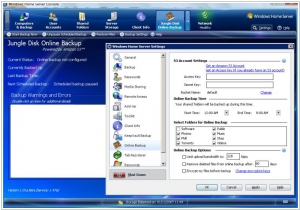Jungle Disk vs SpiderOak
August 11, 2023 | Author: Michael Stromann
9
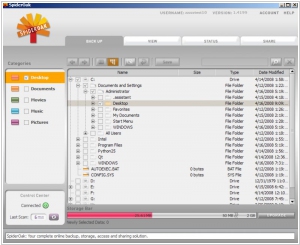
Online file storage that aggressively deduplicates data, allowing to save everything you upload, including all versions. They provide nice clients for Mac, Linux, and Windows. And they’re cryptographically secure from the moment your data leaves your computer - unless you hand over your password, even the folks who work at SpiderOak can’t see your data.
Jungle Disk and SpiderOak are both cloud storage and backup solutions, but they have notable differences in their features, pricing models, and target audiences.
Jungle Disk primarily focuses on providing secure online backup and data protection for businesses. It offers features such as automated backups, file versioning, and server backup options. Jungle Disk is known for its strong security measures, including encryption during transfer and storage, and it allows users to choose their preferred cloud storage provider for storing their data. It caters to businesses that prioritize data security and compliance.
SpiderOak, on the other hand, emphasizes privacy and security as its core offering. It provides end-to-end encryption, where data is encrypted on the user's device before being uploaded to SpiderOak's servers. Only the user holds the encryption keys, ensuring that SpiderOak has no access to the user's data. SpiderOak also offers collaboration features, file synchronization across devices, and secure sharing options. It is popular among individuals and businesses that prioritize strong privacy practices and complete control over their data.
In terms of pricing, Jungle Disk offers a tiered pricing structure based on storage and the number of users, making it more suitable for businesses with specific storage needs. SpiderOak, on the other hand, offers pricing plans based on storage capacity, with unlimited device syncing, appealing to individuals and businesses requiring secure data storage and collaboration capabilities.
See also: Top 10 Cloud Storages
Jungle Disk primarily focuses on providing secure online backup and data protection for businesses. It offers features such as automated backups, file versioning, and server backup options. Jungle Disk is known for its strong security measures, including encryption during transfer and storage, and it allows users to choose their preferred cloud storage provider for storing their data. It caters to businesses that prioritize data security and compliance.
SpiderOak, on the other hand, emphasizes privacy and security as its core offering. It provides end-to-end encryption, where data is encrypted on the user's device before being uploaded to SpiderOak's servers. Only the user holds the encryption keys, ensuring that SpiderOak has no access to the user's data. SpiderOak also offers collaboration features, file synchronization across devices, and secure sharing options. It is popular among individuals and businesses that prioritize strong privacy practices and complete control over their data.
In terms of pricing, Jungle Disk offers a tiered pricing structure based on storage and the number of users, making it more suitable for businesses with specific storage needs. SpiderOak, on the other hand, offers pricing plans based on storage capacity, with unlimited device syncing, appealing to individuals and businesses requiring secure data storage and collaboration capabilities.
See also: Top 10 Cloud Storages
Jungle Disk vs SpiderOak in our news:
2008. SpiderOak: Another Take on Online Backups
SpiderOak stands out in the competitive online backup and storage market due to its unique features. Although it may not be the most affordable option, the benefits it offers make it worth considering. One notable feature is its proprietary storage algorithm, which efficiently deduplicates data and preserves all versions of uploaded files. SpiderOak provides well-designed clients for Mac, Linux, and Windows operating systems. Security is a top priority, as your data remains cryptographically secure from the moment it leaves your computer. Even SpiderOak's employees cannot access your data without your password. You have full control over the security settings, allowing you to selectively share portions of your backed-up data. For instance, you can instantly share a folder of photos with friends and family by simply adding new photos to it. SpiderOak offers 2GB of free storage, and additional storage can be purchased in 100GB increments for $10 per month. The client can be used across multiple devices at no extra cost.
2008. Jungle Disk Goes Workgroup
Jungle Disk, the online storage software powered by Amazon S3, has released the Jungle Disk Workgroup Edition, targeting small and medium-sized groups requiring shared storage management. Similar to other Jungle Disk products, the Workgroup Edition establishes a connection to Amazon S3 storage, abstracting the complexities of local and remote storage. Users perceive a Jungle Disk drive as a network hard drive, regardless of their operating system. When files are copied to the drive, they are encrypted and sent to Amazon. Jungle Disk doesn't directly charge for storage; users are billed 15 cents per gigabyte per month by Amazon. The Workgroup Edition introduces additional features for shared storage among multiple users, such as creating subaccounts, applying access controls, and receiving a unified bill from Amazon. For example, an "Accounting" bucket can be restricted to management and accounting users, while a "Documents" bucket allows most people to have Read access and authors to have Read/Write access. The Workgroup Edition also supports timed backup jobs for individual users and offers unified reporting for administrators to track storage usage and backup success. The pricing for the Workgroup Edition is $2 per user per month, encompassing features found in the $1 per month Jungle Disk Plus account, including web-based file access and upload resume. For seamless file transfer among globally dispersed team members and desktop backup, the Workgroup Edition presents an affordable solution.
2008. Jungle Disk 2.0-A Big Step Forward
In previous discussions, we've explored various methods of interacting with data on Amazon's S3 service, with Jungle Disk standing out as a personal favorite. This week, Jungle Disk 2.0 was released, bringing significant enhancements compared to its predecessor. The new version introduces a more refined user interface, increased flexibility in encryption and streaming capabilities, support for multiple backup jobs, and precise control over file versioning on the server. Additionally, I've observed notably improved startup times on my Mac Pro. Jungle Disk has become an essential component of my backup strategy, providing convenient offsite backups stored in a trusted server farm. The pricing remains unchanged at $20, with an optional Jungle Disk Plus service available for an additional $1 per month, offering features such as upload resume and web-based access. Existing users can upgrade to version 2.0 for free, and there's a 30-day trial for new users to explore its benefits.