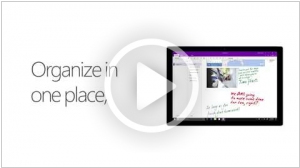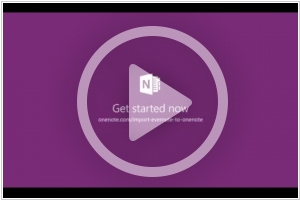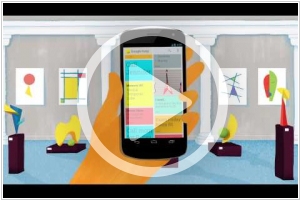Google Keep vs OneNote
August 23, 2023 | Author: Adam Levine
15
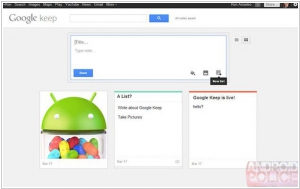
Cloud-based note taking service designed to help people keep track of their thoughts, scribbles and notes. With Keep you can quickly jot ideas down when you think of them and even include checklists and photos to keep track of what’s important to you. Your notes are safely stored in Google Drive and synced to all your devices so you can always have them at hand. Available on Android
29
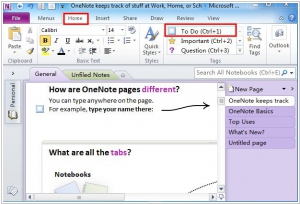
Use OneNote at home, school and work to capture thoughts, ideas and to-do's. Find all your notes quickly in the recent view. Your stuff travels with you on your computers, tablets and phones. Get OneNote for any of your devices or use it on the web. Get things done with your friends, family, classmates and colleagues. Share your notebooks with others for viewing or editing.
Google Keep and OneNote are both popular note-taking applications, but they offer different features and user experiences. Google Keep is known for its simplicity and ease of use. It provides a minimalist interface for creating and organizing text notes, checklists, voice memos, and basic drawings. Keep integrates well with other Google services and offers cross-platform availability. On the other hand, OneNote, developed by Microsoft, offers a more comprehensive note-taking experience. It allows users to create rich multimedia notes, annotate PDFs, collaborate in real-time, and organize content in a hierarchical structure. OneNote seamlessly integrates with other Microsoft Office applications and provides more advanced features for organization and customization.
See also: Top 10 Notebooks
See also: Top 10 Notebooks
Google Keep vs OneNote in our news:
2023. Google Keep finaly introduces text formatting support
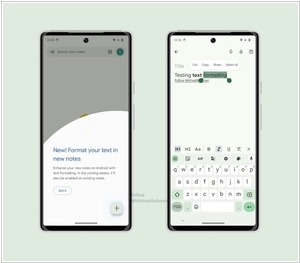
Google has finally introduced a much-needed improvement to its note-taking platform, Google Keep. When you click on the plus sign to access the extended options, a distinct underlined icon resembling the letter "A" appears in the toolbar. This icon provides access to various formatting choices, such as H1 and H2 for different heading sizes. Additionally, the "Aa" option conveniently returns the text to its default format. Other formatting features, including bold, italics, underlining, and strikethrough, are also available. Another new feature known as "version history" is now available in the web version of Keep. This feature allows users to review previous versions of text-based revisions, excluding any images. It's important to note that this version history feature is specifically designed for text-based notes and currently does not support notes containing images in any form.
2023. Google Keep adds version history
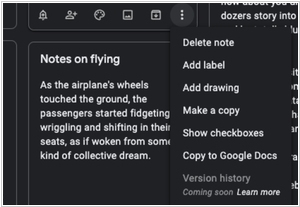
Google Keep, the free note-taking application from Google, allows users to quickly jot down notes that seamlessly sync with Gmail. However, in comparison to other popular note-taking apps, Keep has a notable limitation—it lacks the capability to display the version history of your notes. Consequently, any modifications made to a note become irreversible. The good news is that this is about to change. Upon visiting Keep's web version at keep.google.com, selecting a note, and accessing the three dots menu at the bottom, a forthcoming feature called "version history" can be observed. Although currently grayed out with a "coming soon" label, according to Google's help document, this option will soon enable users to download a text file containing previous versions of their notes or lists, providing a comprehensive view of changes made over time.
2022. Google is adding new Drive, Docs, Sheets, Slides and Keep optimizations for tablets
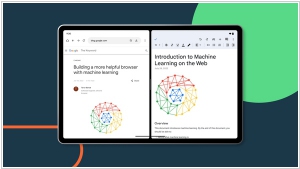
Google unveiled Android 12L earlier this year, aiming to enhance the usability of tablets. During the I/O conference, the company revealed its intention to optimize over 20 Google apps for larger screens. Today, Google has introduced several new features for Drive, Docs, Sheets, Slides, and Keep, taking a step towards fulfilling this commitment. The most noteworthy feature announced is the ability to effortlessly drag text or images between two Workspace apps that are open side-by-side. Google highlights that users can now drag content from apps like Chrome or Sheets and drop it directly into an existing document or spreadsheet cell. Additionally, in Google Drive, files can be swiftly uploaded by dragging and dropping them into the app. Furthermore, links to Drive files can be easily added by dragging the file into an open app like Keep.
2017. Microsoft redesigned OneNote
Microsoft has introduced an enhanced version of its note-taking application, OneNote. This update focuses on improving the navigation layout, particularly for larger notebooks containing numerous sections. The navigation controls have been consolidated into a single area on the left-hand side of the app, enabling users to seamlessly switch between their notes. This enhancement not only enhances usability but also ensures better compatibility with assistive technologies. With this update, users can expect a consistent experience across all devices, enabling them to effortlessly capture thoughts, jot down notes, and increase productivity. Regardless of the device they are using, the updated OneNote empowers users to work more efficiently and effectively.
2017. Google Keep joins G Suite, gets integration with Docs
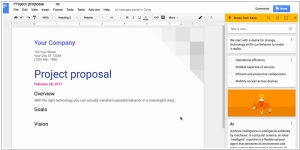
Google Keep, a note-taking app that competes with Evernote and Microsoft's OneNote, has now been integrated into Google's suite of business applications, G Suite. Additionally, Google Keep is now seamlessly integrated with Google Docs, allowing users to easily drag and drop notes from Keep into their work documents. This feature is currently available exclusively on the web and requires the user to have Docs loaded and open in their browser. To access the Keep notepad, users can navigate to the Tools menu, which will display the Keep notes within a sidebar in the Docs user interface. From there, users can effortlessly retrieve notes, including images and checklists, and insert them directly into their document. Furthermore, users have the ability to search their Keep notes directly from Google Docs and even create new notes in Keep while working within Docs.
2016. Google Keep gets support for #labels (hashtags)
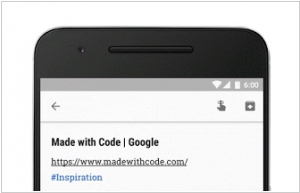
The note-taking app Google Keep has introduced a convenient way to organize and categorize notes using #hashtags. This new feature enables users to easily keep track of various items, such as to-do lists for a #trip or a collection of favorite #recipes. Additionally, the app now offers a Chrome extension that allows users to swiftly add webpages to their notebooks. With a simple click on the Keep badge, users can add a link to a note from any website, or they can create a new note directly from the right-click menu by selecting text or an image.
2016. Microsoft makes it easy to switch from Evernote to OneNote
Microsoft has introduced a new tool designed to simplify the transition from Evernote to its rival application OneNote, which is part of the Microsoft Office suite. Known as the "OneNote Importer tool," this software aims to address the challenges and associated costs that often deter users from switching to a competing platform. Microsoft takes a persuasive approach by highlighting that OneNote is available for free across all devices, while Evernote Premium is a paid product costing $50 per year. Currently, the tool is only compatible with Windows, but a version for Mac users is actively being developed and is expected to be released in the upcoming months. Please note that while the HTML tags and links were retained, they may not be properly rendered in this plain text format.
2014. Microsoft OneNote becomes free
The online notebook-organizer, OneNote, has historically been a component of Microsoft Office, requiring a paid subscription. However, with the introduction of the free Office Online, the online version of OneNote also became freely accessible. Subsequently, Microsoft released free mobile OneNote apps for Android, iPhone, and Windows Phone. Nonetheless, the desktop version of OneNote remained exclusive to the paid MS Office suite. Today, Microsoft has unveiled OneNote for Mac and announced that the desktop version for both Windows and Mac is now available for free. As a result, Evernote faces a significant competitor that offers comparable cross-platform availability, convenience, and functionality. In addition, OneNote provides users with more extensive free cloud storage and collaboration features that are only accessible through Evernote's paid version.
2013. Google Keep adds location-based reminders
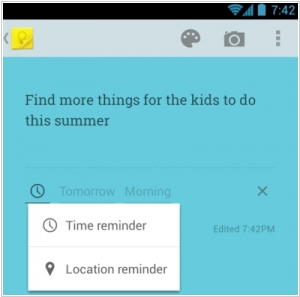
If you are responsible for managing a business or a department within a company, chances are you have numerous tasks to remember and may rely on a reminder application. One such example is Google Calendar, which can send you emails or SMS notifications to remind you of important events like birthdays, client calls, or advertising payments. However, if you utilize the online note-keeping application Google Keep, you can take advantage of a different type of reminder called a "location-reminder." This feature triggers a notification on your phone when you arrive at a specific place. For instance, you can set a reminder to send an email once you arrive at your office, purchase printer paper upon entering a store, or visit a customer when you arrive in London. It's worth mentioning that Google Keep now also offers the traditional time-based reminders in addition to these location-based reminders.
2013. Google trolls users. Launches online notebook Google Keep
Google has launched a new service - Google Keep. It's an online notebook, where you can add notes (text, pictures, lists). It works in browser and on Android. It doesn't provide any way to organize the notes (no folders, tags), you can't insert links in note and share notes. But it can transcript speech to text on the fly (on different languages). In general, it's the alternative to Evernote with its advantages and disadvantages. But, of course, in light of the recent events, it's interesting to know, why this service appeared. As you know, Google provided the similar service in the past - Google Notebook. It was even better than Evernote and only missed mobile app. It had many users. But then it was closed. ***