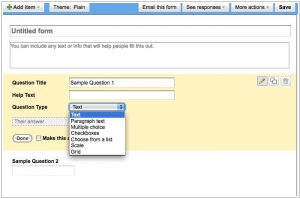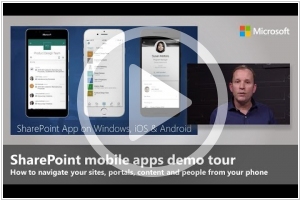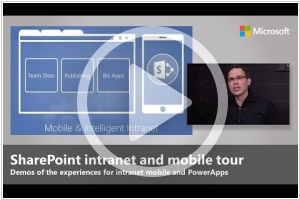Google Forms vs Sharepoint
May 27, 2023 | Author: Sandeep Sharma
59

SharePoint's multi-purpose platform allows for managing and provisioning of intranet portals, extranets and websites, document management and file management, collaboration spaces, social networking tools, enterprise search, business intelligence tooling, process/information integration, and third-party developed solutions. SharePoint can also be used as a web application development platform.
Google Forms and SharePoint are two popular platforms that serve different purposes in the realm of data collection and collaboration.
Google Forms is a free online tool provided by Google that allows users to create and distribute surveys, quizzes, and forms. It offers a user-friendly interface, a variety of question types, and basic data analysis capabilities. Google Forms is suitable for individuals, small teams, and organizations looking for a quick and straightforward way to collect data and gather insights.
SharePoint, on the other hand, is a web-based collaborative platform developed by Microsoft. While it is primarily known for its document management and collaboration features, it also includes form functionality through its SharePoint lists and custom form options. SharePoint provides a comprehensive platform for team collaboration, document storage, workflow management, and integration with other Microsoft Office applications. It is ideal for larger organizations and enterprises seeking a robust and integrated solution for collaboration and information management.
See also: Top 10 Online Survey software
Google Forms is a free online tool provided by Google that allows users to create and distribute surveys, quizzes, and forms. It offers a user-friendly interface, a variety of question types, and basic data analysis capabilities. Google Forms is suitable for individuals, small teams, and organizations looking for a quick and straightforward way to collect data and gather insights.
SharePoint, on the other hand, is a web-based collaborative platform developed by Microsoft. While it is primarily known for its document management and collaboration features, it also includes form functionality through its SharePoint lists and custom form options. SharePoint provides a comprehensive platform for team collaboration, document storage, workflow management, and integration with other Microsoft Office applications. It is ideal for larger organizations and enterprises seeking a robust and integrated solution for collaboration and information management.
See also: Top 10 Online Survey software
Google Forms vs Sharepoint in our news:
2018. SharePoint gets organization-wide news and content targeting
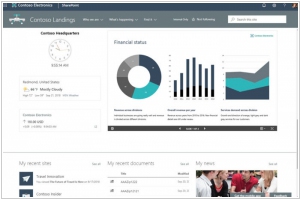
Microsoft has recently announced several enhancements for SharePoint and Office 365 sites, bringing new capabilities and functionalities. Among the notable updates is the introduction of a designated communication site that serves as the official news portal for the organization. This allows news posted on the portal to be easily identified with a special indicator, ensuring clear visibility on both mobile devices and the SharePoint home page. Additionally, a new feature enables the targeting of content to specific audiences based on their Active Directory (AD) Group membership, including dynamic groups. Moreover, SharePoint sites now have the ability to create mega-menus for navigation, facilitating improved user experiences and seamless site exploration. These advancements aim to enhance communication, personalization, and navigation within SharePoint and Office 365 sites.
2017. SharePoint 2016 finally added SharePoint Framework Support

Microsoft's objective in launching SharePoint Framework into general availability in February was to attract a wider pool of developers to the SharePoint ecosystem. Now, with the introduction of SharePoint Feature Pack 2 (FP2), the company extends Framework support to users of SharePoint 2016. Framework serves as a page and web part model, offering comprehensive assistance for client-side SharePoint development, seamless integration with SharePoint data, and compatibility with open source tools. This release simplifies the process for SharePoint 2016 users and third-party developers to construct solutions centered around SharePoint.
2017. Google Forms get intelligent response validation

Google has introduced an update to its online survey building service, Google Forms. This update brings a range of new features, including intelligent response validation, which suggests appropriate response validation options for different fields. For instance, when requesting an email address, Forms will recommend selecting the "Accept emails only" option. Similar suggestions are provided for fields such as URLs and age. Another addition is the ability for Forms users to request file uploads from individuals outside their company. However, this feature is only available if both the user's company and the respondent's company permit cross-domain file sharing in Google Drive. Additionally, Google has introduced a new question type called the checkbox grid, enabling respondents to select multiple options presented in a table format. Forms now also offer settings that can be applied to all new forms, allowing users to choose, for example, to always collect email addresses. Furthermore, users can easily reorder sections with just a few clicks.
2017. SharePoint Framework is generally available

Microsoft has introduced the SharePoint Framework, empowering developers and administrators to construct and deploy components that are utilized by Office 365 users within their production environments. This advancement entails leveraging web technologies to create agile, responsive, and notably mobile-friendly applications on SharePoint. While SharePoint has served as an application and development platform for a considerable duration, the release of the Framework marks a significant stride in enhancing the developer experience. Historically described as unwieldy and challenging, the SharePoint Framework introduces improvements that address these concerns.
2016. Microsoft connects SharePoint Team Sites to Office 365 Groups
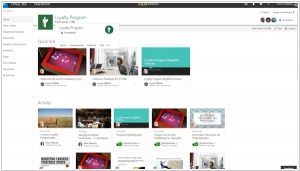
Microsoft is rolling out the integration of SharePoint and Office 365 team sites, introducing a new feature that enables the creation of interconnected SharePoint Online team sites within seconds. This integration simplifies the process as follows: Whenever an Office 365 Group is created, the service automatically generates a SharePoint team site. The appearance of the site can be customized by the team site administrator and includes various elements such as pages, lists, libraries, and team news. SharePoint team sites serve as collaborative spaces where teams can effectively communicate, share documents, and collaborate on projects. They are user-friendly and facilitate the creation of dedicated sites for each project undertaken by the team. Moreover, team sites are easily accessible across multiple devices, making them suitable for mobile workers as well.
2016. Microsoft released SharePoint for Android
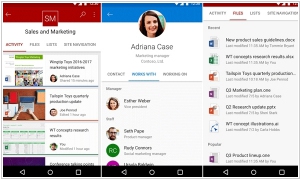
Despite Microsoft's withdrawal from actively competing in the mobile OS market for the past two years, the company has been notably sluggish in releasing Android apps. However, Microsoft has finally unveiled its SharePoint mobile client specifically designed for Android smartphones and tablets. This application offers users the ability to collaborate within team sites and access documents stored in SharePoint across various categories, including Sites, Links, and People. To utilize the SharePoint app, organizations must have an Office 365 subscription that includes SharePoint Online. Support for SharePoint Server 2013 and SharePoint 2016 will be incorporated at a later stage. Earlier this year, Microsoft released SharePoint mobile apps for iOS and Windows Phone, with the latter app still being in the preview stage.
2016. Microsoft brings SharePoint to iOS
Microsoft has introduced a new mobile application for SharePoint users, designed to provide access to a company's SharePoint-powered intranet portal and its content on smartphones and tablets. Initially available on iOS devices such as iPhones and iPads, the app will be extended to Android and Windows platforms by the end of the year, according to Microsoft. The app is compatible with both SharePoint Online in Office 365 and SharePoint Server 2013 or 2016 in on-premises or hybrid environments. It includes a Sites tab that enables users to visit their frequently accessed SharePoint sites, view recent activity, access files, lists, pages, and other content on those sites. Additionally, the app integrates with other Microsoft mobile applications, allowing seamless transitions between apps. For instance, clicking on an Office document in the SharePoint app will open the corresponding Office mobile app, while viewing a document library on a team site will redirect users to the OneDrive mobile app for iOS.
2016. SharePoint adds new document libraries
Now that SharePoint 2016 has arrived, Microsoft is gradually introducing SharePoint Document Libraries to its commercial Office 365 subscribers through SharePoint Online. These new document libraries represent a more user-friendly approach to SharePoint, allowing users to conveniently access documents, modify document metadata, and prioritize content within the document library. This development is significant as it addresses longstanding criticisms of earlier versions of SharePoint regarding usability challenges. Throughout the extensive lead-up to the release of SharePoint 2016, Microsoft pledged its commitment to enhancing the user experience.
2014. Google Forms expanded functionality thanks to add-ons
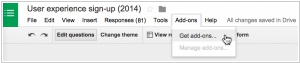
Online form and survey creation tool Google Forms now supports add-ons that enhance the functionality of your surveys. These add-ons, developed by Google's partners, provide additional features similar to those available for Docs and Sheets. With add-ons, you can enhance your survey-building experience by incorporating useful extras. For instance, you can set an end date for your survey, send customized emails based on responses, store frequently used lists of choices for questions, and more. One example is the formLimiter add-on, which enables you to automatically close your survey after reaching a maximum number of responses or at a specific date and time. Another add-on called Ultradox Trigger allows you to generate customized emails, reports, invoices, newsletters, and more using the information provided by respondents in your form.
2014. Google Forms adds professional themes
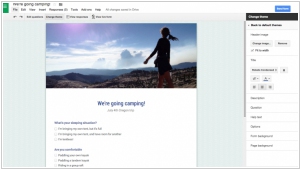
Finally, Google Forms, the popular service for creating online forms and surveys, has received a professional revamp with the introduction of themes. Users now have the ability to select from a range of professionally designed custom themes, featuring images related to various social activities such as sailing, biking, camping, and more. Additionally, users can choose from a selection of generic images like party banners, cars, books, and more. Furthermore, users have the flexibility to personalize the themes by selecting their preferred fonts and colors, choosing a background, and even uploading their own photos. For simpler forms that do not require a banner image, there are also minimalistic themes available with a white background and colorful fonts, providing a visually appealing and well-designed look and feel.