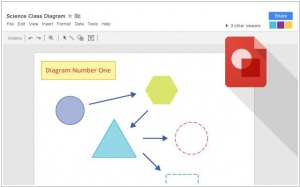Google Drawings vs LucidChart
September 21, 2023 | Author: Adam Levine
28
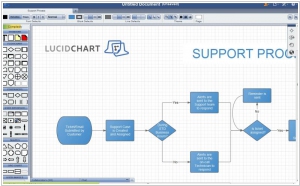
Lucidchart is the intelligent diagramming application that brings teams together to make better decisions and build the future. Flow charts, diagrams, UML sketches, and ER models have never been easier. We've redesigned the entire diagramming process to make it as easy as possible. Make flow charts, wireframes, mind maps, and org charts.
Google Drawings and Lucidchart are both online diagramming tools, but they have different features and target different user bases. Google Drawings is a basic diagramming tool that is part of the Google Workspace suite of productivity tools. It offers a simple interface, basic shape libraries, and collaborative features, making it suitable for quick and straightforward diagram creation. However, its features and customization options are limited compared to more robust diagramming tools. On the other hand, Lucidchart is a dedicated diagramming platform that provides a wide range of diagram types, advanced shape libraries, and extensive customization options. It emphasizes collaboration with real-time collaboration features, comments, and integrations with popular collaboration tools. Lucidchart's intuitive interface and versatility make it a preferred choice for individuals and teams looking for more sophisticated diagramming capabilities.
See also: Top 10 Diagramming software
See also: Top 10 Diagramming software
Google Drawings vs LucidChart in our news:
2019. Google Drawings can now be embedded into Google Docs and easily updated

Google Drawings is set to enhance its integration with Google Docs by introducing a direct and dynamically updating embed feature. Currently, users need to manually create a new drawing from the Google Docs insert menu, which opens a separate window for editing. Once completed, users can insert the drawing into the document. However, the upcoming integration streamlines this process. In the "Insert" menu, under "Drawing," a new option called "From Drive" will be available. Selecting this option opens a Drive file picker, allowing users to choose an existing Drawings file to embed. Once embedded, the drawing remains linked to the document, enabling users to update it automatically whenever changes are made to the source file. Additionally, users can choose to unlink the embedded drawing to make further customizations and edits that won't affect the original version.
2018. LucidChart raises $72 million to grow the web-based diagramming software
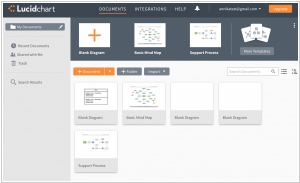
Web-based visual design platform Lucid Software has successfully secured $72 million in funding through a recent investment round. Established in 2010, Lucid Software is renowned for its flagship product, Lucidchart, which resembles Microsoft Visio and functions as a collaborative diagramming application for wireframing, UI prototyping, and various similar applications. Users ranging from freelancers to students can utilize this software to create a wide array of visuals, including organizational HR charts. Noteworthy competitors of Lucidchart include tools developed by Adobe and Microsoft Visio, while other prominent players in the field encompass SmartDraw, Gliffy, and the open-source Draw.io. Lucidchart aims to distinguish itself by offering a seamless user experience, compatibility across multiple devices and platforms, real-time collaboration, and advanced functionality such as automated diagrams and integration with external data sources.
2010. Google Docs adds Visio killer, collaborative editing in Google Wave style
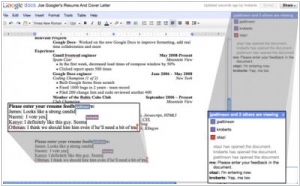
When Microsoft demoed the Office Web Apps, we noted that nobody knows what will Google Docs look like when Office 2010 finally launch. MS Office Web will appear at least in 2 months and this question is still relevant. While Microsoft is fixing bugs in its web office, Google is constantly improving Docs. The new version of Google Docs features the significantly improved collaborative editing technology. It has a sidebar, which displays a list of users who are editing or viewing the document right now. On the same panel is chat. Each user is assigned a color and you can watch in real-time how your co-workers edit document (like in Google Wave or Etherpad). Moreover, this technology works in text documents and spreadsheets, and in the new Google Drawings. ***