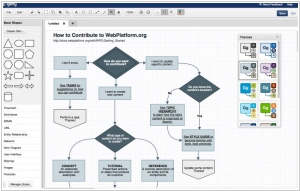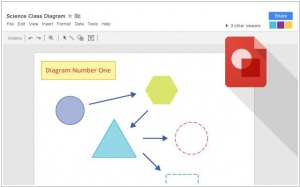Gliffy vs Google Drawings
May 19, 2023 | Author: Adam Levine
Gliffy and Google Drawings are two popular online diagramming tools with distinct features and purposes.
Gliffy is a dedicated diagramming tool that offers a wide range of diagram types, including flowcharts, network diagrams, org charts, and more. It provides a user-friendly interface with drag-and-drop functionality and a variety of pre-built shapes and templates. Gliffy is known for its simplicity and collaboration features, allowing multiple users to work on diagrams in real-time. It offers version control, comments, and the ability to export diagrams in various formats.
Google Drawings, on the other hand, is a part of the Google Workspace suite and is more versatile in terms of its functionalities. While it includes basic diagramming capabilities, it is primarily designed as a general-purpose drawing and image editing tool. Google Drawings allows users to create diagrams, sketches, infographics, and more. It offers integration with other Google Workspace applications and easy sharing and collaboration features.
See also: Top 10 Diagramming software
Gliffy is a dedicated diagramming tool that offers a wide range of diagram types, including flowcharts, network diagrams, org charts, and more. It provides a user-friendly interface with drag-and-drop functionality and a variety of pre-built shapes and templates. Gliffy is known for its simplicity and collaboration features, allowing multiple users to work on diagrams in real-time. It offers version control, comments, and the ability to export diagrams in various formats.
Google Drawings, on the other hand, is a part of the Google Workspace suite and is more versatile in terms of its functionalities. While it includes basic diagramming capabilities, it is primarily designed as a general-purpose drawing and image editing tool. Google Drawings allows users to create diagrams, sketches, infographics, and more. It offers integration with other Google Workspace applications and easy sharing and collaboration features.
See also: Top 10 Diagramming software
Gliffy vs Google Drawings in our news:
2019. Google Drawings can now be embedded into Google Docs and easily updated

Google Drawings is set to enhance its integration with Google Docs by introducing a direct and dynamically updating embed feature. Currently, users need to manually create a new drawing from the Google Docs insert menu, which opens a separate window for editing. Once completed, users can insert the drawing into the document. However, the upcoming integration streamlines this process. In the "Insert" menu, under "Drawing," a new option called "From Drive" will be available. Selecting this option opens a Drive file picker, allowing users to choose an existing Drawings file to embed. Once embedded, the drawing remains linked to the document, enabling users to update it automatically whenever changes are made to the source file. Additionally, users can choose to unlink the embedded drawing to make further customizations and edits that won't affect the original version.
2018. Gliffy acquired by RogueWave Software
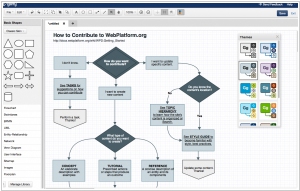
Gliffy is partnering with Rogue Wave Software, a leading provider of solutions for resolving intricate challenges in application development, connectivity, and security for global enterprise clients. Rogue Wave Software's platforms, tools, components, and support are widely utilized across diverse industries such as financial services, technology, healthcare, government, entertainment, and manufacturing to enhance value and mitigate risks. This collaboration with Gliffy will bolster Rogue Wave Software's capacity to assist organizations in accelerating their development cycles. For Gliffy customers and community members, this collaborative endeavor will enhance the potential for expanding and refining Gliffy products. There are no anticipated modifications to existing license agreements as a result of this partnership.
2018. Gliffy adds AWS Simple Icons
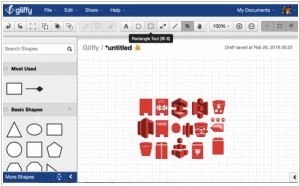
To simplify the process of documenting their extensive range of services and infrastructure, Amazon has designed icons to represent each of their offerings. These icons are continuously evolving along with the expanding portfolio. The developers at Gliffy recognized the value of having an up-to-date collection of AWS simple icons and created a template for users. This template serves as a starting point for creating network documentation and includes all the latest icons. Due to the large number of shapes, the template may take a moment to load. For optimal resolution, you can view it at 50% zoom, considering the larger size of the shapes.
2017. Gliffy is extending its enterprise offering

Gliffy has expanded its enterprise-level tier, which was previously exclusive to the Atlassian ecosystem. Gliffy Enterprise serves as a crucial link between discussing ideas and executing them. This comprehensive solution ensures the preservation of corporate assets, maintains the security of information even when employees depart, and, most importantly, enhances team alignment. With features such as cross-team sharing and collaboration, it enhances visibility into ongoing projects, offers a bird's-eye view of interdepartmental initiatives, and seamlessly integrates with popular platforms like Basecamp and Slack, allowing teams to work with their preferred tools. The user management system simplifies administrative tasks, enabling easy creation of new accounts and management of privacy settings, streamlining workflows, and saving valuable time.
2014. Gliffy integrates with online versions of JIRA and Confluence
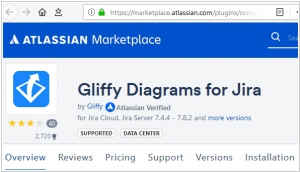
Atlassian, a prominent provider of collaboration software for teams, has introduced Atlassian Connect, a versatile framework that allows developers to create add-ons that seamlessly integrate with the online versions of JIRA and Confluence. Gliffy, a leading diagramming and mockup tool, has emerged as one of the early adopters of this platform. Chris Kohlhardt, CEO of Gliffy, expressed their enthusiasm, stating, "We perceive Atlassian Connect as an opportunity to revamp our successful tool for JIRA. By leveraging Atlassian Connect, the forthcoming version of Gliffy for JIRA OnDemand will retain its user-friendly interface, while enabling us to implement product enhancements instantly."
2013. Gliffy launched Chrome app
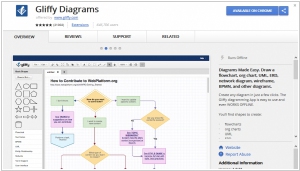
The diagramming and business graphics tool, Gliffy, can now be accessed through the new Google Chrome Web Store. Developed as a Chrome App, Gliffy Diagrams offers users a comprehensive solution: it can be used both online and offline, seamlessly integrating with the desktop environment, and it automatically updates to the latest versions. Additionally, it is fully integrated with Google Drive, enabling users to easily share and collaborate with clients or other collaborators. With this modern and up-to-date business graphics tool, customers now have a flexible and robust alternative to software like Visio and LibreOffice Draw. As it is the full version, customers can quickly get started and create an unlimited number of drawings without any time trial limitations.
2013. Gliffy moves to HTML5
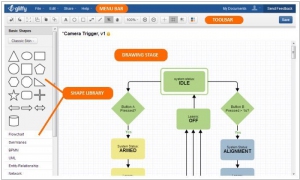
The web-based diagram creation tool, Gliffy, has undergone a complete rewrite using HTML5 technology, enabling the addition of various new features, including support for Microsoft Visio and integration with Google Drive for cloud storage. The transition from Flash to HTML5 was considered a significant risk but deemed necessary by the developers. Currently, Gliffy is available in both Flash and HTML5 versions, but with the growing number of HTML5-compliant browsers, the relevance of the Flash version is diminishing rapidly. The latest release introduces functionalities such as drag-and-drop image placement and the implementation of cohesive themes that can be applied throughout entire diagrams and flowcharts.
2010. Google Docs adds Visio killer, collaborative editing in Google Wave style
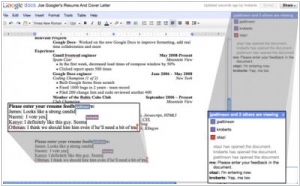
When Microsoft demoed the Office Web Apps, we noted that nobody knows what will Google Docs look like when Office 2010 finally launch. MS Office Web will appear at least in 2 months and this question is still relevant. While Microsoft is fixing bugs in its web office, Google is constantly improving Docs. The new version of Google Docs features the significantly improved collaborative editing technology. It has a sidebar, which displays a list of users who are editing or viewing the document right now. On the same panel is chat. Each user is assigned a color and you can watch in real-time how your co-workers edit document (like in Google Wave or Etherpad). Moreover, this technology works in text documents and spreadsheets, and in the new Google Drawings. ***
2009. Gliffy unveils API for developers
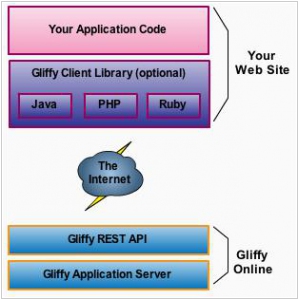
Gliffy, the online alternative to Visio, has introduced its first API among similar services. This exciting development positions Gliffy as a frontrunner in this field and has the potential to impact competitors like Lovely Charts and Draw Anywhere. The API is currently in public beta as of today. Developers who have gained access to the trial version have already created extensions, including a script that automatically backs up Gliffy accounts to local machines. By offering an API, the company aims to make the service even more enticing by enabling users to extend and integrate it with other platforms.
2009. Gliffy takes on Omnigraffle with major redesign
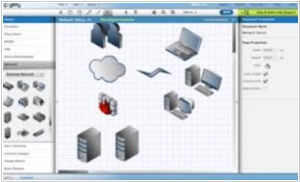
Gliffy has launched the latest iteration of their highly regarded SaaS Visio Killer. They have undertaken a significant overhaul of the software's appearance and user experience. The updated user interface is undeniably on par with the quality of Visio and Omnigraffle, which is of utmost importance to Gliffy's existing and prospective users. Notably, the inclusion of a fresh collection of network symbols and improved plugins for Confluence and JIRA will bring substantial advantages.