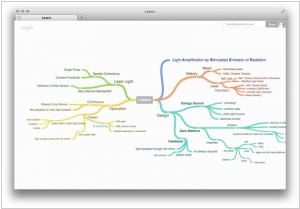Coggle vs Freemind
June 18, 2023 | Author: Adam Levine
10
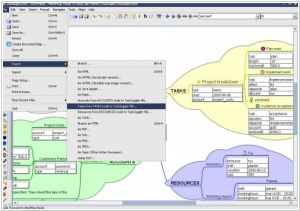
FreeMind is a premier free mind-mapping software written in Java. The recent development has hopefully turned it into high productivity tool. We are proud that the operation and navigation of FreeMind is faster than that of MindManager because of one-click "fold / unfold" and "follow link" operations.
Coggle and Freemind are both popular mind mapping tools that help users visually organize and connect ideas. Coggle is a web-based mind mapping tool known for its simplicity and user-friendly interface. It offers features like real-time collaboration, color-coded branches, and the ability to add images and links to the mind map. Coggle is suitable for individuals or teams looking for an intuitive and accessible tool for brainstorming and organizing thoughts. On the other hand, Freemind is an open-source mind mapping software that provides more advanced features and customization options. It offers features like hierarchical structure, keyboard shortcuts, and the ability to export mind maps in various formats. Freemind is favored by users who prefer a more robust and customizable mind mapping tool.
See also: Top 10 Mind Mapping software
See also: Top 10 Mind Mapping software
Coggle vs Freemind in our news:
2017. Coggle allows to adjust the thickness and style of branches
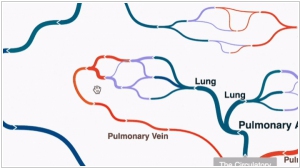
Now, all our paid plans for the mind-mapping app Coggle come with an enhanced feature that allows users to customize the thickness and style of branches. To make these adjustments, simply right-click on an item to open the context menu. From there, choose the branch-style icon represented by a colour wheel. You can then select the desired branch thickness or choose between dashed and continuous styles. The "auto" thickness option has been modified to align with the default behavior, causing branches to slightly narrow with each level. As you click, the branch style for the selected branch and its children will be instantly updated. If you wish to modify only the current branch without affecting its children, hold down the [shift] key while selecting the desired style.
2017. Freemind - free MindNode alternative
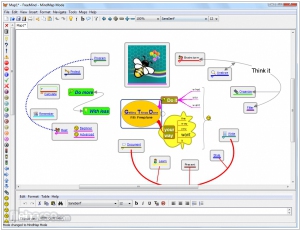
FreeMind is a mind-mapping software that operates on an open-source framework, providing competition to solutions such as MindNode and other similar tools. The software employs a familiar structure of points (referred to as nodes in FreeMind) branching out from a central topic, with additional nodes stemming from each branch. However, FreeMind truly distinguishes itself with its user-friendly click-and-drag interface, facilitating quick editing. Additionally, it offers HTML support, simplifying the sharing and navigation of your mind maps. Despite its somewhat outdated appearance and cumbersome menu system, FreeMind shines with its ease of use, offering convenient keyboard shortcuts for common tasks such as creating new nodes and applying formatting to ensure organizational efficiency. With a bit of time spent mastering its shortcuts, you'll discover that FreeMind is an incredibly valuable tool for project planning, exam preparation, and brainstorming new ideas.
2013. Freemind 1.0 adds real-time collaboration
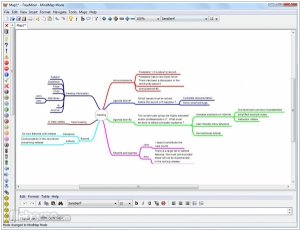
The latest iteration of mind-mapping software FreeMind has been launched, marking its first official version by number, although not its initial release. This update introduces significant new functionalities such as cloning, collaboration, and geographical maps. Users can now clone nodes and their sub-nodes, ensuring synchronization between the two copies. Multiple individuals can collaborate simultaneously on the same map, fostering efficient teamwork. Additionally, the ability to restore complete sessions has been implemented. Another notable addition is location-based mind mapping, offering users enhanced context for their maps. Furthermore, the inclusion of a spell checker serves as a valuable usability enhancement.