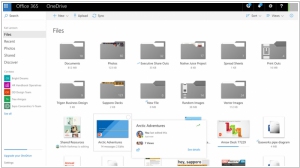Citrix ShareFile vs OneDrive
August 26, 2023 | Author: Michael Stromann
8
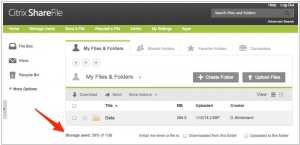
ShareFile allows businesses to securely send large files to anyone, anywhere. Send big files up to 100 GB from your PC, Mac, or mobile device. Citrix ShareFile allows you to create a custom-branded, password-protected space where you can exchange business files with clients easily and securely. Whether you need to send large files by email, conduct a secure file transfer or set up a collaboration space for project-related files, ShareFile has the solution for you.
Citrix ShareFile and OneDrive are both cloud-based file storage and sharing solutions, but they cater to different user needs and have distinct features.
Citrix ShareFile is known for its robust security and compliance features. It provides advanced security measures such as encryption, access controls, and data loss prevention, making it suitable for organizations that handle sensitive data and have strict compliance requirements. ShareFile offers features like audit trails, e-signatures, and secure client portals, which are beneficial for industries such as legal and healthcare.
On the other hand, OneDrive is Microsoft's cloud storage and collaboration platform. It seamlessly integrates with the Microsoft Office suite and offers file synchronization across devices, making it convenient for users who primarily work with Microsoft applications. OneDrive provides a user-friendly interface, real-time collaboration, and easy sharing options, making it suitable for individuals and businesses that are already utilizing the Microsoft ecosystem.
See also: Top 10 Cloud Storages
Citrix ShareFile is known for its robust security and compliance features. It provides advanced security measures such as encryption, access controls, and data loss prevention, making it suitable for organizations that handle sensitive data and have strict compliance requirements. ShareFile offers features like audit trails, e-signatures, and secure client portals, which are beneficial for industries such as legal and healthcare.
On the other hand, OneDrive is Microsoft's cloud storage and collaboration platform. It seamlessly integrates with the Microsoft Office suite and offers file synchronization across devices, making it convenient for users who primarily work with Microsoft applications. OneDrive provides a user-friendly interface, real-time collaboration, and easy sharing options, making it suitable for individuals and businesses that are already utilizing the Microsoft ecosystem.
See also: Top 10 Cloud Storages
Citrix ShareFile vs OneDrive in our news:
2018. Microsoft added AI transcription to OneDrive and SharePoint
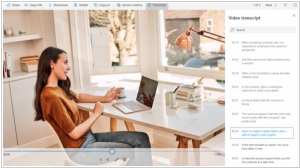
Microsoft is introducing video and audio transcription capabilities to OneDrive for Business and SharePoint, enhancing the accessibility of various digital content for users. This new feature utilizes AI technology from Microsoft Stream (previously known as Office 365 Video) to automatically generate a complete transcript of dialogues when viewing videos or listening to audio files. The resulting text data will be stored in the Microsoft Cloud, offering cost-effectiveness and enhanced security compared to relying on external transcription tools. Office 365 subscribers can expect to access this new service later in the year.
2015. Microsoft gives Apple Users OneDrive For Business Access
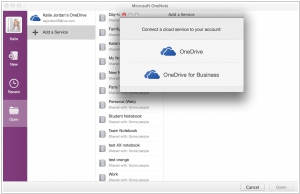
Microsoft has unveiled the initial public release of OneDrive for Business for Mac, enabling Mac users to perform the same tasks while accessing and utilizing their OneDrive files through the Mac Finder. Additionally, they can effortlessly handle and synchronize files, similar to the functionality provided by the existing Windows application. Notably, the OneDrive for Business client for Mac empowers users to access and use their files offline, eliminating the need for an internet connection. Moreover, the iOS mobile app grants users the convenience of accessing both their OneDrive for Business and OneDrive consumer accounts within a single app.
2014. Office 365 gets unlimited OneDrive storage.

Starting today, customers of Office 365 Home, Personal, and University subscriptions will enjoy an increased storage capacity. Business customers will also receive unlimited storage in the near future, but for now, they have access to 1 TB of storage per user. With OneDrive, you can conveniently access your content across all your devices, collaborate on documents, and easily share files. While Google Drive, Box, Dropbox, and other cloud storage services have limitations on their storage capacities, OneDrive offers a significant advantage. If you reach the storage limit on those platforms, you have to purchase additional storage. Bitcasa, which was one of the few providers offering unlimited storage, recently discontinued that feature, giving Microsoft a substantial edge in terms of storage capabilities.
2014. Citrix acquired digital signature service RightSignature

Citrix has recently acquired RightSignature, a leading electronic document signing platform that seamlessly complements Citrix's ShareFile, a file storage, sync, and sharing platform. Over the past year, the two companies have collaborated and successfully integrated their solutions. ShareFile is widely used by users for on-premises storage or to facilitate data mobilization in existing systems like SharePoint or file shares. With the incorporation of RightSignature, users can now maintain the security and confidentiality of their documents. RightSignature offers an elegant and intuitive user interface, replicating the experience of pen-and-paper signing within any web browser. The integration between ShareFile and RightSignature is already available as an add-on for all ShareFile accounts, empowering users with a comprehensive and seamless document signing experience.
2014. OneDrive unifies access to business and personal files
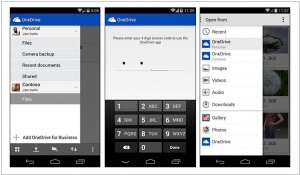
Microsoft's OneDrive is introducing enhanced functionality for mobile users, allowing them to conveniently access both business and personal files from their personal and work accounts. The application will intelligently differentiate between the two accounts, preventing any potential confusion, while still enabling users to view and back up files to both accounts. Additionally, Microsoft is implementing an additional layer of security by incorporating the option to set a four-digit PIN. This PIN can be utilized to restrict access to individual files or the entire app, bolstering overall data protection. These new features will be available in the Android app starting next week, with updates for the iOS and Windows Phone apps expected to roll out in the coming months.
2014. Microsoft OneDrive gives 15 Gb for free
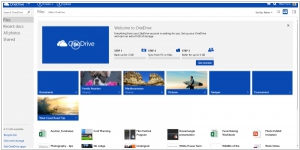
Microsoft has increased the amount of free cloud storage available in OneDrive to 15GB, a significant upgrade from the previous 7GB. For users requiring additional storage capacity, there is now an option to pay $1.99 per month for 100 gigabytes. Furthermore, Microsoft has announced that all Office 365 customers will receive 1TB of free storage. For instance, Office 365 Personal, priced at $6.99 per month, now includes nearly unlimited storage. When comparing these offerings to competitors, Google Drive provides 25GB for free and offers similar pricing structures, charging $1.99 per month for 100GB and $9.99 for 1TB. Apple grants 5GB for free and charges $0.99 per month for 20GB. Although there is no 100GB option, the rate for 200GB matches OneDrive's pricing at $3.99. Amazon Cloud Drive offers 5GB for free and provides 100GB for $4.1 per month. Therefore, while the price reduction by OneDrive may not significantly impact industry giants, it adds further pressure to third-party services such as Dropbox and Box.
2014. Microsoft renames SkyDrive to OneDrive
Microsoft has a penchant for renaming its applications and services, and the cloud storage and file sync service SkyDrive is no exception. Over the years, it has undergone various name changes, such as FolderShare, Windows Live Office, and Live Mesh. However, this upcoming name change is not merely a result of marketers fulfilling their job responsibilities. Rather, it stems from a legal dispute that was resolved last August when the British broadcasting company BSkyB successfully claimed ownership of the name "SkyDrive" from Microsoft. As a result, SkyDrive will soon (Microsoft has not provided an exact timeline) be rebranded as OneDrive, and the business version known as SkyDrive Pro, which is available to Office 365 and SharePoint 2013 users, will be known as OneDrive for Business. Currently, you can visit the OneDrive promo site where you have the option to provide your email address to Microsoft's marketing team.
2012. Microsoft launched SkyDrive for Android
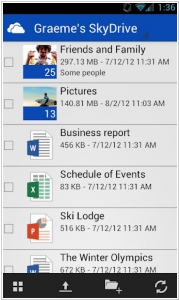
Earlier this month, Microsoft introduced a major update to its online file storage and sharing service, SkyDrive, implementing the Metro-Windows-8 interface. Today, the company has taken a step further by launching the mobile SkyDrive app for Android. This app allows Android smartphone and tablet users to access their files, including shared files, view and edit them using other applications, and seamlessly upload new and edited files back to the server. It's worth noting that SkyDrive's mobile application is also available for iPhone/iPad and Windows Phone users. Furthermore, SkyDrive comes pre-installed in Windows 8 by default. As a reminder, SkyDrive competes with services like Dropbox, Google Drive, and SugarSync, offering a generous 7 GB of free cloud storage, surpassing that of its competitors.
2012. New Office Web Apps add mobile touch interface, real-time collaboration
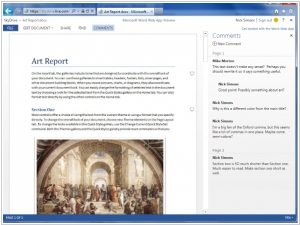
Microsoft started preview testing of the new version of its browser-based document editing applications Office Web Apps. Everybody can already join the preview on the SkyDrive or Office 365. The first thing that has changed - is the interface. It's now exactly like the upcoming Office 2013. And the main feature of this interface - is its adaption to the tablets with touch-screen. In general, the main objective pursued by Microsoft in this update - is to improve the performance of Office Web Apps on mobile devices (in mobile browsers). And the new mobile web interface for smartphones, is perhaps even better than its main competitor - Google Docs: ***
2012. SharePoint 2013 will include SkyDrive Pro
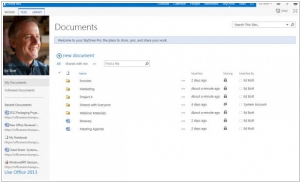
Together with Office 2013 Microsoft unveiled the beta version of SharePoint 2013. This is still an early version, and we won't review it so far (in particular, it's still no information about possible integration with Yammer). But one thing is this beta has already attracted great public interest - SkyDrive Pro. We have previously reported that SharePoint is being attacked by the army of file synchronization services called "Dropbox for Enterprise", and that SkyDrive's technology should help SharePoint to overcome these attacks. And so it happens, but as usual, Microsoft has added an element of chaos to this project. Why was it necessary to create a separate service called SkyDrive Pro? Why they just not added simple file sync functionality to SharePoint without inventing new titles? It's even more confusing as SkyDrive Pro won't replace the existing off-line client - SharePoint Workspace, but will be used along with it. ***