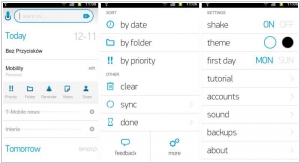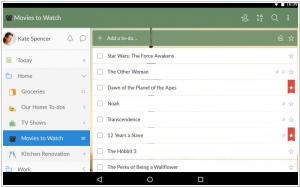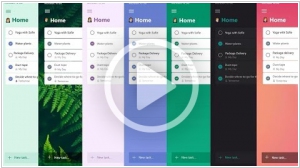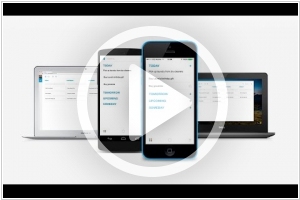Any.do vs Wunderlist
September 10, 2023 | Author: Adam Levine
Any.do and Wunderlist are both popular task management and to-do list apps, but they differ in terms of their features and user experience.
Any.do is a versatile task management app that allows users to create to-do lists, set reminders, and manage tasks across multiple devices. It offers features such as due date notifications, recurring tasks, subtasks, attachments, and collaboration options. Any.do emphasizes simplicity and a clean user interface, making it easy for users to organize and prioritize their tasks.
Wunderlist, on the other hand, is another robust task management app that offers features similar to Any.do. It allows users to create tasks, set due dates, add reminders, and collaborate with others. Wunderlist also includes features such as subtasks, attachments, and the ability to share lists with colleagues or friends. It offers a more visually appealing interface and a range of customization options to suit individual preferences.
See also: Top 10 Productivity software
Any.do is a versatile task management app that allows users to create to-do lists, set reminders, and manage tasks across multiple devices. It offers features such as due date notifications, recurring tasks, subtasks, attachments, and collaboration options. Any.do emphasizes simplicity and a clean user interface, making it easy for users to organize and prioritize their tasks.
Wunderlist, on the other hand, is another robust task management app that offers features similar to Any.do. It allows users to create tasks, set due dates, add reminders, and collaborate with others. Wunderlist also includes features such as subtasks, attachments, and the ability to share lists with colleagues or friends. It offers a more visually appealing interface and a range of customization options to suit individual preferences.
See also: Top 10 Productivity software
Any.do vs Wunderlist in our news:
2019. Microsoft is finally shutting down to-do list app Wunderlist
For years, Microsoft has assured users that it would eventually discontinue the Wunderlist to-do list app, which it acquired in 2015, in favor of its own app, To Do. Microsoft aimed to offer a competitive experience that encompassed the best features of Wunderlist. Finally, Microsoft has announced that Wunderlist will be officially shut down on May 6, 2020. Following this date, Wunderlist to-dos will no longer synchronize, but users will still have the option to import their content into Microsoft's own To Do app.
2015. Microsoft acquired To-Do app Wunderlist
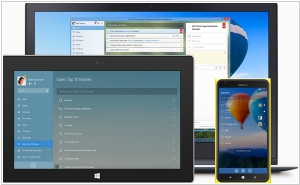
Microsoft has completed the acquisition of 6Wunderkinder GmbH, a Berlin-based startup responsible for the Wunderlist to-do list app, in a deal worth between $100 million and $200 million. This purchase forms part of Microsoft's latest endeavor to enhance its range of mobile applications. Wunderlist apps are compatible with both iOS and Android operating systems, which are direct competitors to Microsoft. Notably, Microsoft has recently introduced the mobile version of Microsoft Office for free and acquired two mobile app developers: Acompli Inc. based in San Francisco, known for their mobile-email applications, and Sunrise Atelier Inc., a New York-based startup responsible for the highly popular Sunrise mobile calendar application. Acompli was subsequently rebranded as Outlook for mobile. All three acquisitions indicate Microsoft's intent to integrate its productivity tools, with a particular focus on mobile apps.
2015. Wunderlist adds integrations with Slack, Sunrise, HipChat and more
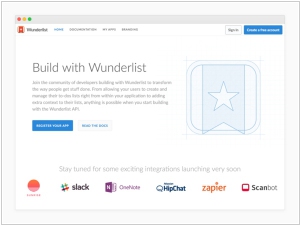
The widely-used to-do application, Wunderlist, has finally activated its API, enabling users to create or modify tasks within Wunderlist from other applications, as well as receive task notifications while using those apps. According to the company, the initial set of API partners, including Sunrise, Slack, OneNote, HipChat, Zapier, and Scanbot, have been actively experimenting with the API in a closed beta since January. The next phase will introduce an integration center, which resembles a feature commonly found in products like Slack. This integration center will provide users with a seamless method to link various apps of their choice to Wunderlist. It is worth noting that Wunderlist has already made some progress in terms of integrations, with Dropbox becoming its first integration partner back in October.
2015. To-do app Any.do 3.0 adds collaboration features

Any.do has introduced version 3.0 of its app for iPhone, Android, Web, Chrome, and Mac, packed with over 150 new features. Notably, this release includes dedicated support for Android tablet users. One of the standout additions is a dynamic zooming feature that enables users to navigate seamlessly between multiple to-do lists, swiftly zooming in on a specific list of interest. Any.do has leveraged fluid gestures to enhance accessibility and streamline task management. Furthermore, the app now allows collaboration across different types of groups. Similar to Evernote's approach of unifying personal and business documents within a single identity, Any.do enables users to share lists as side projects, collaborate with work teams, or include household members. Shared list participants gain editing privileges, ensuring efficient collaboration and task completion.
2014. Task manager Any.do rolls out business version with collaboration features
The productivity service, Any.do, is expanding its offerings beyond its initial consumer focus by introducing a new set of features and pricing plans tailored for businesses. In the latest release, Any.do 2.0, colleagues and teams can utilize Any.do's task list application to collaborate on tasks, share files, and more. These advanced features will be available in both the free version and the premium version of Any.do 2.0. The premium version will be a subscription-based service priced at $5 per month or $45 per year. Free users will have the ability to collaborate with up to two members per task, while paid users can collaborate with an unlimited number of people. Additionally, free users will be limited to file uploads of a maximum of 5 MB from Dropbox and can only share five "Moments" (Any.do's daily planner) per month. In contrast, paid users will not have such restrictions on file uploads and sharing.
2014. Wunderlist got Calendar Feed, Dropbox integration
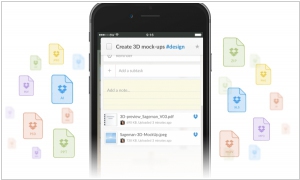
During recent weeks, the task management service Wunderlist has introduced several noteworthy additions. With its latest integrations, you can now have a comprehensive overview of all your to-dos with due dates directly within your preferred calendar. The Wunderlist Calendar Feed collaborates seamlessly with Google Calendar, Outlook Calendar, and iCal. Additionally, an advantageous new feature has been introduced, enabling Dropbox integration. This means that your Dropbox files can now be conveniently accessed alongside your to-dos in Wunderlist, ensuring that all your work-related files are consolidated in one central location.
2014. Wunderlist gets real-time sync and public lists
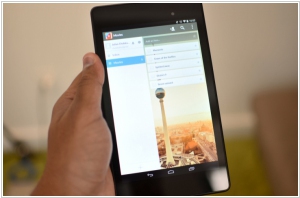
Popular to-do list app Wunderlist is expanding its scope to become the go-to platform for all kinds of lists. It now enables users to share lists through various social media channels such as Twitter, Facebook, and Google+. Additionally, lists can be sent as messages and embedded into webpages. When recipients click on a shared list link, they are directed to a mini-site where they can import the list into their Wunderlist apps. This feature aims to create a viral effect and increase the app's popularity. Moreover, Wunderlist has plans to release a new API in the coming weeks, intending to establish connections with third-party apps like Dropbox or Evernote. The second major addition is real-time sync, replacing the previous 15-minute refresh interval or manual prompts. With real-time integration, users can now collaborate instantaneously with others on different lists, enhancing productivity and teamwork.
2014. Any.do unveils a browser-version of its to-do list app
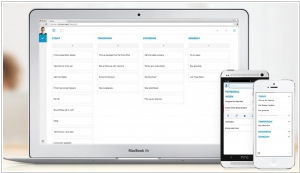
The mobile task list application Any.do has recently introduced a free web-based version that seamlessly synchronizes tasks across multiple devices. The web application offers different viewing modes, allowing users to see tasks either in a single column or across all folders simultaneously. If you are familiar with Any.do's mobile apps, you will find the web version quite intuitive. The primary objective is to provide accessibility to your task list from anywhere, with the web platform playing a vital role in achieving this goal. Upon launching the new web experience, you will be presented with a list of pending tasks. However, there are additional features to explore. Any.do has incorporated two modes specifically designed to take advantage of the spacious screen offered by a full web browser.
2012. Wunderlist 2 added many new features
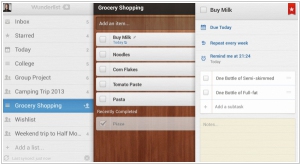
The native app version of the personal productivity service, Wunderlist 2, is now accessible on desktops and iOS devices. The most prominent addition is the introduction of a new detail view. When you double-click (or tap) on a to-do item, a view appears from the right, enabling you to include extensive details such as due dates, specific timed reminders, additional subtasks, or a comprehensive notes system. This is where a significant portion of Wunderlist 2's functionality is concealed. Unlike the original version, which was relatively straightforward for a to-do app, these additional features transform the app into a powerful productivity software. Furthermore, the synchronization of all this information in the cloud happens almost instantaneously, enhancing its usefulness. You can create intricate tasks and reminders on your desktop and then effortlessly browse through them or receive notifications while on the go with your mobile device.